7 Simple Ways to Keep Your Devices Safe
Cybercrime is more prevalent than ever before with hackers, security leaks and phishing attacks all being common problems for owners of any electronic devices, whether that be a mobile phone, an iPad or a laptop.
Therefore, it is vital that you take action to keep your devices, and your personal information, safe from any cybercriminals. As most people use their devices not only for personal use but also in a professional capacity, this has never been more important. Imagine if you unwittingly exposed private work documents?
Thankfully, there are six simple steps that you can take to ensure the safety of your devices, and here they are.
1. Install security software
You need to protect all your devices from cyber-attacks, including all of your business employees', and the most effective way to do this is by installing security software. In particular, you should make sure that your smartphone is protected from any viruses, malware or loss of information.

2. Keep your security software up to date
How often do you see a little pop up on your screen saying that your security software has expired and that your device is at risk?
Now, how often do you ignore this warning and leave your computer unprotected? There is little point in installing security software and then not updating it when prompted; leaving yourself vulnerable to all threats.
Small business insurance can include cyber insurance, but it is worth checking whether you need to take this out separately to ensure you are covered if you do fall victim to a cyber-crime. The last thing you want it to happen is to lose vital customer data and find yourself with a lawsuit on your hands that causes you to go bankrupt so be sure to get this in place sooner rather than later.
3. Beware malicious apps
If you are prone to downloading a lot of apps, make sure that you only use well-known, reputable app stores. Otherwise, you could fall victim to a malicious app. This can lead to your device becoming infected and/or your personal information being leaked.
4. Update your apps when prompted
If your device prompts you to update an app or software system, then do so immediately as these often include fixing security vulnerabilities and other bugs.

5. Manage your passwords effectively
The first step in password management is to choose an effective password; picking your childhood hometown, the name of your first pet or your sports team are all examples of poor passwords that can easily be hacked.
Instead, you need to choose a password that is at least 8 characters long and one that includes letters, numbers, and symbols.
You should never use the same password for all your devices as then if one gets hacked, they all do. However, it can be tough to remember lots of complicated passwords (never write them down!) so you may want to consider enlisting the help of a password manager that will create several random passwords for you, but you will only be required to remember one master password.
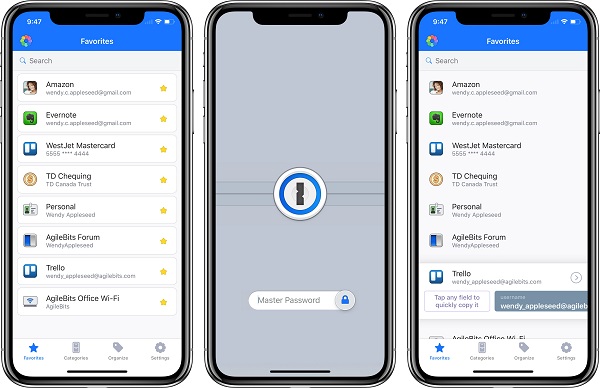
6. Be vigilant of phone phishing
Even if you think of yourself as security savvy, phone phishing can be extremely convincing as criminals use urgency to get you to divulge personal details. For example, you may receive a call from someone pretending to be from your bank, telling you that your account has been used by someone else, and asking you to confirm your details.
Never give any information over the phone without being 100% sure that the person on the other end of the line is who they say they are.
7. Be aware of fake software
There are two main types of fake software; Scareware and Ransomware – both of which affect millions of people every year.
Scareware is a type of software that fools users into believing that their device is infected with a virus so that they purchase fake security software, sharing their personal details in the process.
Ransomware, as the name would suggest, holds users to ransom by pretending to be from the authorities and accusing them of visiting or using an illegal site and then instructing them to pay a fine or be prosecuted – again leading to users giving out their personal information.
It can be easy to become complacent with using your devices, thinking that it is safe to bank online, share sensitive information and download anything that takes your fancy. However, you must remember that cybercriminals are constantly advancing and discovering new ways to infiltrate your devices, so you need to be aware of this and take the necessary steps to keep yourself protected at all times.























