Tips on How to Protect Your Privacy on Facebook
In the past few days, Facebook has been embroiled in a data privacy scandal. Personal information of more than 50 million users on Facebook was leaked by a company called Cambridge Analytica. The data are used to push ads for the targeted population of 2016 American presidential election to consolidate or change their minds, thereby influencing the outcome of the election.
Once we might think that the result of the invasion of privacy was the disclosure of information and the full exposure of individuals to the public. The scandal has made users aware that the trouble is worse than that. The large amounts of data that we share with Facebook could be very dangerous if fallen into the wrong hands. If leaving Facebook sounds unimaginable to you, at least you can limit Facebook's access to your personal data. Here are tips on how to minimize the amount of data you share on Facebook and protect your privacy.
Tip 1: Make Your Facebook Posts Private
There is an audience selector tool in most places where you share status updates, photos, and other things. You can click on the tool and select who you are ready to share something with. The audience selector will also appear next to the published posts, so you can clearly see who can see each post.
This tool will remember the audience you selected last time. If you don't change it, the tool will use the same audience when you post something else. If you want to change the sharing audience after sharing the post, you can select the new audience by clicking the audience selector tool.
Tip 2: Limited Third-party Apps to Access Facebook Data
You can control which app has access to your Facebook account data and what type of information they can have access to.
STEP 1 Go to visit "App Settings" page, where you will see a list of apps logged in with Facebook.
STEP 2 Move the mouse to the list of applications and it will pop up two icons: pencil and "X".
STEP 3 Click on the pencil icon to edit the type of permission you have granted and click "X" to completely remove application's permission to use your personal data.
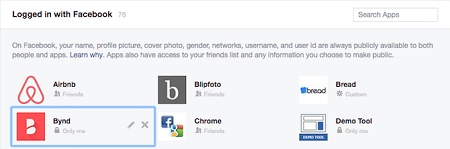
Tip 3:Stop Facebook Tracking Your Data
Facebook also uses your activity to serve interest-based ads. But you can choose to stop Facebook using your data.
STEP 1 Go to your Facebook Ads settings "Your ad preferences".
STEP 2 You can choose whether you want Facebook to serve you ads based on your interests or your use of apps and websites.
STEP 3 You can change the Yes to No to stop seeing online interest-based ads from all participating companies on any website, device or app.
However, you can't completely block Facebook ads. If you don't want to see a particular AD, you can click on the "X" in the top right corner of the AD.
Tip 4: Stop Your Friends' Facebook Apps Collecting Your Data
When you use Facebook to log in to a third-party app or website, the third-party app will access your relevant information via Facebook, such as name, address, email and address. If you don't want to make your friends' Facebook apps collecting your data, you can choose to quit the data sharing function.
STEP 1 Go to App Settings page
STEP 2 Now click on "Edit" option at "Apps, Websites and Plugins" box, then click "Disable Platform"
STEP 3 Then click on "Edit" at the "Apps others use" box
STEP 4 Untick all the tick boxes in the pop-up menu and save it
Tip 5:Deactivate or Delete Facebook Account Completely
If you're tired of Facebook and you can take a break for a while, it's all right that you could just not login on. But if you don't trust the Facebook and you decide to disappear completely?You can deactivate your account and your timeline will be removed. Other Facebook users also can't search for you.
STEP 1 Go to your "Account Settings" and select "Security". Click the Edit button on the "Manage Account" and then choose "Deactivate your account".
STEP 2 You can reactivate your account at any time by logging your email and password to restore your timeline. This means your Facebook profile will be completely restored.
However, if you want to delete all the records, you can click "Request account deletion" to delete your account instead of deactivating it, you won't be able to access your account again.
These are some of the simple and effective tips for you who are distressed by Facebook's invasion of privacy. There must be various dangers that we haven't realized in social networking, it is important to be vigilant and protect our privacy as far as possible.



















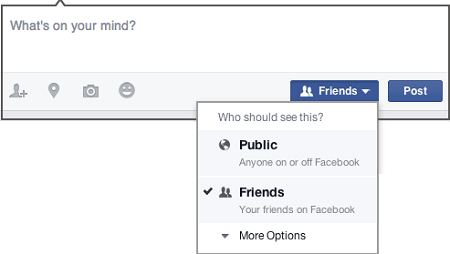
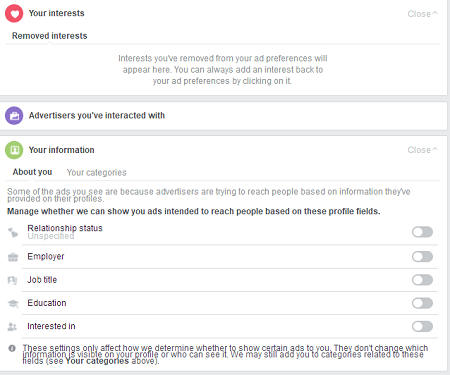
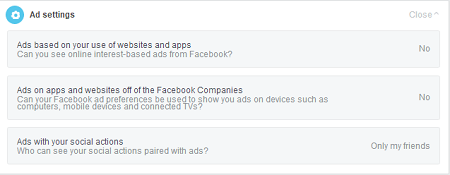
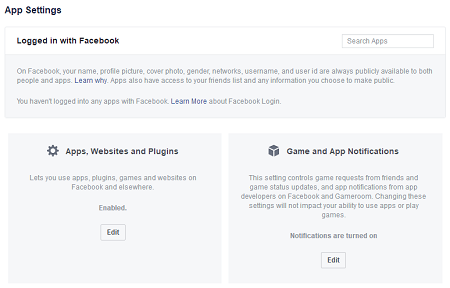

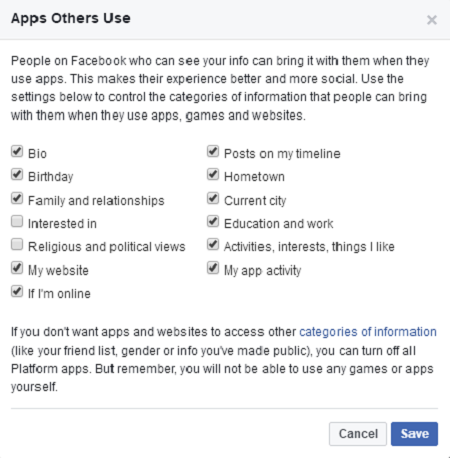
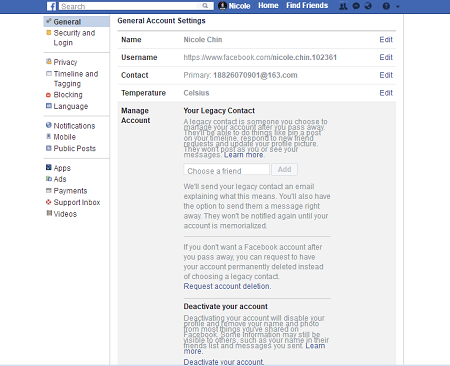
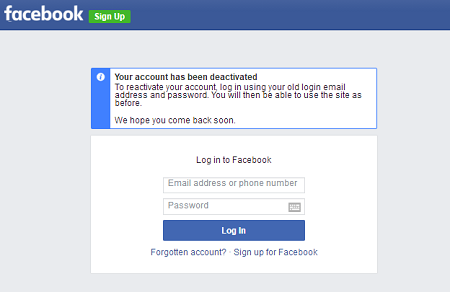






Hello everyone I use hackerstiles@gmail. com to hack my wife's facbook account when I suspect her of not been honest with our relationship.. He make me have full access to her phone and her all social media in less than 6hrs and I was able to know what she's up to without her detecting. Contacting him he would definitely be of help to you.