Google Assistant: What Can it Do? How to Get it on Your Device?
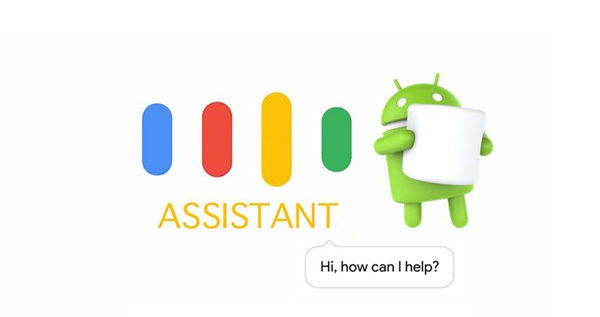
Google Assistant is an intelligent personal assistant developed by Google and announced at Google I/O in May 2016. Unlike Google Now, Google Assistant can engage in two-way conversations. Assistant initially debuted as part of Google's messaging app Allo, and its voice-activated speaker Google Home. After a period of exclusivity on the Pixel and Pixel XL smartphones, it began to be deployed on Android platforms in February 2017, opening to all Android smartphones running on 6.0+ and Android Wear. In this guide, we will show what can Google Assistant do and how to get it on your device.
Part 1. What Google Assistant Can Do

Make A Phone Call
With the help of Google Assistant, you can call someone by saying, "make a phone call." Or you can go straight into calling individual people and places -- "call mom," "call Nelson back," "call Pizza California."
Get more specific. You can specify which number you want to call ("call dad's work number"), what kind of call to make ("call Jimmy on speakerphone," "video call Michael") and even which app you want to use to make the call ("call Mark on Viber"). Saying, "call voicemail" and "redial" checks your voicemail and calls the last dialed number.
Send Texts and Emails
To start sending a text or email, say, "send a message" or, "send an email." If you already have a jump on things, you can specify the recipient and begin dictating the message by saying, "send an email to Peter," or, "text Angela, 'be there in 10 minutes.'"
Google Assistant also works with third-party messaging apps. Try saying, "send a message on Telegram."
Let Google Assistant unlock Your Phone
You love that Google Assistant responds to your voice when your screen is off, but you hate it when your PIN and fingerprint methods appear on screen (requiring an extra step to unlock the device). Bypass these additional steps by using Google Assistant's voice command to unlock your device. Go into your Google Assistant settings, and select OK Google Detection followed by Trusted Voice.
Launch apps instantly
Assistant knows what apps are on your phone, and on the Pixel, you can open them without even touching the device. Simply launch Assistant (by voice, if you want) and tell it to "open [app name]." In the Allo version of Assistant, you'll get a suggestion of the app to open and you have to tap, but Assistant on the Pixel just does it in one step.
Get advice on where to eat, drink, dance or shop
It's Friday night, you're out with friends, but you're clueless as to where you should go for dinner or dancing. Google Assistant can help: By way of a Nearby feature, you can find out what places around cater to whatever you're in the mood for. Just ask Google Assistant to "show me nearby restaurants," and finding that great new spot is just a tap away. Google Assistant gives you a list of restaurant names with the establishments' star ratings; tap on a listing to get the address, directions and a link for calling the restaurant.
Read news for you
It's one thing for Google Assistant to deliver your favorite news, but how about getting the assistant to read the news to you each morning? You only have to tap the software home button; when the pop-up box comes up with the Google Assistant question, "How May I help you?" say, "Good morning." Google Assistant will say, "Good morning, Deidre" (your name here), and give you the weather in your city as well as read the latest news from your customized news sources. You can also say, "Good Afternoon" or "Good Evening," and get your news read, since Google Assistant is aware of each time of day.
Part 2.How to Get Google Assistant?
The Google Pixel phones launched in the US in October 2016, with Google Assistant baked to the core, so they're good to go.
Google has confirmed it will begin rolling out an update the week of 26 February for Android 7.0 Nougat and 6.0 Marshmallow phones.
The update will bring Google Assistant to compatible phones in the US will be the first to update, with the UK, Australia, Canada and Germany following soon after.

The phones that will get Google Assistant include:
Samsung Galaxy S7
Samsung Galaxy S7 edge
HTC 10
HTC U Ultra
LG G5
LG V20
Sony Xperia XZ
Huawei P9
….
Google hasn't officially confirmed the device list for the Google Assistant upgrade, but it comes as part of a Google Play Services update for devices running Android Nougat and Android Marshmallow, meaning that many phones should be supported.
























i am trying to get into my google account