Best Ways to Protect Your Online Identity
No matter how active you are online, it is important to protect your personal information from cybercrime and identity theft. Many people reveal too much information online on social media and other websites. According to the Bureau of Justice Statistics, more than 16 million US residents were victims of identity theft in 2012. In 2016, nearly 60 million Americans were affected by identity theft.
Because most of our lives take place in the virtual space, it's easy to find out a lot of things about a person. Of course, a Google search is not a background check. Background check companies can reveal much more information such as criminal records, professional reference checks, phone numbers, education verification and much more. You can even do a search on yourself using background check services to see what other people can find out about you. The good news is that there are ways to continue securely using your devices. Here are a few useful tips to help protect your online identity:
Use strong passcodes for your devices and accounts
If you forgot your smartphone or tablet in a taxi or coffee shop, will anyone who found it be able to unlock it? If you don't have a passcode for your devices and something were to happen, your social media accounts, bank accounts, and email would be exposed. Make sure you choose a strong passcode for all of your devices, including your laptops and computers. When it comes to your online accounts its best to use a unique password for each of them. A strong password needs to have a combination of upper and lowercase letters, numbers and even special characters. A safe password should be 12 characters or even longer. Avoid using common information such as anniversaries, birthdays, names of family members or pets. Never write down passwords on the device itself and try to memorize them instead.
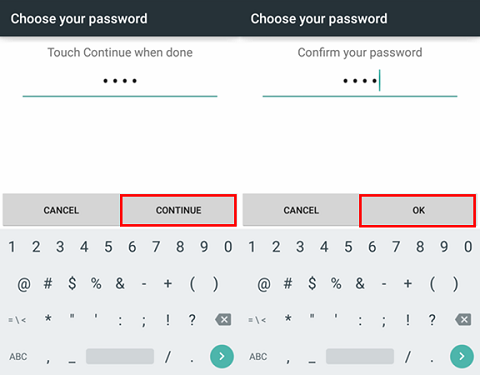
Be wary of public Wi-Fi
Free public Wi-Fi networks such as those in hotels, shopping malls, trains, public parks, airports, and coffee shops are convenient and sometimes necessary. However, these public networks use un-encrypted connections, putting your data at great risk. Hackers and snoops often target these hotspots and use them to steal credit card information, login passwords, content of communication, and other personal details. Unsecured connections can be used to deliver malware into devices so an attacker can gain information to files or photos. Basically, anyone who has the right tools can "eavesdrop" on your online activity. Make sure you use a strong antivirus paired with a VPN to encrypt and protect your data. Avoid doing any transactions from a public network and save it for when you are at home or in a secure location. (You can choose a VPN from this free VPN services list to make sure your connection will always be safe).
"About me" fields are optional
Just because social media allows you to add a lot of information about yourself and share it with your friends, it doesn't mean you have to fill everything out. Consider sharing just general details and leaving some fields blank. Listing only the country or state of residence and leaving the city out can make it more difficult for attackers to find out where you live. Others can also find out which city you live in also by the educational institutions you attended or the place where you work.
Take privacy settings seriously
Social media websites allow users to set their own privacy settings, limiting the viewing to the audience of their choosing. Make sure you take some time to read through them and see what would fit you best. For example, platforms such as Facebook, Instagram, and Twitter allow you to create posts that only a custom list of people or close friends can see. However, not all privacy settings are the same for every website. For example, if you set your profile picture to be private on Facebook, other users can still see it, although they cannot see the description, likes or comments. If you don't want something to be public, the safest choice is not to post it. If your kids are on social media, make sure you check their privacy setting also and explain to them what's safe to share.

Know the people you friend
Although social media websites connect friends and family, users sometimes add people they don't know. This makes them vulnerable to those who don't have the best intentions in mind. Smart social media users know that the more friends you have, the harder it becomes to control what happens to the information you share. To protect your online identity, friend only people you know in real life and use the block feature with those who threaten or harass you. Don't be afraid to tell your friends if they post something about you that seems inappropriate. If you want to create a public persona profile, choose a fan page or an open profile that you keep separate from your personal profile.























