Best Apps to Remove Unwanted Objects & People from Photos (iOS & Android)
As social media like Instagram has become more and more popular, people seem to be asking more for photo editing, especially when they need to post photos online. Simply adding filters is no longer enough for those who are obsessed with Instagram. They begin to adjust the brightness, color tone, and other parameters of the photos meticulously and even care much about the composition of the photos. It can easily drive them crazy if a passer-by unexpectedly shows up at the corner of an awesome landscape photo.
So how to take out those unwanted objects or people from our favorite photos? Here are five amazing apps that can help you easily remove the unwanted content in your photos, even though you don't know much about photo editing or retouching.
1. TouchRetouch
Platform: iOS & Android
Cost: $1.99
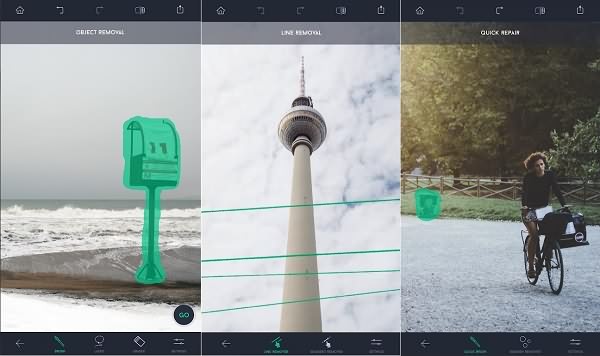
TouchRetouch is an excellent photo editing app that mainly focuses on object removal, with the intro of "fast, flexible and easy to use". It provides powerful features from eliminating small items, such as line-like or point-like objects, to removing big human-made objects, like street signs, or even the whole person who spoils your photo.
In removing line-like items, both straight and curved, such as telephone wires, you can simply mark a part of the line, and then the whole line will be identified by the app and be removed automatically.
To remove some point-like objects, like dust spots or skin blemishes, tap on the unwanted spots with your finger and draw over them. The brush tool or Lasso tool will be helpful in removing bigger objects by enlarging the size of the brush, tapping on and drawing over the unwanted object, or drawing a continuous path around it with your finger.
2. Adobe Photoshop Fix
Platform: iOS & Android
Cost: Free
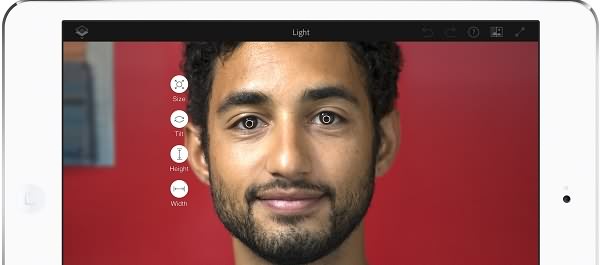
As an extended photo editing tool of Adobe Photoshop, Photoshop Fix is regarded as a professional retouching image app used in mobile devices for quick editing or refining any image.
Photoshop Fix offers a range of useful features for retouching images, including the classic features in Photoshop: adjusting the picture's exposure, contrast, saturation, and focus, as well as a potential function of removing unwanted content.
Taking away unwanted objects in Photoshop Fix may be a little more complicated because of its professional operations. After you create a path around the unwanted object with the pen tool, you need to set the Feature Radius of the path equal to 0 pixels and select the normal blending mode and 100% opacity in the Content-Aware option.
3. Remove Object
Platform: Android
Cost: Free
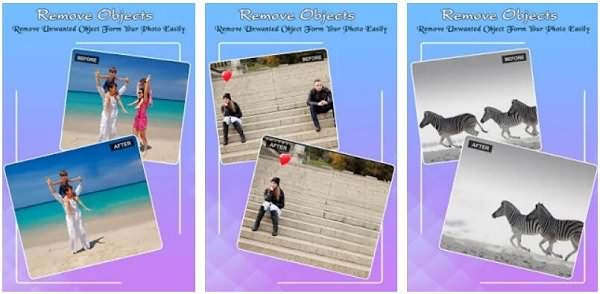
Another useful app in removing unwanted objects from photos, Remove Object, provides both selection tools and clone tools for making photos clear. This app is super simple to use: brush over the unwanted content until it's selected in red, and tap on "Start", and then you'll find it disappeared.
The "quick brush" in the selection tools can help you remove small objects quickly by drawing over the object with your finger, and the moment you stop drawing the object will disappear automatically. While the clone tool allows you to manually copy parts of the picture and apply them to other parts.
Note that Remove Object is only available for Android phones.
4. Snapseed
Platform: Android & iOS
Cost: Free
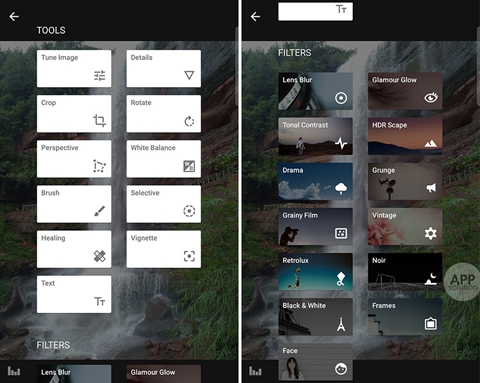
Similar to other removal apps, Snapseed also offers wonderful healing tools to take away small blemishes, dust spots, and other unwanted objects by simply drawing over the unwanted content with your finger. Besides, you can also zoom in or out on the image to make sure further details for better removal results.
Though it does a good job in removing small spots, Snapseed may not be that efficient in eliminating big objects, for advanced retouching tools are not available in it.
5. Pixelmator
Platform: iOS
Cost: $4.99
![]()
Just like an advanced iOS version Remove Object, Pixelmator is a powerful image retouching app for iOS, which provides various well-designed features that can meet all kinds of photo editing needs, including adjusting image's parameters, duplicating areas of the image with the clone tool, and sharing images to various social media directly.
Its "Magic Eraser Tool" can help you easily take away unwanted objects by brushing over them and removing the entire background.
Which app do you think is the most useful in removing unwanted content from photos? After all, if you find the above mobile apps cannot provide the advanced features to fine-tune your photos, you also can try PC tools such as MarkGo watermark remover as a reliable alternative. It supports both Windows and Mac. You can remove any unwanted objects from photos, including text, logo, people, stickers, and remove emoji from pictures. MarkGo's mattle filling removing modes have the best effect. It will remove the unwanted object without any blur.
And don't forget to share this article with your friends if you find it useful, and create better photos!























