Tips to Get Started with Pokémon Go on iPhone
For the past month, you can barely walk on the street without seeing people holding out their phone while walking. Maybe you are one of them, who are trying to capturing Pokémon at a shop, gym, and an old building. It is crazy how the whole world fall for these little Pokémon. If you are interested to learn about the craze and join the Pokémon Trainer Club with your iPhone, here are the tips to get you ready.
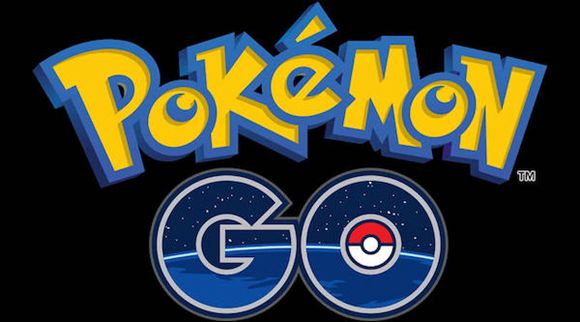
What is Pokémon Go
In case that you know nothing about the game except its name, let's begin with a little introduction about the game. Although it seems like that the Poké-fever only starts in a few weeks, Pokémon actually has been well-known in video games, movies, comic books for almost twenty years. In fact, Pokémon Go contains the basic features of previous Pokémon games: capturing Pokémon, battling at Gyms, evolving creatures, etc.
The innovation of Pokémon Go lies in that combined with AR technology and GPS software, it allows players to do all Pokémon capturing in the real world. The game uses the camera of the mobile devices to record the environment surrounding the players; therefore, the main area of the game is actually a brightly-animated version of Google Maps of the players' surroundings. As the players walk, their avatars move, too. The Pokémon could appear in a school, church, mall, so the players have to go out and catch the Pokémon. Sound like a lot of fun, right? Now Follow the below steps to start Pokémon Go on your iPhone.

How to Start Pokémon Go on iPhone
Step 1. Download Pokémon Go on iPhone
Launch App Store on your iPhone. You can find Pokémon Go in the Top Charts or you can tap Search on the top and enter 'Pokémon Go' in the blank.
Tap Free tab> Get> Install. To install the game, authorize with Touch ID or enter your password. Then go back to the main screen of your iPhone; tap the Pokémon Go icon to enter the game.
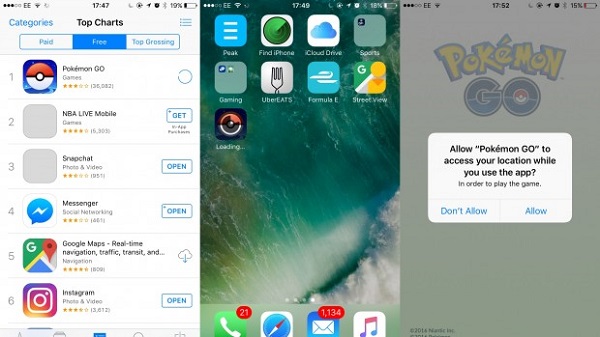
Step 2. Sign up for Pokémon Go
If this is the first time that you enter the game, you have to sign up with a Google account. (If you don’t have one, create a new account by tap Create). On the sign up page, enter your Google username and password, and then follow two-factor authentication procedure.
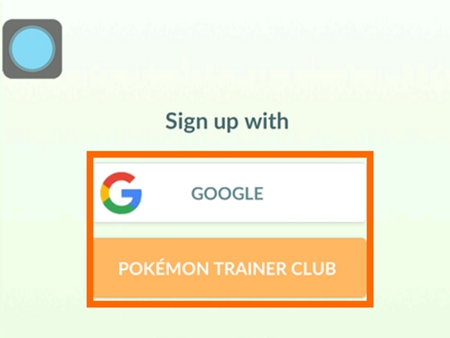
Step 3. Customize Your Avatar.
After signing up, you can choose your avatar's gender, eye color, hair color, shirt, hat, pants, shoes, and more. After you have made the choices, you'll be leaded to the Pokémon Go map and start your Pokémon catching journey.
A Brief introduction of the Sections of Pokémon Go Map
Player icon: The section to view character's information and in-game achievements.
Backpack: The section that contains all the items you pick up.
Pokédex: You can see index of all the species you've already caught.
Pokémon: All the Pokémon that you have are stored here.
Nearby Pokémon: It is where to see which Pokémon are nearby.

How to Delete Pokémon Go on iPhone
This is a great game and someone might find themselves addicted to the game. It is not news anymore that people fall down to capture a Pokémon. As a result, some players are thinking about deleting the game to get out of the crazy searching of Pokémon.

You can simply delete the app on your iPhone, which allows you to get back to the game and pick up where you left off later with your Pokémon account. Or if you have done with Pokécraze, you can just delete your account by filling up a simple form on Niantic's website.
Log in the Niantic's website with your Google account and submit a specific request to delete your account data. Then you will need to provide your Pokémon nickname and tick yes for four questions. After you have deleted the account, remove the Pokémon Go app from your iPhone.
With AR technology, Pokémon Go brings a new experience to video game players. Video games are no longer just about clicking the mouse or keyboard, but could mean to go outside and explore the environment that you are living in. However, there is one thing that Pokémon Go shares in common with traditional video games, which is that players can get happy with the game, but should never get addicted to the game.























