[Fix] How to Stop YouTube Videos from Buffering
It is a living nightmare: Imagine that you're watching YouTube, but the video keeps buffering. At this time, you may wonder what causes YouTube buffering and how to stop videos from buffering. Generally, the sluggish loading or buffering you may get when watching videos on YouTube can be partly put down to YouTube's end, such as servers go down. Yet, most of the time, the network issue should be responsible for the YouTube Videos Keeps Buffering problem.
According to reports from our readers, this video buffering issue occurs on different operating systems, desktop or mobile. Whether you're using Chrome, Firefox, Safari on Mac/Win, or the YouTube app on Android/iPhone, this somehow happens unexpectedly. Luckily, there are workable solutions for you to fix YouTube keeps buffering.
People Also Read:
How to Download YouTube Videos
YouTube Recorder for Windows & Mac: Save YouTube Videos to MP4/MP3
CONTENTS
Part 1: How to Fix YouTube Keeps Buffering Problem on Windows/Mac
Part 2: How to Stop YouTube Videos from Buffering on Android/iPhone
Part 1: How to Fix YouTube Keeps Buffering Problem on Windows/Mac
Some have run into this nuisance on the computer running Windows 10/8/7/XP or macOS. YouTube videos tend to be slow and buffering on Chrome, Firefox or Safari without a specific reason. If so, you may need to check out the following workarounds.
Solution 1. Plug into an Ethernet Connection
Usually, a hard-wired connection is faster and more reliable than a wireless connection. So if you are using Wi-Fi, try to plug your computer into Ethernet to get the best possible connection. YouTube videos may play better now.

Solution 2. Restart Router and Computer
Restarting a router is good to do because it clears out any leftover internet crud that's been building up and then gives you faster internet speed. So simply shut the router off and unplug it from its power source for at least 30 seconds. Then plug it back in and turn it on. It's recommended that you restart your computer or mobile device too. Then, you should be greeted with a fresh internet connection where you don't have to deal with buffering videos on YouTube anymore.

Solution 3. Update your Web Browser and Adobe Flash
Sometimes updating your web browser, eg. Google Chrome and Adobe flash can fix the issue that YouTube videos buffering. Or, you may consider using an alternative to your present web browser. The most popular browsers available on both Win and Mac are Safar, Firefox, and Google Chrome.

Solution 4. Reduce Video Quality
You can choose the resolution of the video you are playing, from 144p, 240p, 360p, 576p, 720p HD to 1080p HD. Depending on your connection speed, you can choose to play the video with lower resolution, as otherwise you may have a terrible playback experience!
Solution 5. Download YouTube Video for Watching
You can also download YouTube videos to your computer so you can watch it without loading or buffering.
Part 2: How to Stop YouTube Videos from Buffering on Android/iPhone
Others are in trouble with the same YouTube problem yet on mobile devices, iOS, and Android. If YouTube videos keep buffering on your Android/iPhone, it's easier to get it fixed by following these feasible solutions.
Workaround 1. Restart Your Cell Phone
Somehow it causes by a small glitch, which can be fixed by soft reboot or hard reboot. Therefore, it's worth trying to give your Android or iPhone a fresh new restart and then check out whether you're able to enjoy a smooth YouTube video.
Workaround 2. Switch to Mobile Internet
As mentioned above, network problem is the major cause. It's recommended to hook up to another Wi-Fi network if possible in the first place. If it's still not working, you might as well switch to mobile data temporarily and see whether it works. Moreover, you may reset the network settings on iPhone/Android which can erase all the recordings of network information.
Workaround 3. Check for Software Update
Go to check whether the YouTube app is available for a new update in Google Play or App Store. It's strongly recommended to download YouTube from a reliable source. YouTube might have fixed the bug that makes videos keep buffering with the latest version already.
Workaround 4. Reinstall the YouTube App
Check out whether your device is compatible with the latest YouTube app. If you're using a beta version, unexpected troubles may crop up. Or you can remove the app and then reinstall it again. Also, if possible, you may try enjoying YouTube in Chrome, Firefox or Safari as an alternative to the YouTube app.
Workaround 5. Free up Storage
After trying out a bunch of fixes, some users are still stuck with this annoyance. Perhaps, you should check out whether the available storage is more than 500 MB. Of course, the more, the better. Videos need cache to temporarily load data, which means cache will take up your storage even though you don't download the videos. So, just free up storage as much as you can.
At the end, one truth remains: your YouTube buffering speed is most related to your actual internet speed. If you have a lousy Basic Package from your ISP and your download rate is limited to snail speeds, just upgrade your internet plan. After All, buffering isn't just a problem for YouTube; services like Netflix, Hulu, and HBO GO all have the problem.




















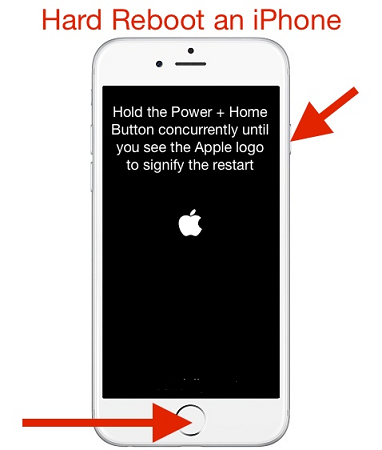









piece of shit advise, useless
I do all that and it still buffers.
Then fuck of bitch
The answer isn't always the internet speed! Y U WASTE MY TIME?
Ridiculous article. First you don't want to stop them from buffering, buffering is exactly what you want, to keep videos playing smoothly without stuttering interruptions. You just don't want a long wait before the video starts playing.
Ethernet instead of wifi - no. You should have already made sure your wifi connection was good regardless of video streaming and if it is, it is much faster than needed for youtube/etc streaming. A decent wifi connection will be AT LEAST 20Mb, multiple times the video bandwidth needed.
Restart router and computer. NO. Routers do not build up "crud", can run for years at a time unless the OS has some severe bug like a memory leak. Same for the client computer and even if the client has some issue, that is not effecting the rate the data gets to you because again, anything made a decade ago is 100Mb or more, easily handles less than 20Mb video streams.
Update your browser and flash: The trend in this article seems to be that it must be the end user's fault. Most often this is simply not the case, rather it is internet congestion in general, or their lowly ISP tier/plan, or the video server is running out of bandwidth. It is easy to rule some of these things out, if your video playback is better at certain times of day than others, then you have ruled out your end.
While it is true that upgrading your ISP plan can make up for someone else's congestion problems, because you're receiving a larger slice of the bandwidth "pie", it is a shame to have to subsidize someone else's problems by buying an ISP plan that has 10X the bandwidth you really need to just stream a video.
The crazy part is when youtube pops up that "Experiencing Interruptions Find Out Why" box, again trying to shift the blame away from themselves. I get it though, they are doing great to be able to stream the bandwidth they do and this is part of the net neutrality issue, that certain things need bandwidth prioritization like video streaming. It's just a shame that companies tried to turn net neutrality into something else, paying for a competitive advantage in the market. Instead we should just prioritize all video streams and have no payment system to skew things towards the larger corporations.
Restarting the computer every time this happens is not a solution. Youtube doesn't use flash anymore so updating your browser's flash isn't going to help with anything.
Fuck yo mama then
If you want the best solution to any issue you have with any of account or you want to hack any social media account or work on anything contact Hackersusan78 via gmail com her work is 100%, i worked with her for like 5times and she was a perfect and reliable hack
HACKERCOLLINS3ATGMAILDOTCOOM FOR HELP.