[Free to Download] FonePaw App Launches on Apple App Store
Hey guys! New release from FonePaw again. Our new iOS app is now available on Apple's App Store and is free to download. The app, which is also named FonePaw, is a multi-purpose app to manage storage, photos, contacts on iPhone, iPad. Focusing on desktop programs for many years, this is the first app for mobile devices from our team. We really hope that you can enjoy it.
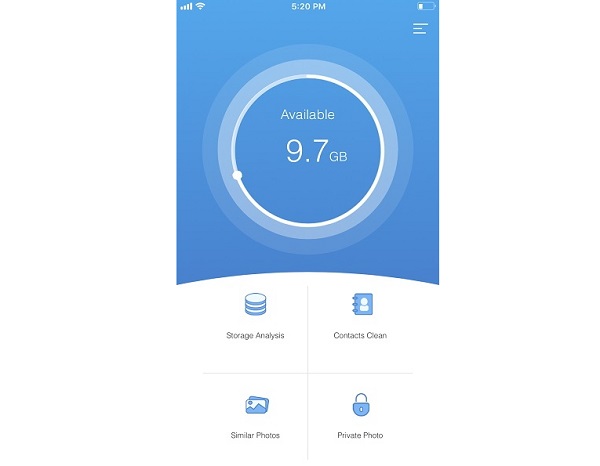
What Can FonePaw App Do?
FonePaw app is a four-in-one app for iOS devices. It can be used for the following four purposes.
Similar Photos
FonePaw app is first a duplicate photos remover for iPhone/iPad. It can find out only duplicate photos on your device, but also similar photos which are probably shot in the same scene but are slightly different. After displaying all similar photos, it allows you to remain the best shot and delete other copies to save your memory space and organize your photos library. After removing duplicate photos, FonePaw app will also tell you how much free space you get by deleting the duplicate photos.
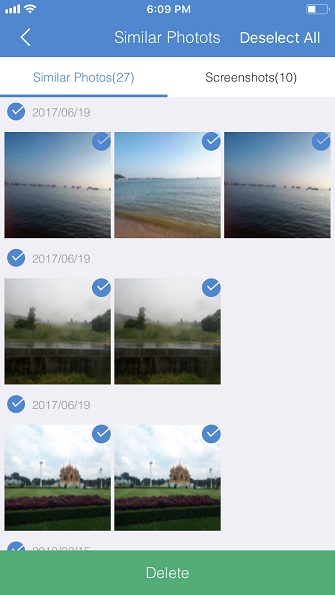
Private Photo
FonePaw app comes with a private photo vault to hide and lock your private photos on iPhone/iPad. The private photo vault is password protected so anyone without your password will be unable to access the locked photos. FonePaw app can lock your private photos in two ways:
- Move the private photos to the private photos vault and remove them from iPhone's default photos app;
- Encrypt a private photo with an unrelated photo so that the photo you want to hide appear as another photo in the Photos app. But you can view the private photo on the FonePaw app.
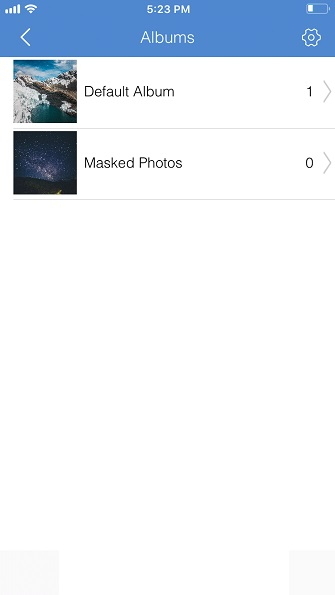
Contacts Clean
Do you have duplicate contacts on your iPhone? Does your address book mess up by duplicate or incomplete contact information? FonePaw app can make your address book neat again. The app can clean 6 types of contacts on your iPhone.
- Duplicate contacts: contacts with the same name and phone numbers.
- Duplicate contacts with the same name.
- Duplicate phone numbers with different names.
- Incomplete contacts without name or number.
- Contacts whose names are missing.
- Contacts with a missing phone number.
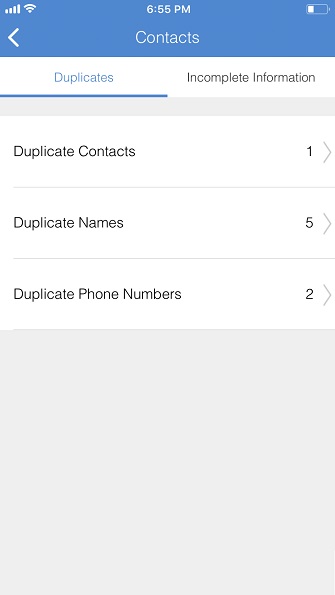
Storage Analysis
How much space has been used on your iPhone? What is eating up your phone memory space? FonePaw app is able to answer questions like these. Its Storage Analysis section uses a pie chart to show how much free space is left on your device, how much is used for photos, videos or other data on your devices.
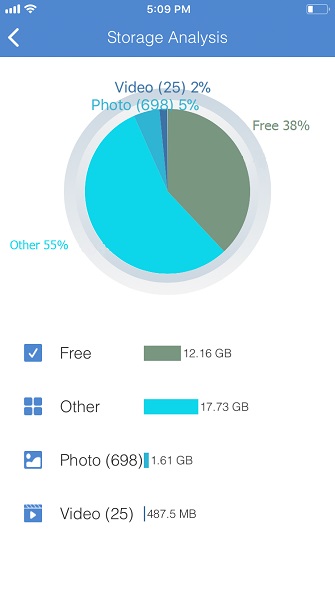
Which Device Does FonePaw App Support?
FonePaw app is supported on iOS devices running on iOS 10, 11 and 12. So you can install the FonePaw app on:
iPhone: iPhone X, 8/8 Plus, 7/7 Plus, 6/6 Plus/6s/6s Plus, 5s/5c/5, SE,
iPad: the iPad, iPad 2, iPad 3, iPad 4, iPad 9.7 ; the iPad Air/Air 2; the iPad mini/mini 2/3/4; iPad Pro 12.9in, iPad Pro 9.7in and iPad Pro 10.5in.
How to Get FonePaw App on iPhone/iPad
The 4-in-1 FonePaw app is now free to download on App Store. Just open App Store, type fonepaw > tap Go > tap install to download the app on your iPhone or iPad. If you have any thought about the app, give us a review to help us improve the app in the next update.























