iPhone Calendar Not Syncing with iCloud/Outlook/Gmail
You can sync your iPhone calendar to iCloud, Outlook, Gmail so that you can check your schedules across iPhone, iPad, Mac or PC. However, the iPhone calendar doesn't always sync properly to Mac, Gmail or Outlook. If you can't get the iPhone calendar updated on other devices, try the following tips to fix the problem.
1. iPhone Calendars Not Syncing with iCloud
2. iPhone Calendars Not Syncing with Outlook
3. iPhone Calendars Not Syncing with Google/Gmail
You May Like:
How to Transfer iPhone Files to Computer
Calendar Icon Missing? Here Is How to Restore iPhone Calendar App
1.iPhone Calendars Not Syncing with iCloud
Almost every iPhone user uses iCloud, which serves as a wireless private cloud space. With calendar syncing to iCloud, you should be able to check the iPhone calendar schedules on your Mac, iPad and any Apple devices that have synced into the same Apple ID. When the iPhone calendar failed to be synced to iCloud, you may not be able to see the calendar update on iCloud or Mac, or when you change a calendar on iCloud, the change doesn't show up on your iPhone. If you have a similar issue with the iPhone calendars, check the following tips.
Tip 1: Check iCloud account on your phone
Make sure that you have logged in your iCloud account to sync calendars from iPhone to iCloud. Also, your Mac should have been signed-in with the same account to sync iPhone calendars.
Tip 2: Check iCloud Calendars Settings
First of all, you need to make sure that iCloud Calendar syncing has been switched on. Go to Settings > iCloud and turn on Calendars. If it has been turned on, close it down and turn it on again.
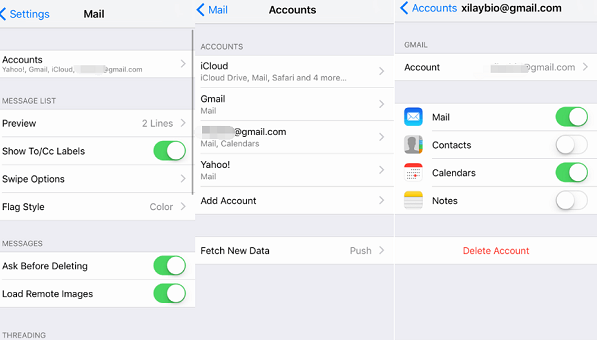
Tip 3: Refresh Calendars
Go to the Calendar app on your iPhone. Tap Calendar at the bottom of the interface and then slide the page down to make a refresh. Check if the new Calendar events show up after the refresh.
Tip 4: Check Calendars Settings
Sometimes you may find that your iCloud Calendars are not completely synchronous. Maybe it's because not all your events are chosen to sync to iCloud. Go to Settings > Calendar > Sync and select All Events.
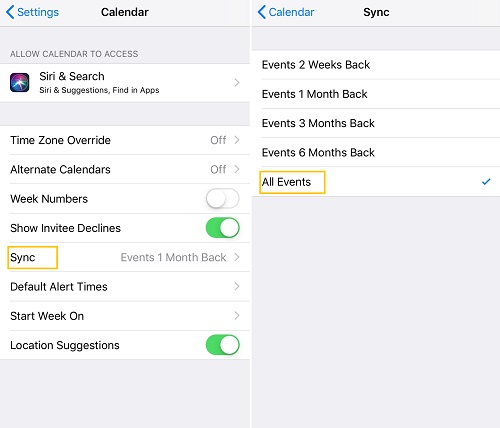
2.iPhone Calendars Not Syncing with Outlook
Tip 1: Check Outlook account on your phone
You need to guarantee that you've signed in an Outlook account on your iPhone and the account you are using on iPhone should be the same with that you are using on other devices in order to sync calendars.
Tip 2: Set Outlook Calendars as the Default Calendar on iPhone
If Outlook doesn't serve as the default calendar on your iPhone, the iPhone calendar may fail to sync with Outlook.
Step 1: Go to Settings > Calendar > Sync and choose All Events.
Step 2: Go back to Calendar. Click Default Calendar and select Outlook as the default calendar.

Tip 3: Update Outlook App on Your iPhone
If the calendars on your old phone are not syncing with the new one, try to update your Outlook app.
Step 1: Go to App Store on your iPhone and tap Update at the bottom.
Step 2: Find Outlook in the updatable software interface and tap Update on the right.
Tip 4: Sync Outlook Calendars with iTunes
You can back up data on Apple devices via iTunes, which helps to sync Calendar with Outlook on your iPhone.
Step 1: Start iTunes on your computer.
Step 2: Connect your iPhone to the computer with a matched USB cable and select your device on the computer.
Step 3: Click Info on the left and choose Sync Calendar with Outlook.
Step 4: After the synchronization, check calendars in Outlook.
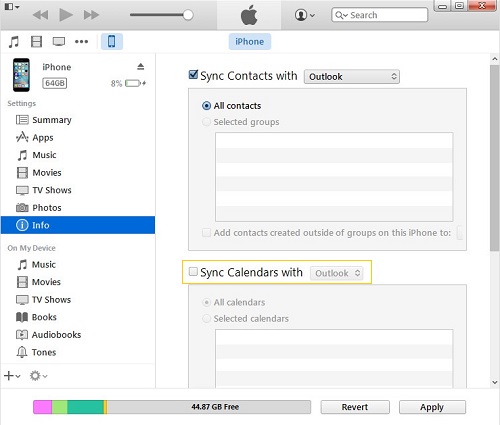
3. iPhone Calendars Not Syncing with Google/Gmail
If you are using Gmail calendar, it is also possible to sync Gmail calendar to iPhone. However, some users have trouble in syncing iPhone calendars with Google and Gmail.























