Your Guide to Making Your Smartphone More Efficient
There is no denying that your smartphone is pretty great just as it is. In fact, you probably rely on this device to complete most of the tasks and activities in your life. So, just imagine if you could make your phone even more efficient – the possibilities could be endless! Fortunately for you, it is actually quite easy to boost your smartphone in a variety of ways. You can then unlock the phone's potential further and begin experimenting with these newfound capabilities. Here is how you can manage all this.
![]()
Streamline Your Phone's Features
If you go through your phone, you will probably notice several apps and features that you've never used. These come with your phone and have been installed either by the manufacturer or your carrier. Now, as with most users, there is a good chance that you haven't utilized these apps as they aren't helpful to you in any way. Despite this, you may have discovered that it is quite difficult to get rid of these features. If this is something you have experienced, then you might have a basic understanding of what bloatware is.
Of course, you may not be too bothered by these features as they don't affect your smartphone in any discernible way. Well, this is where you're mistaken. See, bloatware can actually weigh down on your phone system, causing it to slow down and not be as efficient. Luckily, you do have the option to either disable or uninstall these features. To avoid any future issues, it is best to disable the apps so that while they are still present on your phone, they will not be running in the background.
Try a Virtual Assistant
Now, as mentioned, you use your smartphone for a lot of things during your day. This includes scheduling appointments, making lists, checking email, and generally keeping track of all your activities. Therefore, if you can have your phone handle some of these items, just imagine how much of your time you can free up. With the help of some innovative apps, this is exactly what you can do. There are a number of virtual assistant apps including Google Assistant, EasilyDo, and Robin.
For the most part, these apps are able to coordinate other apps and functions on your phone so that you have easier access to everything. Thus, you don't have to worry about having to enter or update the same information in multiple places. Then, there are also apps like Google Allo that can make messaging a great deal simpler and less time-consuming for you as well.
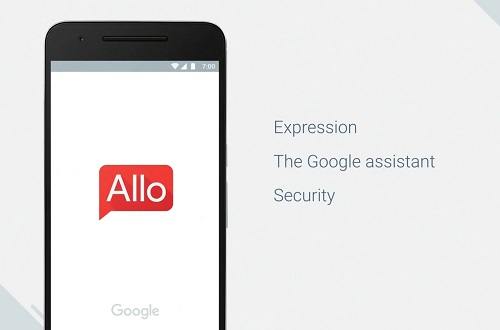
Tailor Your Smartphone Perfectly
Have you heard of developer options on your Android phone? If you haven't, you can take comfort in the fact that you are not the only one. See, your phone has quite a bit more potential than you may realize. However, since most users can't make full use of it so many manufacturers simply lock it away. They can be accessed, however, through Developer Options on your phone.
It is just a matter of going to Settings > General > About phone > Software information > Build number. At build number, you will need to tap the screen seven times. Then, it is a matter of accessing Under Settings > General, where you will see Developer Options.
After you do this, you will be able to limit background processes, backup various information, get updates on debugging, manipulate power settings, and much more. In short, you will be able to keep your phone running just the way you like it and also get a great deal more information about how your smartphone is operating as well.
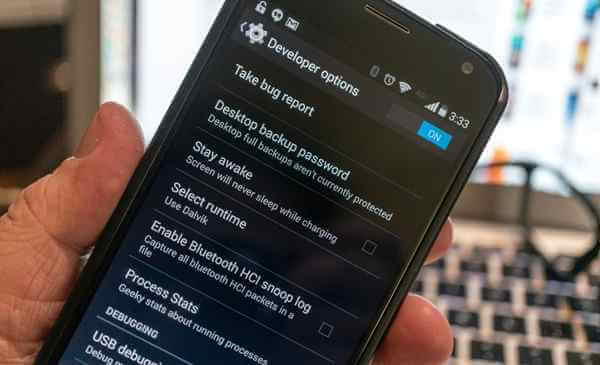
Don't Stick with Defaults
Speaking of customization, you may also want to take a look at all the default apps and features installed in your phone. Now, these aren't bloatware – you probably use these features on a regular basis. Despite this, though, the manufacturer's version of these apps may not be the best around. So, while they are helpful, they may also be limited in a number of ways.
This is why it can be helpful to do some research regarding basic apps. You may soon discover that there are quite a few apps you can download to replace the default versions. Also, since many of these features are free, you don't have to worry about the cost either.
Adapt Your Home Screen to Your Usage
Let's take the customization process one step further. Although you may have considered changing up several things about your smartphone, you may not have thought about changing your home screen. People often fail to do this because they are unaware that alternatives exist for Android phones. See, although your current home screen may be simple enough to maneuver, it isn't very powerful.
The third-party launchers, though, can greatly improve the organization of the home screen. This means that you have greater control over icons and can change up the navigation options to better suit your usage. What's best, though, is that you can easily switch back to the original settings, whenever you want.
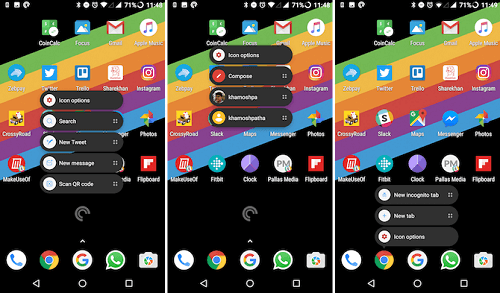
Make Task Switching Simpler
If you work off your phone quite a bit, then you may find that switching between two or more apps or functions can be rather tedious. Well, this experience can be improved quite a bit with the help of a third-party task manager. This will allow you to easily see what apps you use most and arrange them in a more organized manner. As a result, you will be able to switch between your tasks more smoothly.
Another great option is to launch a split screen mode while you are working. This way, you will be able to see two apps or screens at once. Therefore, this function will save you the effort of having to go back and forth between open screens, allowing you to complete your work faster.

Improve Your Typing Experience
As with most users, you probably do quite a bit of typing on your phone. Of course, while you may have gotten used to the keyboard, there is no denying that there are certain restrictions involved. For instance, you probably still type a great deal faster on your laptop than on your phone. As you can imagine, this is not surprising, considering that smartphone screens are a great deal smaller, meaning that your fingers have to move across a cramped space.
When you are trying to type emails or construct documents, you should consider another option for your smartphone. One of the top accessories to rely on is wireless keyboards. These can be easily synced to your phone and you can use the keyboard instead. You will be astonished at just how much faster your typing time becomes as a result.

Set Features to Lead a More Balanced Lifestyle
While there is no denying that your smartphone can be such a useful tool, there is a good chance that you also spend far too much time on it. After a while, this can begin to disrupt your lifestyle. Interestingly enough, Android phones that have the operating system Pie or P, give you a chance to join the beta version of Digital Wellness.
So, just what can you expect from this function? Well, one of its main advantages is that it will show you how much time you spend on each app. Then, according to this information, you can choose to automatically disconnect yourself from these apps after a certain period. To make this even more exciting, this feature can also alter the light settings on your display so that you may be able to sleep better at night. The future versions of the iOS should also have similar features, so this is something that even Apple users will be able to enjoy soon.
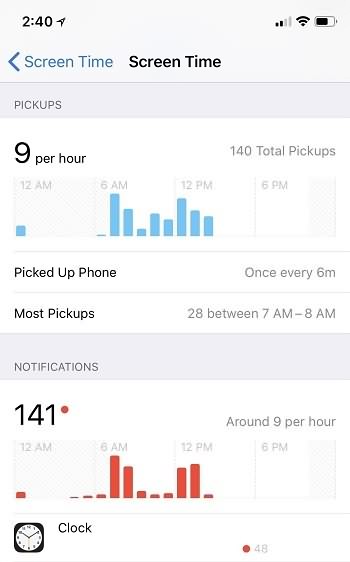
Place Limits on Your Mobile Data Usage
Are you tired of going over your limit time and time again? Well, there are a few ways to make sure this doesn't happen to you. Now, as you are aware, you should be able to find data usage settings on your phone. Here, you can set the limit that's closest to the service you are signed up for. By utilizing this feature, you will never have to pay more than you absolutely need to.
This is just the start, though. There are apps that can take this function up a notch. Look for an app like Datally to customize these features even more. With such apps, you can actually manage background data so that unnecessary apps will not be able to use up too much of your data.
As you can see, there are so many ways to make sure that your smartphone is operating at the optimum level. In turn, you can ensure that your phone is going to be a great deal more efficient for you as well. So, if you are interested to see just how much farther you can take your phone, try to utilize some of the tips mentioned in this article.























