6 Ways to Download Free Ringtones for iPhone
Apple's iPhone is a marvelous device. It provides a number of default ringtones for iPhone users. However, you may get annoyed by the default iPhone ringtones sometimes, especially in public places. When hearing the ringtone, you have no idea that whose phone is ringing. Or perhaps you just don't enjoy all the ringtones that Apple presets.
One of the best ways to jazz up your iPhone is to load it up with ringtones of your choice. Fortunately, there are many free ringtones for iPhone that you can get free on the internet. However, not all free ringtones on the internet are safe and legal. When downloading ringtones, make sure that you scan the file with anti-virus software before opening them and pay more attention to the copyright.
So, where can you get a free and safe ringtone for iPhone? Here are six websites recommended for downloading ringtones for iPhone XS, XR, X/8/7/6 safely and freely. Let's dive in.
iTunes
Not only can you buy and download ringtones from iTunes Store on your iPhone, but it's also easy for you to make free ringtone for iPhone with iTunes. To do that, you need to launch iTunes on your PC or Mac, add a song in your local storage to iTunes library and make your own ringtone with the song by converting it to AAC version.
Tutorial: How to Create Free iPhone Ringtone with or without iTunes.
Zedge.net
Zedge is a content platform in smartphone personalization. It hosts a wide range of resources, including ringtones, wallpaper and themes. Under the Ringtones tab, you can see a collection of ringtones. Choose what you are into and click the ringtone, then you'll be brought to an interface where you can download the ringtone to your computer or share your favorite ringtone to Facebook or Twitter. You can also search for music according to your taste under a variety of categories, like rock, classical, country, popular and so on. If you have a great iPhone ringtone and want to share with others, you can upload it to this website.
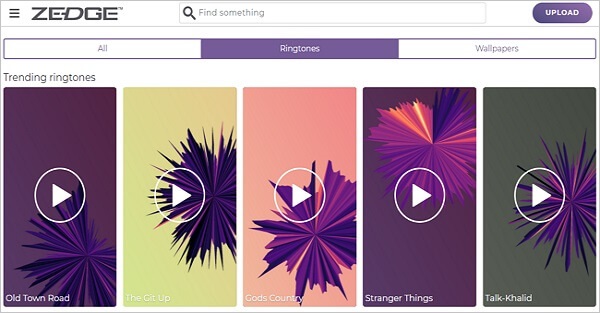
In addition to Zedge on the web, Zedge app allows users to download free ringtones directly to their iPhones without a computer. And you are able to get the app in the App Store.
Note: there are no actual categories to choose from, you have to search in the provided search input box.
Freetone.org
It is also a great website where you can download ringtones for iPhone freely. The best part is that you are able to look for a ringtone under the categories, including Classical, Animals, Children, SMS and others. You can listen to the ringtone before downloading it to your PC/Mac simply by clicking the Play button. After listening, you can rate the ringtone if you like it. You can share your favorite song through bookmarks like Facebook, Twitter or Pinterest. Nevertheless, downloading the ringtone directly to your iPhone is not available yet.
And you need to convert the downloaded ringtone for iPhone by yourself since it only offers ringtones in MP3 format, while iPhone only accepts AAC files as ringtone. (Guide: How to Convert MP3 to AAC or Vice Versa)
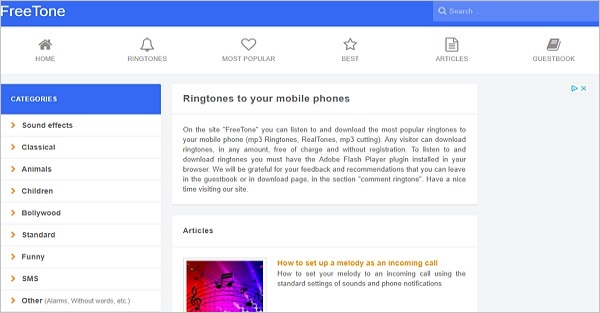
Melofania
Melofania is another website for you to download ringtones for the iPhone without paying a penny. It gives you a lot of features. You can not only browse a ringtone for iPhone under a variety of artists but also create sound from YouTube and even upload your own favorite song. Featured as well as hot ringtones are provided in 2019 for iPhone users to use.
You can find your favorite ringtone by using the search function on the top. Click the ringtone, you'll be brought to another page, where different variations are given for you to choose from. Once you've selected the ringtone you like, click the iPhone button and the ringtone for a specific format you need, then you can get the free ringtone on your Mac or Windows.
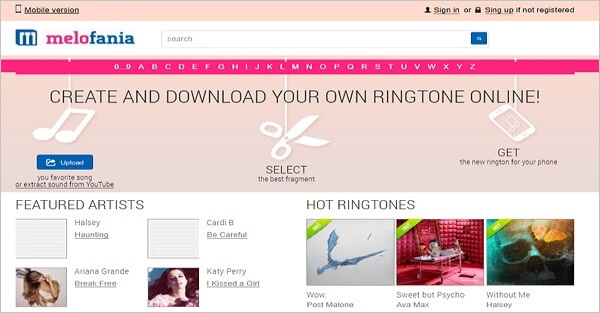
Audiko
Audiko also provides a huge database of free ringtones for iPhone. On the homepage, you'll see the ringtones are divided into five categories, including Favorite ringtones, SMS Ringtones, United States Top Artists, Featured Artists and Popular Genre. You can check out any type of these ringtones and choose your favorite one. To get a free ringtone for your iPhone is really easy. Click the name of the song, and you'll get to the download page, then click the Get iPhone Ringtone link to download the ringtone. To create your own ringtone, you can upload your favorite song, select the best fragment and then download the new ringtone for iPhone to a computer.
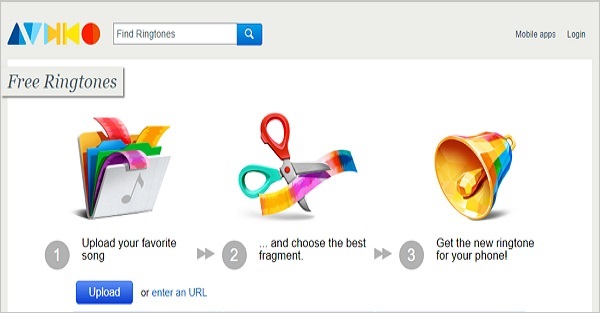
Note: You'll have to create an account to download ringtones from Audiko.
CellBeat.com
CellBeat provides a wide range of free ringtones for iPhone. The homepage is divided into two sections called Most Recent and Featured. Click the Get it button, you can go to the detailed info page of the ringtone. On this page, you can know about the title, the artist's name and the length of the song. Choose your favorite one and then click the iPhone M4R link to get the free ringtone.
By clicking the Ringtone Categories button on the homepage, you'll be able to view by categories, for instance, Country ringtone, Drum & Bass ringtone, Funny ringtone, Hip Hop ringtone, R&B ringtone and much more. It is convenient for you to find your favorite songs under categories.
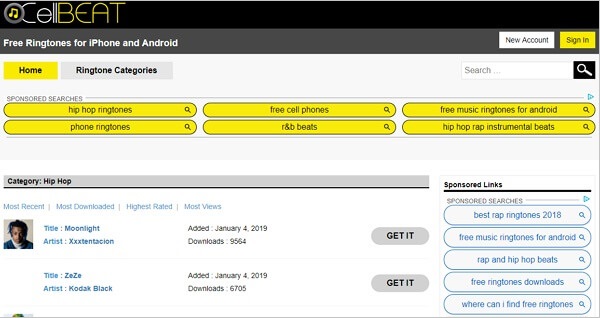
I hope this post was is useful to you. If the websites mentioned above don't satisfy your need, you can also install some free ringtone apps for iOS available on App Store to download ringtones for your iPhone, like Ringtone Maker, Ringtones for iPhone and Zedge Ringtone.























