Back to The Future: How to Turn a Bunch of Old Stuff Into a Great Online Course
Step 1: Prepare All the Materials
First of all, you need to collect all the materials that might be useful for your eLearning. Dusty DVDs with lectures, crumpled brochures, long-forgotten PowerPoint presentations, music tracks on your good old player - literally anything you can find.
Then the magic comes. Turn all this stuff into modern file formats. You can use Video Converter Ultimate to convert your DVDs and music tracks into MP4, AVI, WMV, 3GP, FLV, and any other format.
If you have awful-looking but very informative PPT presentations, you can quickly enhance them with iSpring Suite. It's an easy-to-use authoring tool that works as a PowerPoint add-in. Open your presentation with iSpring Suite, select a professionally designed slide template, and copy texts from the old presentation to the new one. This will give your slides a much more appealing look and feel. Moreover, you can enhance your presentation with interactions (interactive catalogs, FAQs, timelines, etc.), knowledge checks, role-plays, and other activities for a more engaging learning experience.
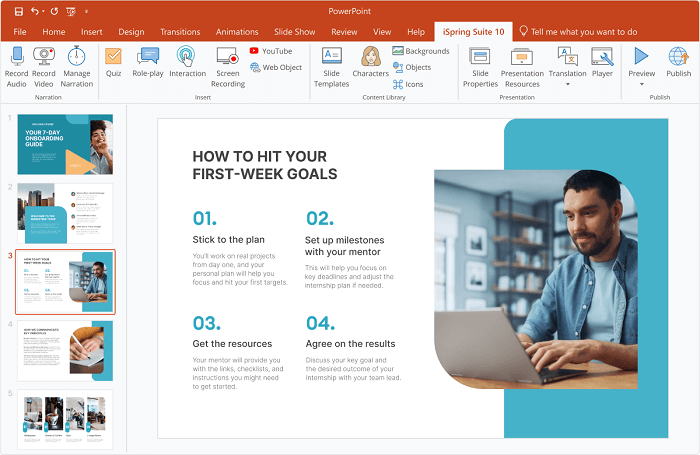
As for the brochures and other illustrative materials on paper, simply scan them. You can either use your ready-made PDF files in your training or convert them to eBooks with iSpring Suite. eBooks are a lot easier and more convenient to read, so you might prefer this option if you want your learners to actually read the brochures you send them.
Step 2: Compile the Content into a Course
When all the materials you need are in the required formats, you need to compile them. To do this, you'll need an authoring tool, like iSpring Suite. We'll take it as an example, but you can select any solution that suits your case from these 10 best authoring tools.
Let's say you have a PPT presentation, a video lecture from your DVD, and a number of instructional tape recordings. To compile them in a single course, open your presentation (the one you perfected in the previous step) with iSpring Suite. Then create a new slide and add the video lecture. Finally, depending on the type of your audio recordings, you can create extra slides with numbers, figures, diagrams, images, or any other illustrative content that your recordings explain.
To make your course more captivating, you can add some interactive activities. iSpring Suite offers 14 ready-made interaction templates that you just need to fill with texts and images. So, you can use this manner of presenting information instead of ordinary slides.
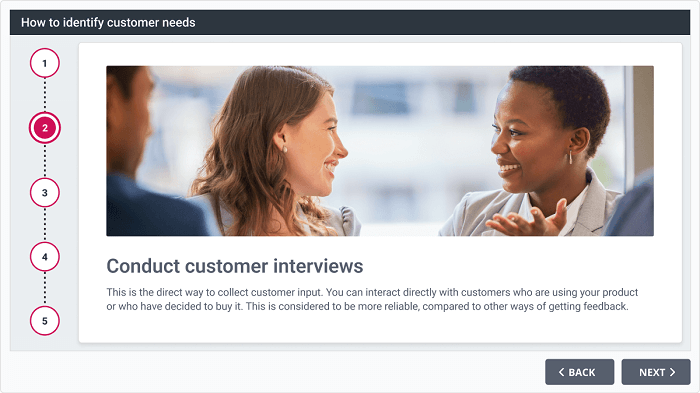
Besides, you can use the method of storytelling. Pick the best-fitting characters and locations from the built-in library of the ready-made assets and let the characters tell your learners about the subject!
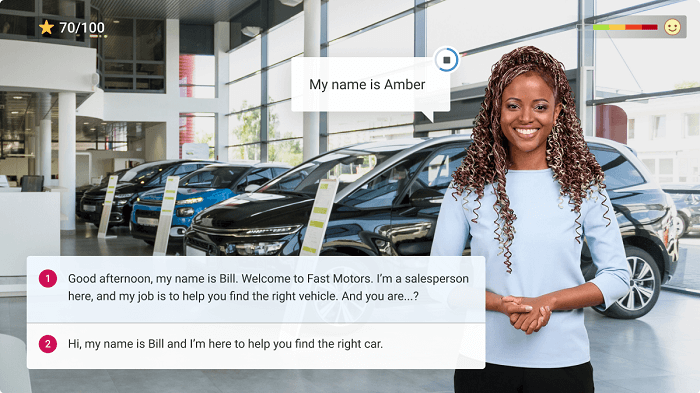
No matter which approach you choose, in order to compile all the content pieces together, you'll need to follow the same process: add a new slide and upload your content piece. All the stuff you had lying around in your basement or at the company's archives, is now structured and presented in professionally designed modules. Now, there's just one little thing left to do.
Step 3: Add a Knowledge Check
A great online course is, above all, one that truly helps learners acquire new knowledge and skills. And the best way to do this is to add a quiz that will reinforce new knowledge. You can build an interactive quiz from 14 question types that include simple questions like true/false and multiple-choice, and more complex ones, such as drag-and-drops, hotspots, and matching.
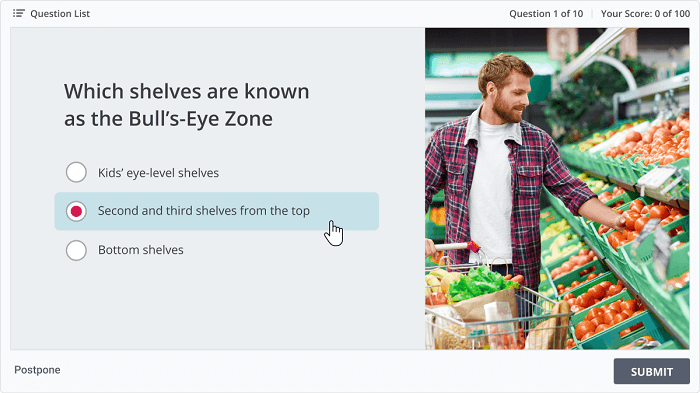
Select the question type, and add texts, images, and audio. Consider adding feedback as well. This might help learners better understand what information they skipped and thus remember the subject better. Then set the time limits and the number of allowed attempts if needed, and that's it!
Congrats! You've literally turned a bunch of old stuff into a great online course.
How to Stay in the Future
It's one thing to use old-fashioned materials, and another to continue producing them. If you still use things like brochures and DVDs in your corporate training, consider moving them online. This will be a win-win for everyone: you, your company, and your employees. Apart from saving you time and money, online learning is much more exciting and can be accessed anytime, anywhere.
Imagine you're focusing on making training programs impactful and effective and not performing any routine tasks, like checking up on employees' results and notifying them about upcoming lectures and training sessions. Imagine learners completing courses on their smartphones, playing out real-life scenarios in a risk-free environment, and following their individual learning tracks aimed at fulfilling their potential and developing their professional skills. This might feel like the future. But it's possible right now.























