Android P Brings HEIC (HEIF) Photos But Not All Phone Supports It
Good news! Google's next phone's operating system, Android P, is being tested. One of the biggest highlights of Android P is that it can support the HEIC (HEIF), and a HEIC (HEIF) image file can be half the size of a JPEG image file, but with lossless image quality. This allows users to make more efficient use of storage space, which is good news for small storage devices. However, the premise is that your mobile phone has an appropriate processor that can handle it, and with thousands of different Android phone brands, Google does not guarantee that every phone has an appropriate processor that can work for it.
What is the advantage of HEIC?
HEIC is the file format name that Apple has chosen for the new HEIF (High Efficiency Image File Format) standard, which is a file format for individual images and image sequences.
As its name implies, it is a more simplified method of storing image files. Using advanced and modern compression methods, we can create digital photos in smaller file sizes while preserving higher image quality, rather than JPEG.
But the advantage of HEIC (HEIF) is more than just small file size. The HEIC (HEIF) image provides various features that are not available in JPEG, such as transparency and 16-bit colors, which is more valuable than the 8 bits of JPEG.
Which type of phone supports HEIC?
For the moment, the iPhone 7 and the later all support taking photos in the HEIC (HEIF). All devices in the iOS 11 will defaults to storing photos in HEIC (HEIF) unless the user adjusts the "Formats" in the settings. The latest Android P also supports the HEIC (HEIF). Unfortunately, small storage of low-end models might not support this format.
The main reason is the limitation of hardware and patent license in the technology used, called High Efficiency Image Format (HEIF) and if a mobile phone manufacturer wants to gain the full benefit of this technology, he will have to pay for high-end hardware and licensing royalties.
HEIC is an important step in digital photography that based on HEVC standards uses a more advanced compression technology but can be powered on the performance of the processor that supports HEVC video format. Android P will provide compatibility for HEIF, such as using HEIC photos in camera apps, converting JPEG photos to HEIC, and displaying the HEIC images in the apps.
But according to sources familiar with the Google's Android plan, taking a picture of HEIC as a format needs to be compatible with HEVC video hardware. At least, the technology is supported by the Snapdragon 810-level processors, or the Samsung Exynos 7/9 series and the MediaTek X series processors.
How to Convert HEIC/HEIF Photos to JPG/JPEG?
As mentioned above, HEIC (HEIF) requires not only the latest system support but also enough hardware support, so that you can't open HEIC images files on the old low-end mobile phone. Also, HEIC images are not supported by most common-used apps.
If we convert this format of the picture into the common format JPG/JPEG, we can finally see it on other devices or incompatible apps. Of course, this is the need to use the corresponding format conversion tool.
I'll recommend you to use FonePaw HEIC Converter Free, the program that can help you safely and quickly convert HEIC/HEIF files into either JPG/JPEG or PNG with the quality adjustable by yourself.
The following are the simple steps:
Step 1. Download and launch HEIC Converter Free
Step 2. Select files from your computer to add to this converter in the interface
Step 3. Select your desired output format and quality
Step 4. Click on the "Convert" button and wait for a minute
Step 5. When the "hidden completion" pop-up, you can choose "Open folders" to check the converted files
I hope this blog and FonePaw HEIC Converter Free can be helpful for you.






















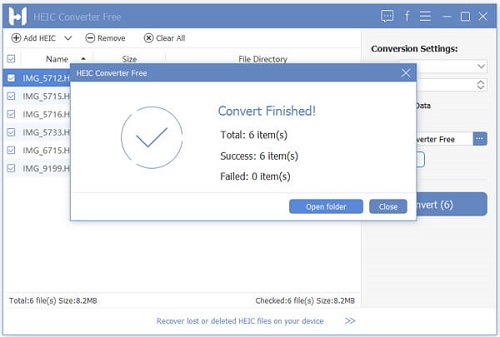






pffft. There is a huge amoutn of heic to jpg converter. I'm more interested in converting TO heic, not the other way around. I wanna use the superior format, not degrade my image to a super old one.
My Samsung Galaxy Note 9 just updated to Android version 9.Came across this article while searching this:
Convert HEIF images when sharing
When sharing from viewing mode, automatically convert HEIF images to JPEG.
That, is a setting in the gallery, I had not noticed before. It is turned on, by defaul. I Was trying to get information about what it was and meant. But I am still confused cuz mostly it talks about iPhones....