5 Tips to Work with Videos in PowerPoint
Video marketing is taking over the market like a storm. By 2021, it is projected that over 85% of content on social media platforms will be in the form of videos. More people are exposed to videos today than ever before. Using videos in your PowerPoint presentation can be a game-changer for your business. For any growing business in the fast-paced world, video content is the key to make your service and products stand out in the crowd. Presenting video content through PowerPoint can boost conversion rates, help in building credibility & trust, and boost social shares, respectively. Captivating videos can influence the buying behavior of your audience significantly and can result in a lead or better, a conversion.
The audience of today has low attention spans. The goal is to get across large amounts of relevant information in a short time. A well-made video can do the trick for you. Any digital marketer would agree that video is one of the best marketing tools available. If used well in your presentation, it can take your business to new heights. Whether it’s a proposal video or your company’s journey, video presentations are more persuasive and help in establishing an emotional link between you and your audience. In this article, we will talk about innovative tips for using videos in your PowerPoint presentations. We will also discuss how to play PowerPoint video presentations on different devices.

Why use video in your presentation?
When we see videos, our brain stores information for a longer period of time. Videos make communication lucid, quick, and simple. Since a human brain is capable of processing visuals at 1/10th of a second, videos can help your audience comprehend the content and draw conclusions quickly. You can affect the cognitive capabilities of your audience by adding videos to your presentation. The video will stimulate their imagination and they will be able to grasp concepts more easily. Therefore, absorbing, understanding, and analyzing new information becomes engaging rather than a headache. With almost zero effort, your audience will understand the message your presentation is trying to get across.
Tell inspiring stories:
The content in your videos should always be purposeful. It should be relevant to the discussion and shouldn't be repetitive. You can drive a real connection with your audience by building a narrative through videos. Your video should go deep on the subject matter you're presenting. It should showcase your expertise in the domain. Transforming your knowledge of the domain and coming up with an easy-to-understand video can aid your audience big time. It is only then your audience will resonate better with the presentation content and you, as a result. You can also use PowerPoint templates. The right template will keep the presentation design consistent and let your video engage with the audience.
Explain trends:
Most liked and innovative presentations are 70% stories. You should create and include a video about the latest trends about the industry you're in. The video should provide fresh insights about the present and future of the domain subject matter lies. Talking about the overall trends of the market will ensure your audience is in sync with the current market situation. This boosts engagement since it motivates the viewers by giving them a sense of control. The video focussed on industry trends will encourage the audience to talk about their current position and what opportunity they seek. It is then analysis of the trends can be performed to fill any operational gaps and implement agreed-upon changes.
Keep videos short:
When we talk about pushing the right buttons, using short videos in your slides is the key. Short video content provides you with an out of the box opportunity to quick-pitch. You should create relatable, hard-hitting videos that get straight to the point in a matter of seconds. Short and engaging pieces of video can attract your audience like nothing else. Not just that, short videos are easy to repurpose, remember, and share across different marketing mediums. Your short video should be no-nonsense and to the point. While creating a short video, treat your audience like a king and give them glimpses of an exciting story.
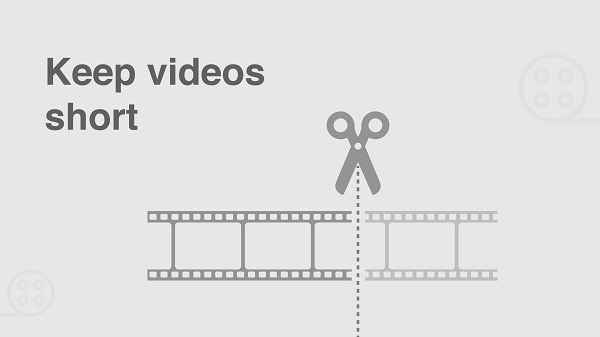
Use emotional triggers:
One should first understand what emotional triggers are. These are the elements or actions that are present in videos that encourage an emotional response. While creating the video, the primary goal should be establishing a relatable character as early as possible. This will trigger an emotional response and bind your audience's interest in the rest of the presentation. First-person narratives are a big yes for sharing stories. For instance, if your video showcases the customer journey with your brand, you should put customers on the camera. With videos, you get an exclusive ability to magnify and isolate elements on the screen. Using close-ups in the video can help your audience pay attention to the subject's gist.
Pick the right track:
Someone rightly said that music is the literature of the heart. Depending upon the presentation theme, you should decide and include the track. For example, if it's a motivational presentation for your employees, the video should have a piece of music that unleashes energy. If you're trying to get your audience to pay attention to a serious matter, subtle music can be a win-win. For sales or marketing outreaches, the video should feature dramatic music. One should understand which genre would be a perfect pick for their domain. For corporate presentation videos, inviting, engaging, and unobtrusive tracks are the best pick.
If you wish to play your presentation on TV, PowerPoint lets you do it. You can easily churn out the whole presentation as a video and use it as a plug & play. Video content in your presentation can get hold of your audience's attention immediately. Often presenters begin their presentation with a video. The ultimate goal is to say more with less. Your video should set the mood for your audience. The audience of today seeks variety, it is only then that engagement can be ensured.























