6 Best Tape Measure Apps for iPhone & Android
If you want to know how large your garden is, but it is hard for you to measure such a big area with a tape measure; if you plan to re-decorate your living room, and you wonder whether your dreamed sofa fits the room or not, but there is no tape measure at hand; if you design to make a present box for a cup but you don't know what the cup's size is, and you don't want to hunt through the toolbox for a tape measure…the tape measure apps on your phone may help.
The newly-introduced and developed technologies, such as AR, GPS, motion sensor and measuring laser, have made it possible for measuring things, no matter large or small, close or far away, with only a smartphone.
However, these apps can only provide a general idea of the length or distance by estimation, which can't replace the actual tools, and the results can't be used for any professional work.
Here are 6 tape measure apps with different tools and functionalities in measuring things that will be convenient and helpful in our daily life.
You May Like:
Best iPhone Transfer Software You Should Know
1. Measure: iPhone's Built-in AR Ruler
By using AR technology, Apple has added a built-in functionality of measuring real-world space and objects in iOS 12. The Measure app in iOS 12 is a convenient way to measure things when you don't have a tape measure or the objects you want to measure are too far away to approach. And the results are highly accurate with the help of AR technology. Followings are simple instructions to use Measure app on iPhone.
- Open the Measure app which has been already installed on your phone.
- Move your phone around as the instructions on the screen said.
- A white circle with a white dot inside appears on the screen. Move that circle to the place or the object you want to measure.
- Tap the "+" sign and start measuring.
- Move your phone in the direction of where you want to end measuring. The measurement value shows up on the line as you move the white dot.
- Tap "+" sign again to complete the measurement.
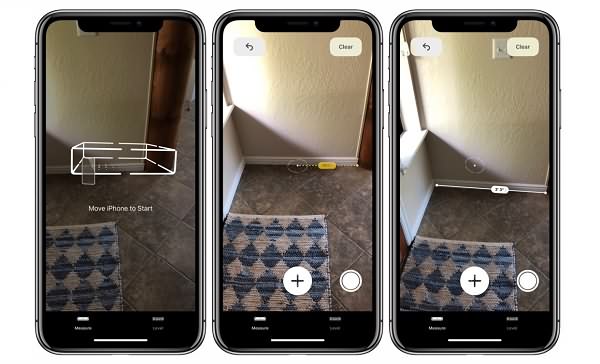
This app automatically suggests an initial point before the measuring, and it also allows to snap a photo of the measurement results by tapping the shutter button at the bottom right corner or to erase the results by tapping the "clear" sign at the top right corner.
2. AirMeasure (AR Measure)
AirMeasure is a tape measure app that also employs AR technology, which is originally called AR Measure, with the slogan "Measure Anything. Anywhere." Compared with the Measure app in Apple iOS 12, AirMeasure is equipped with more tools and is more powerful because it also supports Android phones. For those who haven't upgraded or don't want to upgrade to iOS 12, this app is a wonderful choice.
There are three basic measuring modes in AirMeasure. In Point and Shoot mode, all you need to do is to aim your phone camera toward the object you are going to measure. In Air mode, you can move the phone from A to B just like you are using a real tape measure. The Surface Locked mode is restricted to surfaces like a floor or wall for direct measurement.
In addition to these basic measurement tools, there are also many other powerful functionalities that help to deal with measuring work in designing layout or placing decorations in your house. Four useful tools are introduced here as examples.
Floor Plans
If you are designing the layout in your new house, AirMeasure can help you get a floorplan of your room through the camera view, with which you can add furniture or other items you plan to add to see whether it fits your imagined image.

Virtual Furniture
If you are going to place a new sofa in your living room, or buy a new TV, you have to make sure that the size of sofa or TV fits the space in your room or the wall before you purchase them. The Virtual Furniture tool in AirMeasure can help you check whether the item's size fits your house or not by placing a virtual furniture on the screen and measure it.
Design Virtual Photo Walls
Decorating an empty wall with lovely photos is a good idea. However, different photos have different sizes. So you have to buy different frames for each photo. Use the tool of Design Virtual Photo Walls in AirMeasure, and you can easily get the dimensions of the photos you want to hang on the wall by adding a virtual picture frame for them on the screen. Take the measurement results and get the suitable frames for those lovely photos.
Vertical Height
This tool can help you get the height of a house or other tall buildings from a vertical direction when you are planning to re-design the whole building or add some decorations on the outer wall.
Many extra interesting and useful tools in AirMeasure are waiting for you to discover.
3. Moasure: Measures Volume, Height, Angle, etc. by Moving
Moasure is a motion measuring tool that mainly uses the motion sensor to accurately measure different dimensions of an item, such as its volume, height, angle, etc. Highly accurate as it is, it still provides general estimation and can't replace the actual measurement tools.
Four distance measurement modes and two angle measurements modes are provided in Moasure, and the way to use it is quite simple. Just move your phone from the point you want to start measuring and end wherever you want, and then you can get the measurement value.
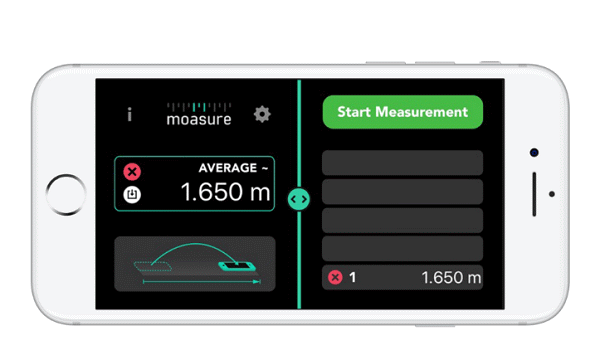
According to its settings, the faster you move your phone through the distance, the more accurate the measurement will be. If there is any obstacle on the way when you move your phone, don't worry, Moasure can pass through it and continue measuring without interruption.
It is also very convenient because no Internet connection is needed when you use it, which means you can still enjoy the functions of Moasure when you are outside, or in any environment without Wi-Fi.
4. EasyMeasure: Measure Things with Camera Lens of Your Phone
EasyMeasure is another measure app which can not only measure an object's dimensions but also the distance between an object and you, as long as you aim your phone's camera lens at that object. The measurement calculation in EasyMeasure is based on the height of the camera and the tilt of the phone. So you need to ensure you set the correct camera height first, and then move the measurement box on the screen to fit the object you are going to measure; then measurement value will show up on the screen after the measurement is automatically done.
As for the correct camera height, EasyMeasure gives its reference that, when you hold your phone at eye level, the camera height is 4 inches fewer than your total height. According to this calculation method, you can set the camera height.
This app supports both Android phones and iPhones. In the Android version, you can adjust the height directly on the main screen, which is more convenient, while iOS version has more extra icons.

5. GPS Fields Area Measure
By using GPS data, GPS Fields Area Measure is mainly used to measure large areas, especially helpful for farmers who have to design their farms, outdoor activity planners who work on site planning, construction workers, and architects.
You open this app, and move your phone from any point to another point and stop; then you can get the measurement results. This is the way for measuring length; however, if you want to measure an area, you have to make a loop.

6. Ruler
Ruler is a super simple measure app which has already been translated into 40 languages for any Android phones. As simple as it can be, this app just presents a virtual ruler on the screen with accurate markings. When you use it, you just need to place the phone down straight and then put an object at the top of the phone, and measure it as if you were using an actual ruler.

If you want to get a more exact length measurement, you can select the "caliper mode", in which you can move the two handles appearing on the screen to measure more precisely. What's more, the calibration is able to be adjusted for different measuring needs. In settings, both inches and centimeters markings are provided for different units systems.
After you complete the measurement, tap the "done" button to save the result on the history of measurements. All the saved measurement results can be renamed, deleted or shared with others.
The development of technology has brought much convenience to our daily life, some of which even go beyond our imagination. With only a smartphone, we can easily measure almost everything, from small items like a bottle to tall buildings. But remind here again, no matter how accurate the measurement results given by smartphone apps are, and no matter how similar those results are with the real numbers, apps can't replace the actual measurement tools.
If you think the apps introduced above are useful, please share them with your friends!























