The Ultimate Guide to Secure and Safeguard Your Android Phone
These days, most people store their important and sensitive information on their smartphones. This is something you probably do, even if you aren't aware of it. As a result, it is incredibly important to make sure that your android phone is completely secure.
It isn't enough just to safeguard one aspect of your phone. No, if you want peace of mind, knowing that your Android is completely protected, then you are going to need to take care of the small and large details. To ensure that you get them all, here are the main ways that you can keep your phone on lock.

Start at the Beginning – Choose Your Manufacturer Wisely
If you are really serious about keeping your phone secure, it will be worth your while to pay better attention to the manufacturer. Although some Android brands are undeniably better – or just cooler – than others, this isn't the end of the story.
In order to be able to safeguard your phone fully, you need to make sure that the security patches come through as fast as possible. However, research has shown that this isn't something that all manufacturers stay up to date on. There are brands such as Google, OnePlus, Nokia, and Sony score high marks in this department. Unfortunately, manufacturers like Samsung, Motorola, and HTC don't fare nearly as well.
So, does this mean that you can only buy phones from manufacturers that update quickly? Well, no, you don't. If you do want to choose from slower updating brands, make sure to opt for the more expensive models as these are more likely to be upgraded first.

Choose the Best Lock
There are now more Android lock screen options than ever before. As you can imagine, not all of these work as well as they should. Therefore, some are a lot more effective than others. Now, some of the most common ones are:
- Password
- PIN
- Pattern Lock
- Face Recognition
- Fingerprint Scanner
Pattern locks offer a limited number of combinations and so, aren't a great idea for most phones. As long as you keep them long and complex, passwords and PINS can be quite useful for keeping even the most talented hacker off of your phone.
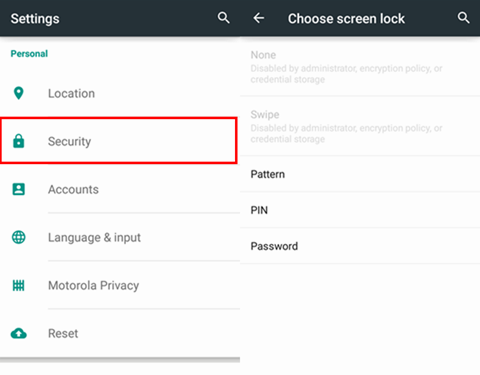
So, what about biometric locks like face recognition and fingerprint scanners? They are becoming more commonplace, particularly with newer models. Now, while face recognition isn't all that secure, a fingerprint scanner is one of the safest options out there. So, if you really want an airtight phone, fingerprint locks are the way to go.
Now, these locks will only function as long as you are the only with access to them. Therefore, you need to be careful who you hand your phone over to or give access to. Such trust should only be placed with individuals that you know really well.
Exercise More Control Over Apps
Apps have become a virtual necessity for many. They help with organization, scheduling, and entertainment. However, while most people rely heavily on the apps on their phone, they aren't too careful about where they get them from or how they use them.
To be on the safe side, it is important to only ever download apps from Google Play Store. Understand, this platform has Play Protect which means that it carefully monitors any and all apps on there. This greatly reduces the risk of malware coming through on any of these applications.
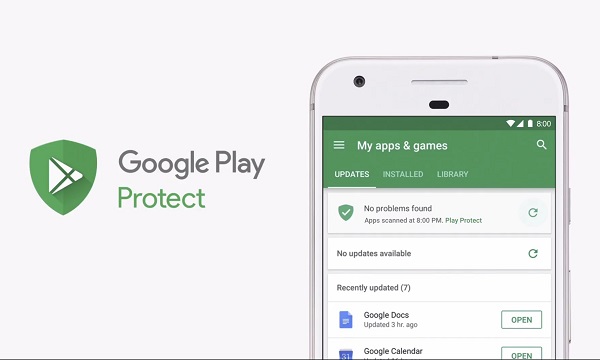
On a similar note, it is also a good idea to check the type of permission that you have given to these apps. Since downloading apps has become practically subconscious at this point, you may have readily agreed to certain terms and conditions without realizing it. To get a better handle on the situation, go to Settings > Apps > Permission.
Finally, you should go through your apps and take note of the ones that you haven't used in a while. if it is unlikely that you will open them up in the near future, delete them. Remember, apps that aren't updated regularly or checked on can become security risks without you even noticing.
Install Antivirus
Now, what if you really do need to download apps from other sources? If this is something that you insist on doing, then you should download antivirus onto your Android phone. This way, should you accidentally try to download an app that may be dangerous, your antivirus will put a stop to it.
It is important to remember that not all antivirus options are as good as they claim to be. There are a number of free apps that are untested and may not offer you the kind of security that you need. Thus, to eliminate any risk effectively, you will have to download an antivirus that is popular or that you are familiar with.
Employ a VPN
Once upon a time, VPNs were only for the uber-security conscious. Now, though, the general public knows different – they are aware of just how many people are keeping track of your online activities. This is why you may find that more and more people are getting VPNs for their Android phones as well.
This is something you should definitely consider. Understand, every time you use the internet, there is always some information about you that is being tracked, stored, or transmitted. As this cache builds up over time, you become an easier target. A VPN, however, can put an end to all of this.
Of course, there is no denying that while VPNs work well over Wi-Fi, they are less reliable across cellular connections. Thus, it may not be possible for you to rely on a VPN at all times. If this is the case, you should at least use this type of protection when you are connecting on a public Wi-Fi connection.
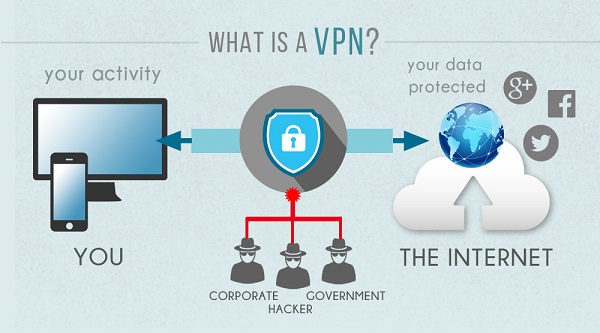
Enable Security Keys
Most smartphone users already use a two-step verification process to avoid your information being stolen in phishing attacks. For the most part, such a tactic can be useful but it isn't foolproof. This is why Google has taken another step and introduced one more step – security keys.
Now, when it comes to security keys, you have two options to select from. If you want to keep things easy, then you can use the security key that has already been built into your phone. This option is available for anyone with an Android 7.0+ system.
If you prefer a physical manifestation of this tactic, then there is one available. There are now a few physical NFC security keys available on the market. You can carry all your information in them and they have been deemed phishing-proof and thus, quite secure.
Download an Authenticator App
If you want to protect more than just your Google accounts, then you may want to utilize two-step verification for all your online movements. For this purpose, you will find that authenticator apps are your best option. This way, you can make sure to verify your log-in to a number of different accounts. It is especially important to have such an obstacle for payment or financial accounts.
There are many third-party apps that allow you to generate codes right on your phone. This makes them a great deal more secure than the verification options that will send these codes to you via SMS. Therefore, this is a feature that virtually every Android phone user should have on their device.
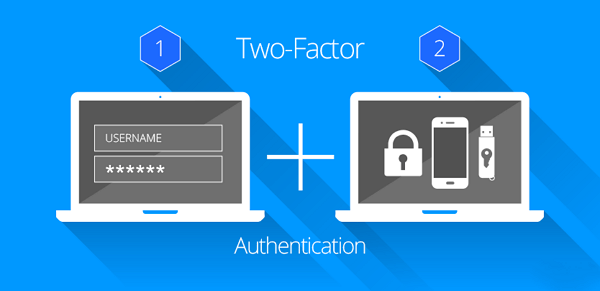
Check Out Lockdown Mode
The final piece of the puzzle is the Lockdown mode which is available with phones that are operating on Android Pie. These are settings that ensure that your phone gets completely locked down at the press of a button and that you can't be forced to unlock it.
If you head to Settings > Security and Location > Lockscreen Preferences, you will be able to enable these settings. This is a particularly good security feature to have if you heavily rely on biometric lock screen options like facial recognition or fingerprints. In such instances, it is relatively easy for someone with your phone to get you to unlock your phone unwillingly.
However, if you use the lockdown combination, the phone will not unlock during such a situation. Rather, it is only when you use a special PIN or password that your phone will unlock itself once again. As you can imagine, such a step will definitely keep all of your private details safe and secure.

In this article, you will discover tactics that are both mild and advanced. It is up to you to decide just which of these strategies is best for you. Of course, in this day and age when there are so many security breaches, greater security measures are often advised.
At the very least, give some of the more advanced options a try. You will be able to determine if such steps are suitable for you or not. If you think they are a bit too cumbersome, you can always make the switch to a security step that is easier for you to use.























