This Webpage Is Using Significant Memory/Energy on Safari, What to Do?
Many Safari-users found that when using Safari on a Mac, "This webpage is using significant memory (or energy). Closing it may improve the responsiveness of your Mac" will suddenly pop up. Some users also reported that this message appeared when they tried to use Safari to open Netflix, Facebook, and websites such as CNN, CBS, MSN and so on. Many a user also encountered the same error when using another browser, Firefox.
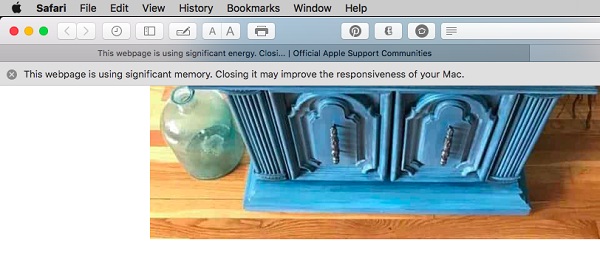
Why Does Safari Keep Saying: This webpage is using significant memory (energy)?
Currently, there is no clear reason to explain why this error occurred. But it's related to the update of macOS High Sierra for the problem only came out after users have upgraded the system to macOS High Sierra on their MacBook. The problem hasn't been seen on macOS Sierra, OS X El Capitan or earlier.
In this regard, here are six easy ways for you to figure out how to fix "This webpage is using significant memory(energy)" on Safari.
1. Force Quit Safari
It's a simple way to quit Safari. Open Apple icon, then click Force Quit Application. After that, choose Safari in the app window. At last, click Force Quit button to quit.
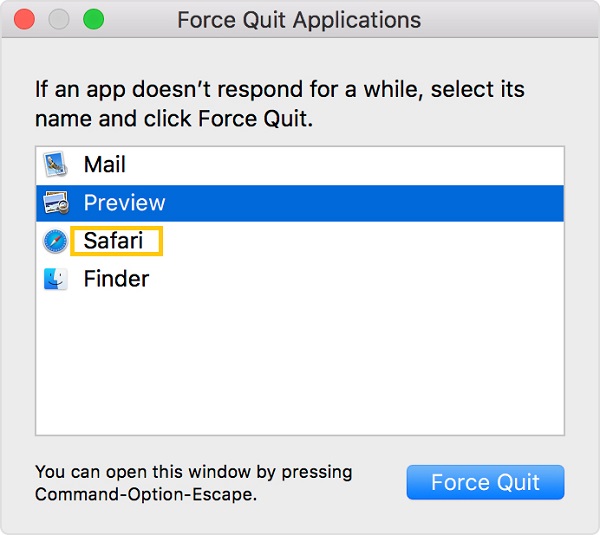
2. Turn off Extensions on Safari
If you want to figure out why the error "this webpage is using significant memory/energy" pops up, turning off Safari Extensions is the way to go.
Step 1. Choose Preference from the Safari menu.
Step 2. Select the Extensions icon, then you'll see many extensions from the list. Choose one extension.
Step 3. To turn off that extension, deselect the Enable checkbox.
Step 4. Now, it's time to see whether if the "significant memory/energy" error comes back after turning off an extension. If the answer is yes, clicking Updates to update the extension or you can delete the extension by clicking the Uninstall button.
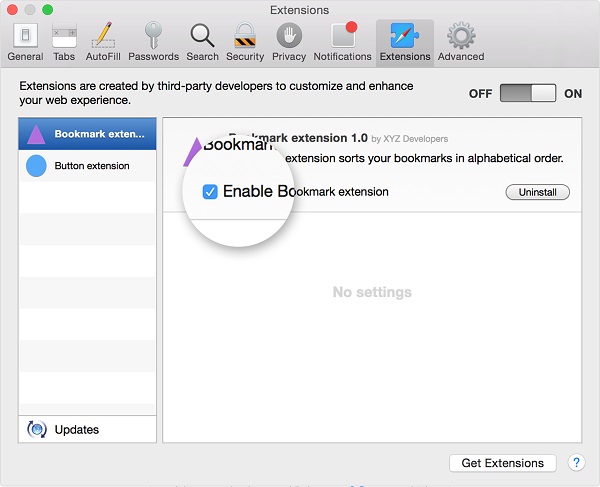
3. Delete Internet Plug-ins from Safari
Internet plug-ins and other add-ons can also be the reasons why Safari is acting weirdly. So deleting unused plug-ins may help to fix the report of the webpage with significant memory.
Step 1:Quit Safari and Open Library folders
Open Go > Go to Folder from the menu bar. Then type /Library and click Go to open the Library folder.
Step 2: Remove Files from Library Folders
The following Library folders contain files for Safari add-ons. Move the listed files in these folders to the Trash:
- Internet Plug-Ins (Keep in mind that do not remove these files: Default Browser.plugin, nslQTScriptablePlugin.xpt, Quartz Composer.webplugin, or QuickTime Plugin.plugin.)
- Input Methods
- InputManagers
- ScriptingAdditions
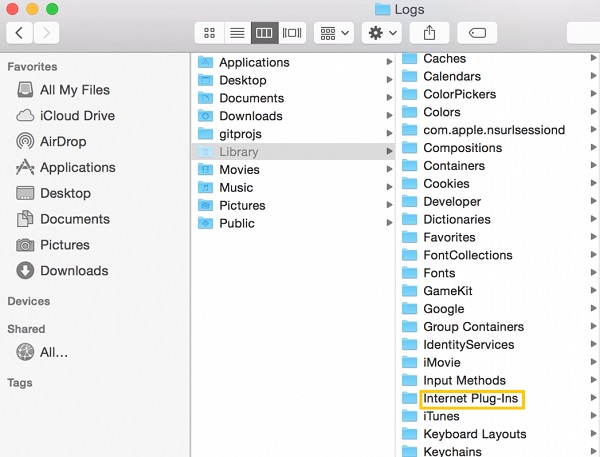
Step 3: Put the Files Back to Library Folders
See whether removing the files from these folders resolves the issue. If it works out, quit Safari again. Then gradually put the files back to Library folders until you find the file that is causing the problem.
4. Clear Safari History, Cookies and Cache
At the very beginning, I would like to explain what are cookies. Cookies are files on your Mac which help to keep the information of what you've done on a website. To remove history and cache of Safari, there is a useful app for you to clear cookies, history on Safari at once: FonePaw MacMaster, which can remove data that you don't need completely. The following steps below are to help clear Safari's history and cache on Safari.
Step 1. Download and install FonePaw MacMaster on Mac.
Step 2. Select Privacy option.
Step 3. Click Scan. Wait until scanning is done, choose Safari. Tick Cookies, Search History and more, click Clean button so as to clear Safari history.
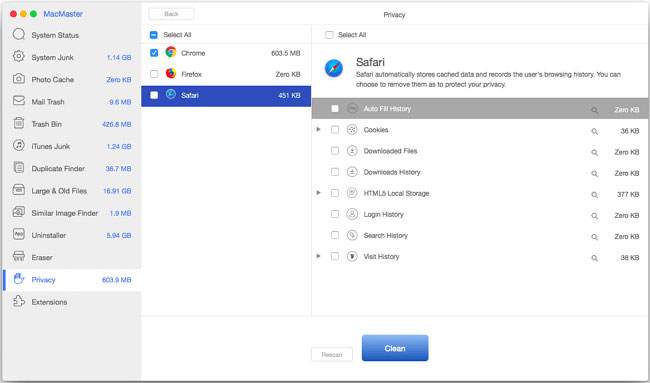
5. Switch to Google Chrome For Help
If the problem has not been resolved, you can use Google Chrome to replace Safari. The message "this webpage is using significant memory or energy" haven't been found on Google Chrome.
6. Update or Downgrade macOS
The error appears only after upgrading to macOS High Sierra. So you can try upgrading your MacBook or iMac to the latest macOS Mojave version or downgrading High Sierra to an earlier version.
Above is the full guide to figure out how to fix "This webpage is using significant memory(energy)" on Safari.
























I am using OS X El Capitan on a 2015 Macbook Pro with Safari 11.1.2 and just received this message while on a webpage. You assertion it is related to the High Sierra update would therefore appear to be incorrect.
Hey! Yeah, I agree! I am using macOSMojave and still I have this message!
I'm also using Mojave and I still keep getting this message. I called apple sometime last year and the tech seemed like she had never heard of the problem. Re-installed Mojave and didn't help one dang bit!! Computer slows to a crawl when typing and when I try to close the window I'm on, I have to click the red close button 30 or 40 times! The colored ball comes up and keeps on spinning and spinning forever. Has anyone found a solution for this???
Are you still having this issue?
I was. I just installed Big Sur and so far, no problem.
This is happening on Mojave so it is defiantly not related to High Sierra at all. Can someone please fix this, it is driving me mad! ????
I upgraded to Mojave and it's still happening. I spoke with a tech sometime last year when I had High Sierra and the tech didn't seem to know anything about this. I re-installed High Sierra but shortly upgraded to Mojave hoping that would fix the problem. No such luck!
So no
headfix?*Smashes phone; stomps skateboard*
"Wonders will never cease" I've heard that statement several times over the years, but have never had the opportunity to use it myself.....until now! I don't have a clue just exactly what I did, but I haven't had that dreaded "webpage is using significant memory/energy" notice appear on my screen in over a week now! I re-installed Mojave - didn't help at all. But then I went thru finder and dumped anything and everything I no-longer needed from documents, downloads, recents, desktop....everything. Then got rid of "Ad Block" and installed another one from the App Store, and lo and behold....NO MORE "Webpage is using...."! One full week of peace and internet bliss. Don't give up folks, because somehow, someway there is a solution to this problem.
@Yorgi1950 - Glad to hear you found a solution! Forgive me if you already answered my question in your post already, it's early, and my coffee has not kicked in yet, lol. Is Truth Finder the extension you are using now? If not, which on did you find that works, and does it block ads in YouTube videos effectively like Adblock Plus? Is it configurable? (i.e. can you whitelist and can you turn it off at will if you need want to view something on a site but don't want to whitelist the site)? I am running Mojave 10.14.6 (just ugraded from High Sierra about a week ago). Thank you, for any help you can provide. Marie
Hi Marie, The only TruthFinder I know of is the website you use to get some personal info on someone. I also have never used YouTube, or Facebook for that matter. (I know, I'm a relic from the past! LOL). I know what whitelisting is, but also have never used it. Do I sound like a broken record? LOL! I am so sorry I can't be of help to you. As I stated, cleaning out Finder of anything I no longer needed seemed to do the trick. I have been thinking of replacing Mojave with the new Catalina that has been released. Wish I could help you, but I think I may have been a dinosaur in my past life, as computers are like learning a new language to me; it just ain't gonna happen!
This only happens to me on Yahoo and it still happens with Mojave. I have tried setting preferences for Yahoo to disable any extensions in Safari and additionally making sure the ad blockers themselves (that are in my toolbar) were also disabled for the site), it still does not change how much memory consumption Yahoo uses. Perhaps I need a different ad blocking program that is just as effective at blocking ads, but also blocks ads in videos on YouTube? I have Adblock and Adblock Plus installed. I only recently upgraded from High Sierra (in the last week). I am not going to downgrade software or remove my plugins, so that answer will not help. Any suggestions for a safe adblocking software that works with both Safari (primarily) and Chrome that will also block ads in YouTube videos on Safari?
Remove Adblock. It is nasty-ware (my opinion). Adguard works much better and much faster.