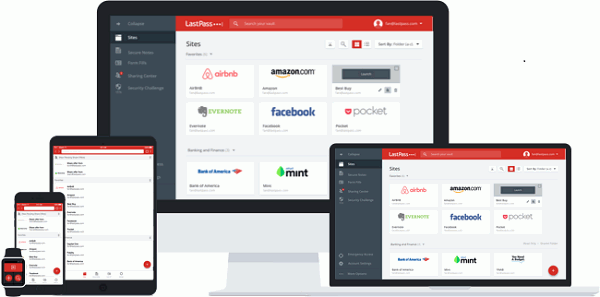LastPass Review: How Does It Work and Is It Safe?
We're told to set up various complicated passwords for different websites and systems to ensure our account security. But the truth is that we can easily forget the complicated passwords and end up resetting passwords each time when we try to log in or using the same passwords for all accounts. To deal with this dilemma, there come various password management services, which aim at saving all passwords to cloud for you. LastPass is one of the top-rank password management tool on the market. Before you give this tool a shot, let's see how LastPass works and how safe it is.
What Can LastPass Do For You?
LastPass, as the its name suggests, is designed to store all your passwords and the LastPass' master password should be the last password that you need to remember. It is offered in two option: the free version and the Premium version that costs $12 per year. The Premium version is added with multifactor authentication, desktop application passwords and more. How does it work? Here are its main features.
1. Stores all your login information of different websites, passwords for credit cards, bank account, etc. to LastPass vault, a cloud storage.
2. Auto login your account on a website with no need to enter the password and account again.
3. Generate unique, complex password for you so that you don't need to beat your brain out to come up a password by yourself.
4. Secure your account with auto password change and use security challenge to sort out your weak, old, and duplicate passwords.
5. Multifactor (2-Factor) Authentication.
6.Emergency Access feature which allows you to designate trusted people to access your vault when you can't.
7. Sync all your password over different platforms: Mac, PC, Android phone, iPhone.
How to Use LastPass?
1.Sign up for a free LastPass account online and set up your account with an email address and a strong, complex master password.
2.If you are using LastPass on PC, download suitable LastPass plugin to your browser (Chrome, Firefox, Internet Explorer, Opera and Safari) and LastPass will appear as an add-on in your browser.
3. If you are using LastPass on mobile phone, download LastPass app from App Store or Google Play Store.
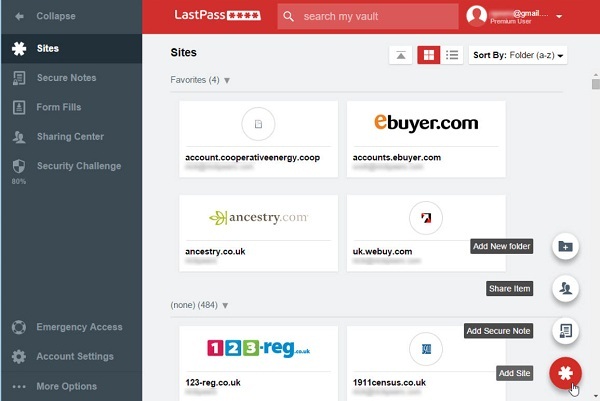
4. You can Log in LastPass Vault with your master password and manually add passwords. Also, with LastPass add-on in your browser, you can choose to save a password in your first login and use auto-fill next time. For example, when you first log in your FaceBook account, a pop-up will appear saying, “Should LastPass remember this password?” You can choose to save the username and password and LastPass will automatically fill in the login information when you try to log in next time.
5.You can also click the browser plug in or LastPass app to access your vault of existing passwords and password generation tool.
Is LastPass Safe?
LastPass is designed to enhance your accounts security since you don't need to use weak passwords or use the same password for different accounts. However, many users feel uncomfortable about saving their passwords to cloud. In fact, the password manager doesn't have access to your passwords but use your credentials to create local decryption key for your passwords. Of course, there is risk that the service could be hacked or something. So you may want to keep important passwords like your banking information to yourself and use LastPass for other. After all, it is safer than using the same password for different websites.