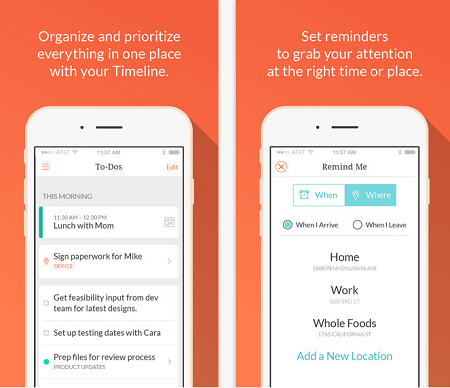Top 5 Free Calendar Apps for iPhone
Every iPhone comes with Apple's own Calendar app, which offers functionality to help you schedule meetings, remember appointments and more. But everyone has a different workflow and needs more powerful calendar app to plan a day, week, month and even year.
If you need more than simple event entry and iCloud sync, this AppGuide list 5 best calendar apps for your iPhone as your daily planner.
1. The Best One: Sunrise Calendar
Sunrise does everything you'd expect from a calendar app. But what makes it different? The best part about Sunrise may be that it takes the information from your Facebook, Google, Yahoo, Evernote, Foursquare, Linkedin and place it all in one spot for easy convenience, though its weather indicators, photo avatars for event attendees, smart icons that change to reflect your events are remarkable enough.
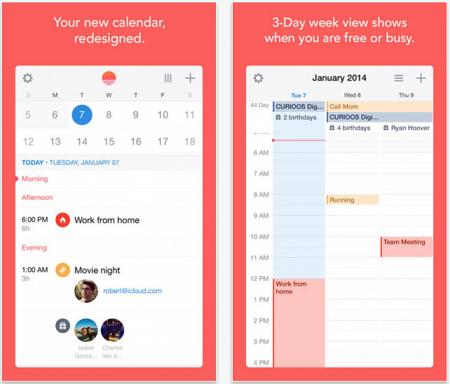
2. Day Planner: Schedule Planner
Schedule Planner is a daily planner that helps users to organize their tasks by category and priority. It features a simple interface to help you create day plans from scratch or by editing pre-existing plans from external calendars (like Google Calendar™) to save time. It also lets you place items in color-coded categories, such as Work and Home. The app then generates charts to help you see, at a glance, where your time is going — a key feature for small business owners who make their own schedules.
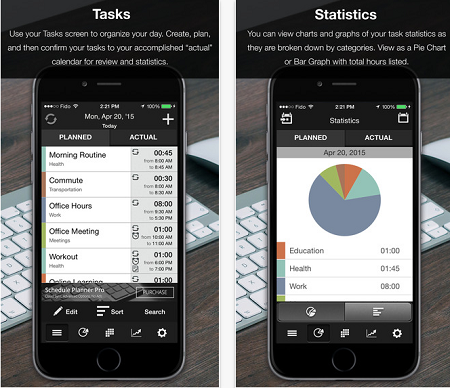
3. Smart Calendar:
How much time would you save if your iPhone is just a litter bit smarter? Tempo Smart Calendar can help you. This app automatically gives you important information about your schedule by connecting with social networks and email accounts. For example, when you create a meeting event, this app will directly connect the calendar to the contacts information of each attendee and their LinkedIn profiles will appear on your screen before the meeting. Also, there is a one-touch button for you to send a message telling the affiliated parties that you may run ten minutes late. Better still, it integrates with Google Maps to estimate how long it will take you to commute to your next appointment, and can even notify you if a flight is delayed. This is the smartest calendar app I've ever known.
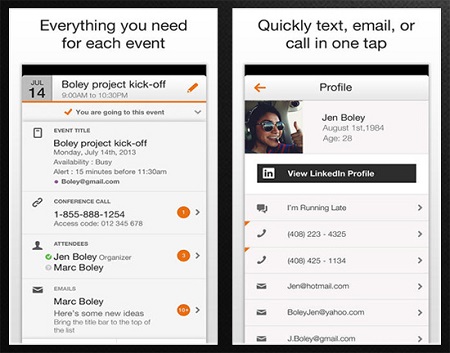
4. Calendar for Traveler: TripIt
If you travel frequently, you may need a special Planner to organize all your travel. TripIt is the right choice. Instead of manually entering your flights, hotel bookings and car hire details into your calendar, you forward the confirmation emails from each booking to your Tripit account. TripIt automatically extracts the relevant details and pulls them together a single detailed itinerary, along with extras like weather and maps.
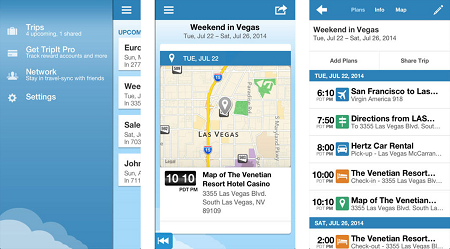
5. The Priority Engine: Handle
Handle is a bit different from any of the calendar services listed in this list. Why? Because it doesn't tell you what you need to do four days from now. Rather, it's helping you get things done today. It only displays what you can act on right now based on your location, time, events and priorities, so you don't get overwhelmed. Handle helps you stay focused by bringing your email, to-dos, and calendar together in one place so you can make better decisions with your time and relax without things falling through the cracks.