Android N Features: Everything you Need to Know
It seems crazy that only 5% of Android users have been able to upgrade to Android Marshmallow, and yet, here Android N is a hot topic. On 9th of March, Google surprised everyone with the spontaneous announcement of the Android N Developer Preview. What's new on Android N? Find out everything you need to know about Android N below.
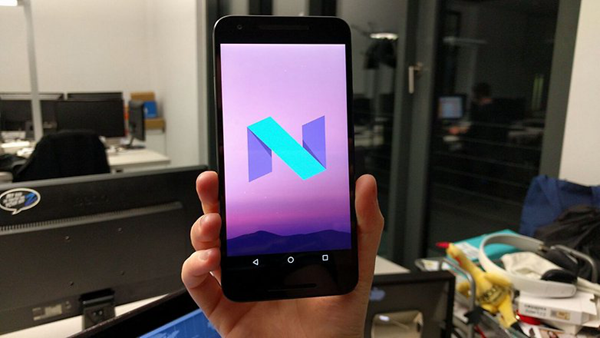
Android N Release Date
The preview version of Android N was made available on 9 March by Google. Usually, the first look at a new Android OS normally happens at Google I/O, which is scheduled for 18 May 2016. The final version of the code that consumers will get their hands on will be released around October, around the same time as a new Nexus device.

Android N Developer Preview Availability
The N Developer Preview is currently available for Nexus 6, Nexus 5X, Nexus 6P, Nexus 9, and Pixel C devices, as well as General Mobile 4G [Android One] devices.

Android N: Highlights So Far
VR Mode
As noted by Ars Technica, the second Android N Developer Preview contains references to "VR Listener" and "VR Helper" apps, as well as a permissions warning informing users that a given app "will be able to run when you are using applications in virtual reality mode."
Virtual reality is obviously a hot topic at the moment, and better implementations of mobile VR are likely to be an important driving force in persuading users to keep upgrading to the latest hardware.

Multi-window mode
Apple introduce multi-window mode on iOS 9 for its iPad models. This time, Google will introduce this feature on Android N. Two apps can be opened up side-by-side in Android N and resized with a movable slider.
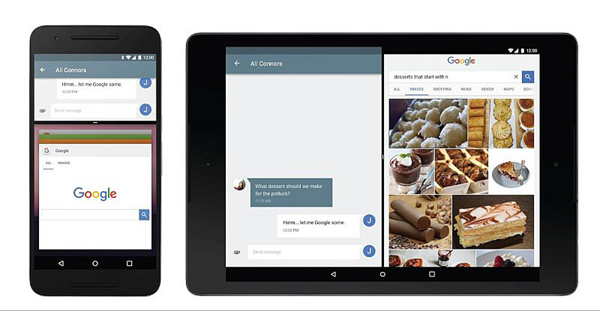
New Emojis
Google just redesigned its emojis with simpler designs, plus it's adding skin colors and brand-new design. Emojipedia collected all of the new emoji designs in Android N.

Support for Pressure-sensitive Screens
Similar to 3D touch on iPhone 6s and iPhone 6s Plus, Android N is designed to take advantage of pressure-sensitive touchscreen displays by responding in different ways depending on how hard you touch the screen.
Other New Features in Android N
- New notification system
- New Quick Setting Toggles
- Subheadings for the Settings menu
- More information about each setting under the Settings menu
- Data Saver
- Doze improvements
- Change the Display size
What Android N features you expect? Tell us in the comments below.
SHARE THIS ARTICLE!
Featured Stories
archive
2022
How to make TikTok safer for your childDec 22 , 2022
Benefits of Cleaning Your PC RegistryMay 17 , 2022
5 Tips For Buying A SaaS CompanyMay 13 , 2022
What is a backup?May 11 , 2022
5 Signs You’ll be Hit by Ransomware and How to Prevent ItMay 05 , 2022
4 Benefits of Mobile Technology for BusinessesApr 27 , 2022
How to Make Money Flipping PhonesApr 27 , 2022
Hyper-V Snapshot vs Checkpoint - What Is the Difference?Apr 19 , 2022
How to Build a Car Rental App From ScratchApr 06 , 2022
4 Mobile Technologies Changing the Auto IndustryApr 06 , 2022
Passive Income Ideas: Making the Most of the InternetMar 28 , 2022
File and Image Hosting, and Why it is NeededMar 28 , 2022
11 Best iPad Apps for College StudentsMar 10 , 2022
The best Mac apps for studentsFeb 22 , 2022
Why Benchmark Data Is Useless Unless It’s Specific to Your IndustryFeb 22 , 2022
What is the real advantage of using VPS Hosting?Feb 10 , 2022
Best Browsers to Try Out in 2022Jan 27 , 2022
Transfer Text Messages from iPhone to iPhone with/without iCloudJan 17 , 2022
Does VPN Consume More Data? (Uncover the Truth)Jan 14 , 2022
2021
How to Improve the Quality of Remote Work and Training with Screen Recorder SoftwareDec 20 , 2021
Best Apps to Remove Unwanted Objects & People from Photos (iOS & Android)Dec 17 , 2021
Online Security Checklist for Mac UsersDec 08 , 2021
Best Free Robocall Blocker Apps for iPhone and AndroidDec 02 , 2021
4 Best Android TV Boxes in 2021Sep 29 , 2021
5 Best apps for writing your first bookAug 20 , 2021
6 Best Online Games for StudentsApr 29 , 2021
How to Afford the Latest Smartphone on the MarketApr 29 , 2021
5 Android Programming Tips For Flawless Product DevelopmentApr 08 , 2021
5 Ways to Obtain Your Smartphone LocationFeb 24 , 2021
2020
Is Your Phone Spying On You?Oct 23 , 2020
Recycling of Old Mobile PhonesSep 22 , 2020
Best Digital Products That Will Make Learning Online EasierSep 18 , 2020
iCloud Synced Data Recovery Supported by FonePaw 7.7.0 VersionSep 16 , 2020
5 Tips to Work with Videos in PowerPointSep 02 , 2020
How to Build Your First Mobile App from Scratch?Aug 31 , 2020
How to Make VoIP Calls using an iPhoneAug 20 , 2020
MacOS Big Sur: Completely New Look & FeaturesAug 20 , 2020
iOS 14 New Features, Compatible DevicesJul 15 , 2020
Tricks to Delete Photos from Your iPhone, but Not iCloudJul 13 , 2020
How to Add a Device to Find My iPhoneJul 08 , 2020
5 Innovative Ways To Use Technology in EducationJun 30 , 2020
FonePaw Video Converter Ultimate Update: New Features, Faster Conversion RateJun 28 , 2020
File Explorer Keeps Opening - How to Fix?Jun 28 , 2020
Why Won't My iPad Connect to Wi-Fi and How to Fix It?Jun 08 , 2020
Forgot Wi-Fi Password - Find Wi-Fi Password on ComputerJun 02 , 2020
How to Extract Video, Audio, Image from PowerPointApr 30 , 2020
[Solved] SD Card Reader not Working in Windows 10Apr 17 , 2020
How to Download YouTube Videos with VLCApr 10 , 2020
Copy and Paste Not Working on Windows 10, How to FixApr 03 , 2020
Improve your Cloud Security with these Critical StepsFeb 28 , 2020
Google Drive Not Syncing, How to Get It to Sync?Feb 28 , 2020
2 Ways to Open RAR Files on MacFeb 20 , 2020
Sticky Notes Won't Open, How to Fix?Feb 14 , 2020
The Best Resume Writing Software in 2020Feb 12 , 2020
Beginners Guide to Writing For Awesome BlogJan 29 , 2020
Mac Camera Not Working, How to Connect Camera on MacJan 26 , 2020
Things You Can't GoogleJan 21 , 2020
4 Steps To Launch a Successful BlogJan 21 , 2020
Solved: How Can I Download Internet Explorer for MacJan 19 , 2020
2019
FonePaw Data Recovery Update: Better Support for RAW Drive & exFATDec 31 , 2019
OBS Recording Location: Where Does OBS Save RecordingsDec 24 , 2019
5 Ways to Make Your Browsing More Private and SecureDec 19 , 2019
iPhone Calendar Not Syncing with iCloud/Outlook/GmailDec 18 , 2019
FonePaw Android Data Recovery Update: Better Scanning for Deleted DataDec 13 , 2019
Access Android Files from PC in 2 WaysNov 29 , 2019
7 Simple Ways to Keep Your Devices SafeNov 21 , 2019
How to Transfer Data to New Phone with Android Tap and Go?Nov 18 , 2019
How to Extract Individual Files from Windows System Image BackupNov 08 , 2019
How to Protect Your College Work from HackersNov 06 , 2019
Android Won't Connect to Wi-Fi(Authentication Error), How to SolveOct 31 , 2019
iPad Touch Screen Not Working, How to Fix?Oct 25 , 2019
3 Ways to Read Someone's Text Messages without Installing Software to Their PhoneOct 14 , 2019
Best Ways to Protect Your Online IdentityOct 09 , 2019
9 Advantages of Having An iPhoneOct 08 , 2019
Tips for "Enter password to unlock iPhone backup" on iTunesSep 30 , 2019
A Small Businesses Guide to Managing Timesheets Efficiently from Your PhoneSep 25 , 2019
FonePaw for iOS Update: More Clear Interface, iOS 13 Downgrade SupportingSep 17 , 2019
How to Send Large Videos on Android Through Text or EmailSep 12 , 2019
Best Online Video Compressor [Free]Sep 05 , 2019
How to Improve Your Android App Privacy?Aug 28 , 2019
This Accessory May Not Be Supported on iPhone/iPad, How to Fix?Aug 26 , 2019
Top 5 Android VPN for Ultimate Privacy ProtectionAug 21 , 2019
5 Reasons To Keep Using iTunes For WindowsAug 20 , 2019
How to Put PDF on iPhone/iPadAug 19 , 2019
Top 5 Ways to Listen to Podcast on PCJul 27 , 2019
10 Video Upload Sites that Are Better than YouTubeJul 20 , 2019
Five reasons for getting a custom Android ROMJul 15 , 2019
6 Ways to Download Free Ringtones for iPhoneJul 12 , 2019
How to Shut Down or Restart Windows PC Using CMDJul 06 , 2019
How to Create and Post a Slideshow on FacebookJun 29 , 2019
Where Are Camera Pictures, Videos, Screenshots Stored on Android?Jun 21 , 2019
FonePaw DoTrans Update: Data Transfer Between iPhone and AndroidJun 17 , 2019
Capture Still Image from Video in Windows Media PlayerJun 13 , 2019
Apps to Blur Face/Background in Videos/Photos (Android&iOS)Jun 05 , 2019
Task Manager for Mac: How to Open Task Manager on MacMay 31 , 2019
Can't Uninstall Adobe Creative Cloud? Here Are the FixesMay 28 , 2019
Online Video Trimmer: 6 Free Sites to Trim VideosMay 22 , 2019
Why Go Online to Recycle Your Old Phone?May 20 , 2019
Fixed: Can't Upload Video to Twitter(Your Media File Could Not Be Processed)May 17 , 2019
Resize Your Video For Instagram TVApr 30 , 2019
How to Edit Vertical Videos in iMovieApr 27 , 2019
The Ultimate Guide to Secure and Safeguard Your Android PhoneApr 26 , 2019
How to Trim Video with VLC Media PlayerApr 25 , 2019
How to See Archived Messages on Facebook MessengerApr 19 , 2019
Best Viber Call Recorder for Android, iPhone, PC and MacMar 29 , 2019
Kik for PC: How to Get Kik on Windows 10, 8, 7Mar 28 , 2019
5 Ways to Combine Videos on iPhone/iPadMar 25 , 2019
FonePaw for iOS: Recover Kik, Messenger, Line, Viber MessagesMar 23 , 2019
Make A GIF Your Wallpaper on Windows/iPhone/AndroidMar 21 , 2019
How to Set up or Disable Secure Folder on Samsung S10/S9/S8Feb 28 , 2019
Resize Image on Android/iOS: Top 10 Photo Resizer Apps (2019)Feb 21 , 2019
FonePaw Photo Compressor: Compress PNG, JPG up to 90%Feb 20 , 2019
Top 4 FPS Counters to Show FPS on PC GamesFeb 17 , 2019
What to Do When Windows Media Player Cannot Burn Some of the FilesFeb 12 , 2019
iMovie Won’t Open on iPhone or Mac, What to Do?Jan 31 , 2019
Hidata: Protect Your Private Photos, Videos, Files on Mac with PasswordJan 29 , 2019
Discover the Apps that Make Essay Writing Fun and InteractiveJan 28 , 2019
How to Open Notepad in Windows 10Jan 25 , 2019
FonePaw 6.1.0 Update: Better Support for iOS 12.1.1, More Features for Note & ContactsJan 24 , 2019
2018
Apple App Store for PC and Mac: Download & Access Apps on iTunesDec 29 , 2018
How to Keep Your Phone Safe from Phishing AttacksDec 28 , 2018
Fixed-Cannot Connect to App Store on Mac (Mojave/High Sierra)Dec 25 , 2018
Unable to Verify Account Name or Password on Mac, How to Solve?Dec 24 , 2018
Tips: How to Downgrade/ Un Update an App on iPhone/iPadDec 20 , 2018
How Can Facebook be Used as an Educational ToolNov 30 , 2018
Fixed: Codec Unavailable - PowerPoint Doesn't Play Video/AudioNov 30 , 2018
How to Change Country on Netflix Account to Watch UK/US/Canadian NetflixNov 26 , 2018
Android Dark Mode: How to Enable Dark mode on AndroidNov 23 , 2018
Your Guide to Making Your Smartphone More EfficientNov 20 , 2018
iPhone XS/X/8/7/6 Alarm Sound Not Working, Here Are the FixesOct 31 , 2018
This Webpage Is Using Significant Memory/Energy on Safari, What to Do?Oct 29 , 2018
Where Is Amazon Video/Music Download Location on Android?Oct 24 , 2018
MacBook Pro/Air or iMac Stuck on Login ScreenOct 23 , 2018
Two Steps to Clear Amazon Video Watch HistoryOct 19 , 2018
Shared Google Calendar not Showing Up on Android or iPhoneSep 30 , 2018
10 Must Have Apps for iPhone XS/XS MaxSep 29 , 2018
iPhone XS vs. XS Max vs. XR vs. X, Which One Should You Pick?Sep 27 , 2018
iPhone XR vs. iPhone 8 Plus vs. iPhone 8, What's the Difference?Sep 25 , 2018
How to Update iPhone to iOS 12 without Wi-FiSep 21 , 2018
"OK Google" Not Working on Pixel, Galaxy S8/S7 and MoreAug 30 , 2018
How to Find and See Wi-Fi Password on iPhoneAug 29 , 2018
[Free to Download] FonePaw App Launches on Apple App StoreAug 27 , 2018
Google Search Bar Not Working on Android, How to Fix?Aug 24 , 2018
Four Ways to Remove Google Search Bar on Android (Marshmallow, Nougat, and More)Aug 23 , 2018
How to Fix Netflix Black Screen with SoundJul 30 , 2018
How to Activate YouTube Dark Mode on Desktop, iOS and AndroidJul 26 , 2018
Group FaceTime: Make Group Face Time Calls With up to 32 PeopleJul 23 , 2018
The Web and Why Your Location Still MattersJul 19 , 2018
How POS Systems Enhance Our Lives and BusinessJul 18 , 2018
How to Use Animoji & Memoji on iPhone XJun 27 , 2018
6 Best Tape Measure Apps for iPhone & AndroidJun 25 , 2018
FonePaw Data Recovery 1.1.6: Scan Recycle Bin and MoreJun 21 , 2018
16 Applications for iPhone that Will Make Your Life EasierJun 20 , 2018
Tips on Using iPhone Keyboard Shortcuts on iOS 11Jun 19 , 2018
Messages in iCloud: Sync Messages from iPhone to Mac on iOS 11.4May 30 , 2018
How to Use Phone Less with Android P's Digital Wellbeing FeaturesMay 22 , 2018
Best Highlights at Google I/O 2018: It Is All About AIMay 18 , 2018
How to Enable and Use Gesture Navigation System on Android PMay 16 , 2018
How to Download Your Instagram Data with Data DownloadMay 14 , 2018
How to Check Battery Health on iPhone with iOS 11.3Apr 27 , 2018
Should I Buy Samsung S9 from Verizon, AT&T, T-Mobile or SprintApr 25 , 2018
5 Best Apps to Record Android Screen(No Root)Apr 23 , 2018
15 Useful Google Chrome Commands That Every User Should KnowApr 20 , 2018
Meet FonePaw Data Recovery: Files Recovery for PCApr 18 , 2018
Tips on How to Protect Your Privacy on FacebookMar 31 , 2018
Android P Brings HEIC (HEIF) Photos But Not All Phone Supports ItMar 30 , 2018
[Free Way] VidPaw - Download Videos from YouTube/FacebookMar 29 , 2018
Nokia 8 Sirocco: All-glass Body, Steel Chassis & Rapid Android UpdateMar 23 , 2018
The New Instagram? What Is Vero & How to Use It?Mar 21 , 2018
Proven Ways to Fix Audio Not Working on Google ChromeFeb 28 , 2018
[Troubleshoot] Chrome Download Freezes and Stops at 100Feb 26 , 2018
Extensions Not Working in Chrome on Mac/Windows - ResolvedFeb 24 , 2018
[Proven] Ways to Fix Google Chrome Crashing/Not OpeningFeb 23 , 2018
[Resolved] Why Google Chrome Not Playing Videos?Feb 23 , 2018
iCloud Photo Library VS Photo Stream:How to Make Sense of your PhotosJan 31 , 2018
Feasible Ways to Fix Google Chrome Not Loading PagesJan 31 , 2018
How to Delete Facebook Search History from AndroidJan 30 , 2018
My iPhone Won't turn on: How to Fix a Dead DeviceJan 30 , 2018
[Most-Viewed] Top 5 Posts of iOS Tips & TricksJan 30 , 2018
2017
[Must-Read] Lucid Introduction to iPhone Camera LensesDec 29 , 2017
How to Fix YouTube Fullscreen Not Working on Firefox, Chrome and SafariDec 28 , 2017
The Samsung Galaxy A5 2018 Edition Overview: What Can You Expect From Samsung in Early 2018?Dec 28 , 2017
[Fix] How to Stop YouTube Videos from BufferingDec 27 , 2017
How to Upload Pictures from Camera Roll to SnapchatDec 27 , 2017
Can't Sleep? I Sleep Tight After Using 'Bedtime' on iPhoneNov 30 , 2017
Believe It Or Not! Safari is The Best Browser on iPhoneNov 29 , 2017
Stop Flirting with Siri! She Can Do Better Than You ExpectNov 28 , 2017
OnePlus 5T Released: Specs, Features, and PricesNov 28 , 2017
Useful Tips on iPhone Notes App Make it The One and OnlyNov 27 , 2017
7 New Features of Settings in iOS 11 You Don't KnowOct 31 , 2017
[Ultimate Guide] How to Make Full Use of iPhone Screenshot FeatureOct 30 , 2017
How Fast Is iPhone 8's Fast Charging?Oct 27 , 2017
[Update] FonePaw iPhone Data Recovery 4.2.0 is Released with New InterfaceOct 23 , 2017
FonePaw MacMaster V 1.3.4: Supports Similar Image Finder and ShredderOct 20 , 2017
iOS 11 and iPad Pro: Can It Replace a Laptop?Sep 28 , 2017
App Uninstaller on Mac is Available by FonePawSep 25 , 2017
[Hot] FonePaw Now Supports iOS Data Backup & Restore (including iOS 11)Sep 23 , 2017
Apple Event 2017 Highlights in 3 Minutes: iPhone X, 8 and MoreSep 18 , 2017
FonePaw Latest News: Android Data Backup & Restore is Supported NowSep 14 , 2017
Android 8.0 Oreo is Here, When Will Your Device Get It?Aug 23 , 2017
Everything About Samsung Galaxy Note 8: Specs, Features, PriceAug 22 , 2017
LastPass Review: How Does It Work and Is It Safe?Aug 11 , 2017
Apple Kills iPod Nano/Shuffle, Here's Where You Can Still Get ItAug 11 , 2017
Android O's Dev Team Held a Reddit AMA, Here is What They SaidAug 02 , 2017
iOS 11 Public Beta: How to Download and What to ExpectJul 24 , 2017
OnePlus 5 Hands on Review: Specs, Dual Camera, BatteryJul 19 , 2017
Samsung Galaxy Note 7 (Fan Edition) is Back! DON'T Buy ItJul 10 , 2017
Hands-on: New Features in macOS High SierraJul 04 , 2017
Apple's Siri Speaker: Things About HomePodJun 29 , 2017
Those Features Disappear in iOS 11Jun 27 , 2017
New Changes and Features in Android OJun 23 , 2017
iOS 11 Can Replace Lots of Third-Party AppsJun 21 , 2017
Extra Tips: WWDC 2017 Didn't Mention Those New Features in iOS 11Jun 15 , 2017
Those Apple Products Are Coming in 2017May 31 , 2017
Google Assistant Just Launches on iOSMay 26 , 2017
Facetune: Make You Look Way Better in PicturesMay 24 , 2017
iOS 11 Wishlist: How About These FeaturesMay 22 , 2017
Read Google I/0 2017 Keynote Right HereMay 18 , 2017
WhatsApp Beta: Send Multiple Contacts, Unsend Chats, New Fonts ShortcutApr 26 , 2017
Honor 8 Pro VS Huawei P10: Which is the Better to Buy?Apr 21 , 2017
Samsung S8 VS iPhone 7: Will You Want to Switch From iOS to Android?Apr 18 , 2017
Reasons Why You Should Get iOS 10.3: More Free Space, Find My AirPod and MoreApr 14 , 2017
Android O New Features: More Control on Notification, Picture-in-picture, and MoreApr 10 , 2017
Amazon's Voice Assistant Alexa is Now Available on iPhone: A Strong Competitor against Siri?Mar 30 , 2017
HTC U Ultra: It is Stunning But Does it Worth $749?Mar 27 , 2017
[New] Broken and Bricked Android Can Be Fixed by FonePawMar 24 , 2017
Google Assistant: What Can it Do? How to Get it on Your Device?Mar 23 , 2017
Xperia XZ Premium: Probably the Best Phone That Sony Ever MadeMar 20 , 2017
MWC 2017: Debut of Sony, LG, Blackberry, Nokia New PhoneFeb 27 , 2017
WWDC 2017: What to Expect?Feb 20 , 2017
One Tap to Transform Your Face with FaceAppFeb 13 , 2017
Volume Licenses Are Available for FonePaw ProductsFeb 08 , 2017
Snipaste: Snip and Paste Pictures with EaseJan 24 , 2017
2016
FonePaw Video Converter Ultimate - Video Rotator and EnhancerDec 28 , 2016
The Fantastic Google Apps for iOS/AndroidDec 13 , 2016
Top 10 Christmas Movies You Can't Miss in 2016Dec 08 , 2016
Get to Know About Features of Xperia XZNov 11 , 2016
Hello, Again! What's New to MacNov 09 , 2016
What Can Siri Do for You on MacOS SierraNov 02 , 2016
Bad Experiences About iOS 10, Any Solutions?Oct 26 , 2016
Artisto:A Prisma like App to Turn Your Videos into ArtOct 17 , 2016
Prisma: Tips on How to Use This Art Photos EditorOct 12 , 2016
[Update] FonePaw iPhone Data Recovery for Mac 2.2.0 Came OutOct 03 , 2016
More Detailed Features of iOS 10Sep 28 , 2016
New Functions You Should Know Before iOS 10 UpdateSep 23 , 2016
HTC Vive:The Best VR At PresentSep 14 , 2016
iPhone 7 Released: Key Features, Price and MoreSep 09 , 2016
Android 7.0:What is the Highlight?Sep 06 , 2016
Duo: The Fastest Video Call on iPhoneAug 30 , 2016
Get Help with Error Code of FonePaw ProductAug 18 , 2016
Samsung Galaxy Note 7: Score One for SamsungAug 15 , 2016
iOS 10 Can Be Supported By FonePaw iPhone Data Recovery 3.0.0Aug 10 , 2016
Should We Get iPhone/iPad JailbrokenAug 09 , 2016
Tips to Get Started with Pokémon Go on iPhoneJul 27 , 2016
Get to Know About iOS 10 Beta BugsJul 25 , 2016
iOS 10 Allows You to Classify Album with Face RecognitionJul 19 , 2016
Not Nutella, Not Nonpareils, It is Android Nougat!Jul 14 , 2016
Apple Watch 2: Longer Battery Life, Micro LED ScreenJul 12 , 2016
OnePlus 3 Camera: OnePlus Nails It This TimeJun 27 , 2016
HUAWEI P9: What Does Leica Camera Mean to Users?Jun 21 , 2016
WWDC 2016 Keynote: What Have Android Users Said about iOS 10Jun 17 , 2016
WWDC 2016:10 New Features unveiled with iOS10Jun 15 , 2016
FonePaw Android Data Recovery V1.6.0 Released with WhatsApp Recovery FunctionJun 14 , 2016
Mobile Phone 43 Years Ago: Charge 10 Hours, Drain out 20 Minutes?May 31 , 2016
Does Fast Charging Have Negative Impact on BatteryMay 27 , 2016
Best VR Headsets to Buy in 2016, Whatever your BudgetMay 25 , 2016
FonePaw iOS Transfer Now Supports Connecting iPhone to PC without iTunesMay 23 , 2016
Donald Trump are Bashing Google and AppleMay 22 , 2016
iOS 10: 7 Fantastic New Features You Should KnowApr 27 , 2016
HTC 10 vs. LG G5 vs. Galaxy S7: Android Flagship ShowdownApr 22 , 2016
Android N Features: Everything you Need to KnowApr 21 , 2016
How to Use Snapchat Lenses FeatureApr 14 , 2016
FonePaw iPhone Data Recovery Now Supports Downloading iOS 9 iCloud Backup DataApr 07 , 2016
Who Hacked the iPhone for FBI? Clues Point to…Mar 30 , 2016
Apple's 6 Most Important Announcements on Spring EventMar 22 , 2016
Common Google Play Store Error Codes and How to Fix ThemMar 11 , 2016
iPad Air 3 vs iPad Air 2: Release Date, Price & SpecsFeb 26 , 2016
iPhone 7 vs Samsung Galaxy S7: The Biggest & Best Phones of 2016 ComparedFeb 25 , 2016
iPhone 5se Vs iPhone 5s: How Different Are TheyFeb 24 , 2016
Samsung Galaxy S7: The New Generation of Samsung Galaxy S' line ReleaseFeb 22 , 2016
Best iPhone Emoji Apps: Express Emotions Your WayFeb 21 , 2016
How to Record 4K Video on iPhone 6s & iPhone 6s PlusJan 29 , 2016
How to Make a Full Backup of Windows 10Jan 28 , 2016
How to Put your iPhone into Night ModeJan 18 , 2016
How to Disable Siri Completely on iPhone & iPadJan 17 , 2016
Google Now Weather Card Becomes More ColorfulJan 15 , 2016
2015
5 Best iPhone Photography Apps of all TimeDec 31 , 2015
Two Display Sizes of Samsung Galaxy S7 are Coming!Dec 29 , 2015
FonePaw iPhone Data Recovery Windows Version 2.2.0 ReleasedDec 28 , 2015
How to Turn on S Beam on Samsung GalaxyDec 26 , 2015
Samsung S7 Exposure Time to Market without Exact PriceDec 25 , 2015
Everything You Need to Know about S BeamNov 30 , 2015
How to Access iCloud Drive Files from Any DeviceNov 26 , 2015
How to Enable the iCloud Drive App on iOS 9Nov 26 , 2015
FonePaw Android Data Recovery Upgraded to V1.3.0Nov 25 , 2015
How to Recover Lost Notifications on AndroidNov 25 , 2015
8 Hidden iPhone 6s Tips And TricksOct 30 , 2015
Halloween Film: List of New Horror Movies 2015 and Scary Movie Free Download TipsOct 29 , 2015
All Battery Stats in Android Marshmallow Must be TransparentOct 28 , 2015
Use OTG to Watch Movies on USB DiskOct 28 , 2015
Apple Releases iOS 9.1 with New EmojiOct 25 , 2015
Google Unveils Chromecast Audio and New Nexus PhonesSep 30 , 2015
iPhone 7 Might Be Waterproof and Dust-proof FeaturesSep 29 , 2015
All you Need to Know about Apple's New "Move to iOS" Android AppSep 25 , 2015
How to Speed up iOS 9Sep 23 , 2015
FonePaw iPhone Data Recovery Windows Version 2.1.0 ReleasedSep 22 , 2015
Apple has 3 ideas to make your iPhone headphones a lot betterAug 29 , 2015
The Best iPad Stylus & PenAug 28 , 2015
How to Put Your iPhone, iPad, iPod touch into Recovery ModeAug 25 , 2015
How to Exit Recovery Mode with iTunesAug 25 , 2015
Supports More Media Files - FonePaw Android Data Recovery Version 1.2.0 UpgradedAug 21 , 2015
Best File Manager for iPadJul 29 , 2015
Top 5 Free Calendar Apps for iPhoneJul 24 , 2015
Top 5 Best Alarm Clock Apps for iPhone 2015Jul 23 , 2015
5 Tips on Shooting Better Video with Your SmartphoneJul 15 , 2015
FonePaw iOS Transfer (Mac) 1.4.0 ReleasedJul 14 , 2015
How to Backup and Restore Apple Watch DataJun 30 , 2015
How to Delete Apps on iPhoneJun 25 , 2015
New Release: FonePaw Video Converter Ultimate (Win) 1.3.0Jun 23 , 2015
How to Factory Reset Your Android PhoneJun 18 , 2015
The 6 Best iPhone Apps and Games from Apple Design Award 2015Jun 17 , 2015
Android Battery Saver: How to Extend Android Phone's Battery LifeMay 27 , 2015
FonePaw Android Data Recovery Review from Software InformerMay 20 , 2015
New Release: FonePaw iOS Transfer (Mac) 1.3.0May 19 , 2015
Apple Quietly Doubles iCloud Contacts Limit to 50,000May 18 , 2015
FonePaw Announces Android Data Recovery Today: Are You Ready to Get One?May 14 , 2015
It Is True! Wrist Tattoos Break Your Apple Watch!Apr 30 , 2015
How to Set up and Start Using Your Apple WatchApr 29 , 2015
FonePaw iPhone Data Recovery New Version 1.7.0 ReleasedApr 27 , 2015
How to Report iMessage as Spam in iOS 8.3 or NewerApr 24 , 2015
FonePaw iOS Transfer (Mac) New Version 1.2.0 ReleasedApr 17 , 2015
FonePaw Video Converter Ultimate Reviews from Informer Technologies, Inc.Mar 27 , 2015
FonePaw iOS Transfer Review from Mac/Software InformerMar 19 , 2015
How to Set up and Use AirDropMar 17 , 2015
Best Fixes for 'Cannot Connect to iTunes Store' ErrorsMar 02 , 2015
Brief Introductions of FonePaw iPhone Data Recovery 1.5.0Mar 02 , 2015























