Converting YouTube to MP3 on Your iPhone Made Easy! Top-4 Apps for Mac & Windows
Most of us listen to our favorite songs and watch videos on YouTube as it is the largest and most popular video-sharing platform. With billions of videos on almost any topic, you can possibly imagine, that YouTube is just like pandora's box featured with unlimited entertainment.
But the real problem occurs when you want to listen to YouTube songs offline. I mean it's 2021 and YouTube still does not offer the option to play videos offline (except for a limited number of videos that do come with a download option).
Perhaps it makes you wonder if there is a practical solution to get the YouTube video stored as a local file. Well, downloading them as an MP3 file to your iPhone is an option that allows you to listen to your favorite audio any time you want, without being dependent on the internet. If you scour the internet for YouTube to MP3 converters, you will find A LOT of them. But don't just download any ordinary converter from Google because there's a high chance that they are full of ads or bugs. Or worse, they do not work at all!
So here are the top 4 tried and tested YouTube to MP3 converters that I have handpicked for you:
Top 4 Apps to Convert YouTube to MP3 on iPhone
If you are looking for ways to convert YouTube to MP3 on iPhone, check this guide here about transferring YouTube to MP3 on iPhone or just keep reading to find the best 4 apps:
Softorino YouTube Converter 2
Softorino YouTube Converter 2 is an all-in-one converter and downloader developed by Softorino, a company that develops powerful apps for Apple. The tool lets you download, convert and directly save videos and audios from YouTube, Vimeo, Soundcloud, and over 60+ platforms to your iOS devices, without needing iTunes.
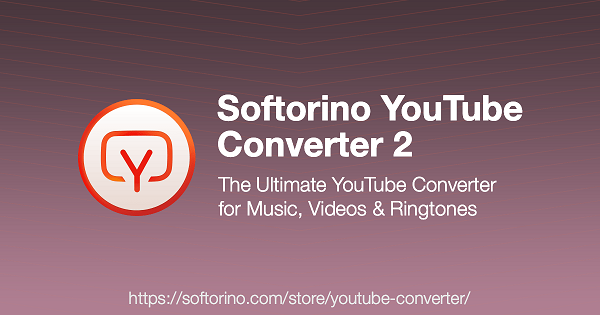
Wanna know how it works? Here's a step-by-step guide for you to download and convert YouTube to MP3:
Step 1: Download Softorino YouTube Converter 2 on your MacBook/Windows computer for free by clicking on the download button below. The app is free to download with unlimited video and MP3 downloads on your one-day free trial.
Free Download
Step 2: Open your desired YouTube video on Safari or any other web browser and copy the YouTube URL.
Note: You can also search for the YouTube video in the in-app browser and add it to the download queue.
Step 3: Launch Softorino YouTube Converter 2 on your PC and paste the link.
Once you have launched the program on your MacBook/Windows PC, paste the copied video link in the URL bar. The app will automatically recognize your video and show its preview on the top.
Step 4: Next, click on the "MP3 format".
This will allow you to convert YouTube videos into MP3 files.
Step 5: Select the device by clicking on the iPhone icon.
Before moving forward, make sure your iOS device is connected to the PC via a cable or Wi-Fi.
Go to Preferences > Wi-Fi and then select your device from the list. The next time you want to download mp3 audios of YouTube videos, Softorino YouTube Converter 2 will remember your device without you having to connect it to your PC.
Step 6: Hit the "Convert and Transfer" button to start YouTube to MP3 conversion.
Your downloaded MP3 will automatically be saved on your iPhone. No need to sync it using iTunes. So fill up your iPhone with unlimited entertainment!
SYC2 Main App Features
Here's why SYC2 is the best YouTube to MP3 converter out there:
- It comes with a built-in browser so you don’t need to leave the app if you want to download or convert media.
- It allows Wi-Fi downloads.
- It supports 60+ platforms including YouTube, Vimeo, Soundcloud, Facebook, Instagram, and many more.
- It supports all iOS devices (even the first generation iPods)!
- It also converts files into MP4 and ringtone formats.
4kFinder Video Downloader
4kFinder Video Downloader is a powerful YouTube Music Downloader, YouTube to MP3 Converter and YouTube Video Downloader, with this video downloading tool, you not only can download MP3 audio/music from YouTube, but also can download YouTube video to MP4 with HD quality, which reaches up to 1080p, 4K, and even 8K. So that, you’re able to play YouTube music and videos on iPhone, iPad, Android devices, and more MP4/MP3 players. In addition, 4kFinder also can download videos from most popular sites, such as Netflix, Facebook, Twitter, Instagram, Xvideos, Xhamster, TED, PornHub, Tube8, Bilibili, RedTube, Spankbang, Vevo, and so forth. After downloading videos and music to your computer, you can transfer the downloaded MP3/MP4 files to your iPhone with the above DoTrans easily.
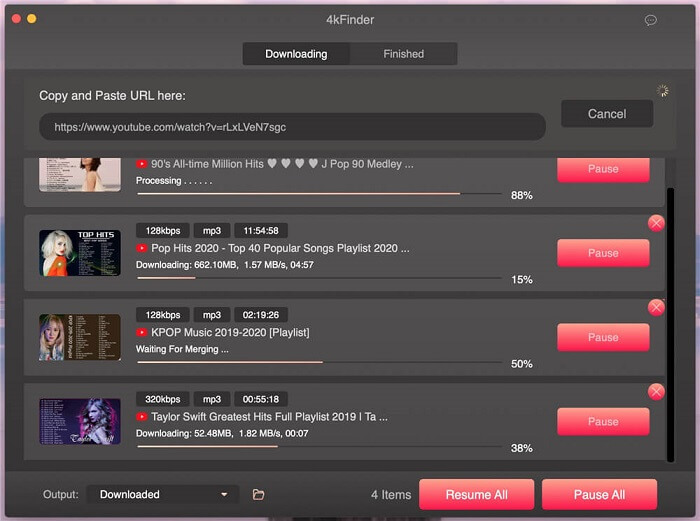
How to Download Music from YouTube with 4kFinder
Step 1: Copy the YouTube URL that you want to download.
Step 2: Launch the 4kFinder and paste the URL into the program. And click the “Analyze” button.
Step 3: The program will pop up a new window, just choose the MP3 audio format and the quality you like, and then click the “Download” button to start downloading YouTube music.
Step 4: Just wait until the whole downloading process is done, the MP3 files will be saved on your computer.
Well done! You have downloaded YouTube music on your computer, if you want to play YouTube music on your iPhone/iPad/iPod offline, you can use iTunes or DoTrans to sync the downloaded music to your iPhone.
YTMP3 - YouTube to MP3 Converter
YTMP3 is yet another YouTube to MP3 Converter that allows you to convert YouTube to MP3 on iPhone. The app is free to use and can be used for computers, phones, and tablets.
Here's how you can convert videos using YTMP3:
Step 1: Go to YTMP3's website and paste the link of the YouTube video in the URL bar.
Step 2: Select the "MP3" format and hit "convert".
Step 3: Once the video has been converted into MP3, download it by clicking on the download button.
Although this is a pretty user-friendly tool, here are a few things that you should note:
- In order to convert and save videos on iPhone, this YTMP3 requires you to download a third-party app called Documents by Readdle on your iOS device.
- It limits the length of the video to 1 hour to reduce the conversion time.
- The tool supports limited formats (MP3 and MP4 only).
FonePaw Video Converter Ultimate
FonePaw's Video Converter Ultimate is an easy-to-use video converter and audio extractor that lets you conveniently convert YouTube videos via the desktop app and save them to your iPhones:
Here's how it works:
Step 1: Download and install FonePaw Video Converter Ultimate.
Step 2: Download the YouTube video you want to convert to your PC.
Step 3: Launch the video converter on your PC and click on "Add media files" to add the downloaded YouTube video.
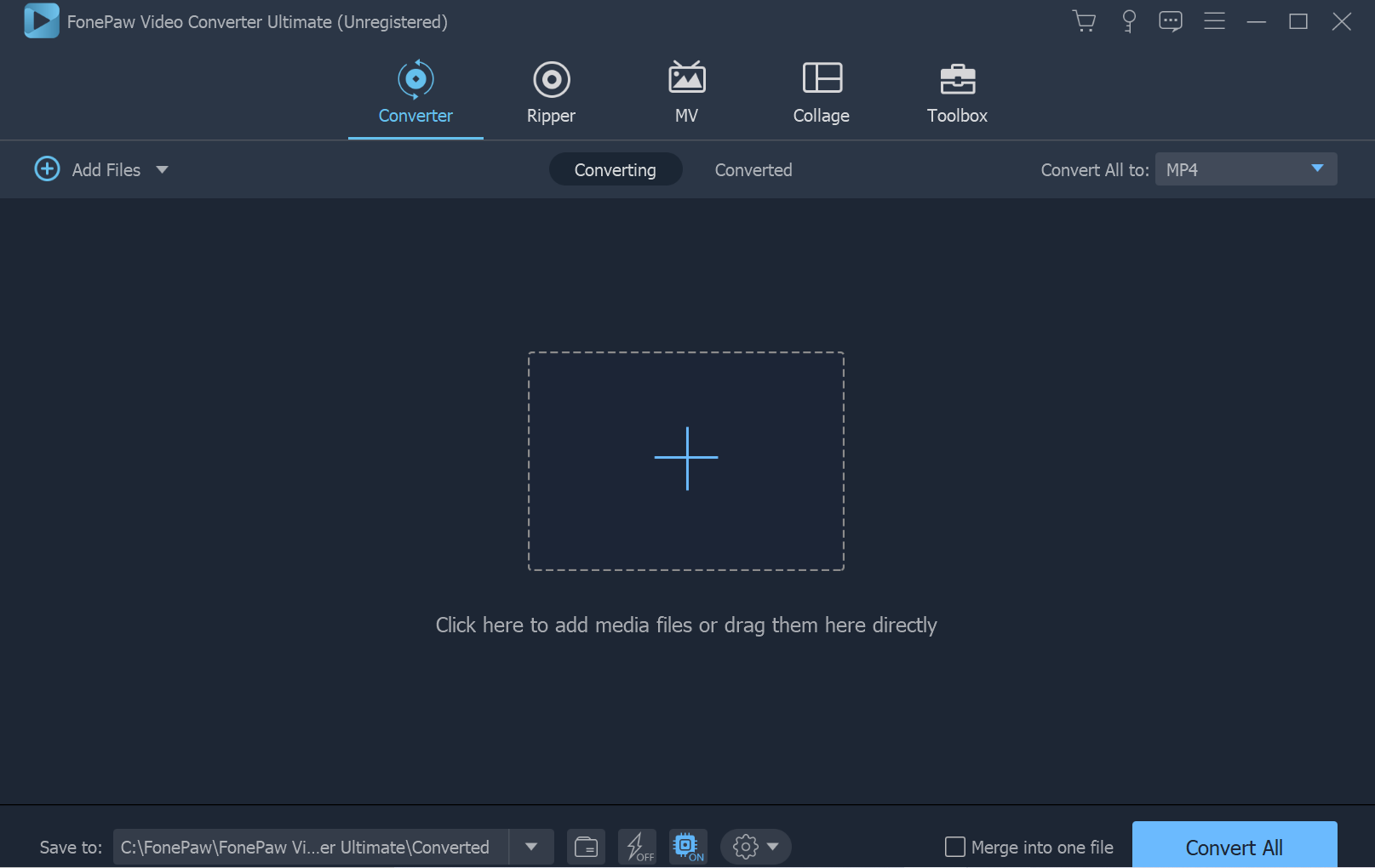
Step 4: Click on the "Convert All To" option on the top-right to open a dropdown menu.
Step 5: In the "Audio" section, click on "MP3" format and then "Save To" to manually select the output folder.
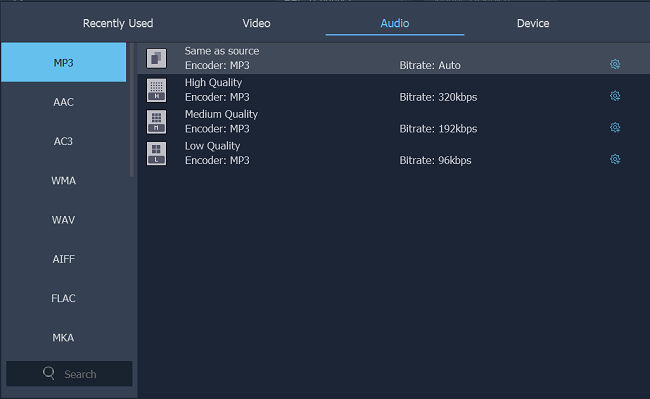
Step 6: Finally, hit the "Convert All" button.
Your video will be saved to your selected location. Enjoy!
Verdict
If we weigh all the pros and cons of these tools, Softorino YouTube Converter 2 (SYC2) definitely stands out among the rest! It is the ultimate YouTube MP3 converter and downloader for iOS devices that you will ever need. I found the app very simple with just 3 steps. Its advanced lava design is what makes it so easier for the users to flow down to the next steps. So try these apps out for yourself and let us know which one you liked the best!























