Best Digital Products That Will Make Learning Online Easier
Whether you are about to embark on a college degree or improve your skillset in a less formal way by taking a course to help you with a hobby, chances are that most, if not all, of your learning, is likely to take place online. Learning institutions that began offering courses online out of necessity due to social distancing are beginning to embrace the benefits of online study. It means that institutions can be flexible about times of classes and attract students who wouldn’t normally have been able to attend, so it seems like e-learning is something that is only going to get more popular.
If you are going to be taking a course online, there are a few digital tools you should add to your virtual belt to help make your life a little easier.
Screen Recorder
Screen recorders are particularly useful if you are studying a complex subject where you will want to go back and listen to lectures multiple times or continue to use them for a long time. For example, registered nurses embarking on an RN to MSN program to become a nurse practitioner may find that they want to refer to the complex medical ideas discussed on their course once they have started working, so having a recording would be incredibly valuable.

There are a number of free screen recording programs available, so it's worth experimenting and finding one that you like to use.
Video Chat
A good video chat app will allow you to not only take part in your online lectures but to collaborate with your fellow students and speak to your teachers one on one.

You may find that you end up using a few different apps for video chatting depending on which ones are supported by your university or being used by the people you are talking to. Some of the most popular video chat apps are:
● Zoom is probably the one your institution is the most likely to use. It works on both Android and iOS, and it supports calls with up to 100 participants so it's great for lectures and larger group chats. The free version supports group chats for up to 40 minutes, or the paid version allows you to talk for as long as you'd like. If you’re invited to a zoom chat you’ll be prompted to download the desktop client, which is very quick, and then you're in business!
● Facebook and Instagram both have video chat facilities within their apps that don't require you to download anything. Facebook allows you to chat with up to eight people at once, or up to fifty in the group chat. Instagram allows you to chat with up to six people at a time.
● Skype is great if you are talking to people in a different country as they operate globally. It allows video chats with up to fifty people and also provides subtitle options and mobile screen sharing. You’ll be prompted to download a client to use Skype, but as with Zoom, this is a very quick process.
● Whatsapp has a video call function that allows you to speak to up to four people at once, and benefits from a simple and clean interface that is easy to use.
Data Recovery
This is a big one. You don't want to be in the position where you have written the best essay of your life, only to find that a hardware issue means that you lose it!

Spend some time researching data recovery tools so that you know what's out there, and then if you do find that you've lost some data you won't panic as much.
You should also be sure to back up your work regularly. An easy way to do this is to work online in Google sheets or in Microsoft Office's online offering, as all of your work is automatically stored in the cloud and can be accessed if your device malfunctions.
To-Do Apps
When you are studying it's easy to become overwhelmed with all of the different tasks you need to complete by different dates, and this is exacerbated if you have competing commitments outside of your course.
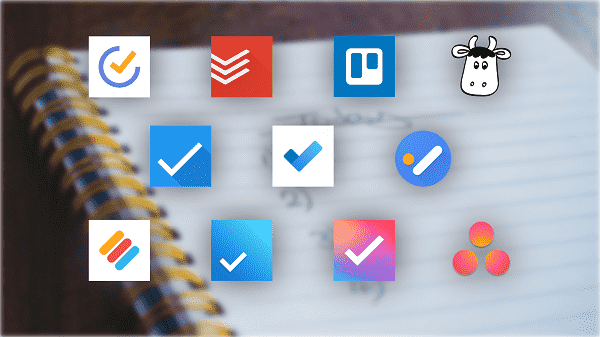
Spend some time researching a good to-do list app, this will allow you to 'dump' all of the things you have to do in one place rather than trying to keep them all in your mind and to prioritize them to make sure that you don't miss anything.
Notepad Tools
A good notepad tool will mean that all of your notes and thoughts are organized and easily accessible in one place. It will save you so much time when it comes to writing up your work!
Content Collection
Content collection tools like Wakelet and Padlet allow you to collect information from all over the web and store it in one place which is great when collecting evidence for a project. You can also allow multiple people to access your collections, so these tools are invaluable when working on group projects.
























As a student, I’ve found that using the right digital products can make online learning so much easier. Tools like note-taking apps, online flashcards, and video tutorials have been lifesavers for me. When I needed to write a challenging essay, I asked myself - why you chose nursing writing services reviews Having the right resources helped me answer that question and stay organized. These tools have made my learning experience smoother and more effective.