iCloud Synced Data Recovery Supported by FonePaw 7.7.0 Version
What's new with FonePaw (Win) 7.7.0?
1. New feature: scan and recover iCloud synced data
In the new version, you can recover the synced Photos, Contacts, Note & Attachments, Calendar, Reminders, and iCloud Backup from the iCloud. Here are the steps:
Step 1 Download and launch the newest version of FonePaw iPhone Data Recovery.
Windows Version DownloadMac Version Download
Step 2 Choose Recover from iCloud and log in with your Apple ID.
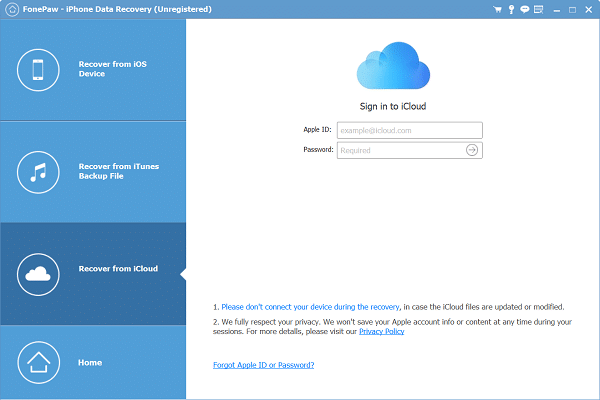
Step 3 Here, you can choose to recover from iCloud Backup or Photos, Contacts, Note & Attachments, Calendar, and Reminders that have been synced in your iCloud.
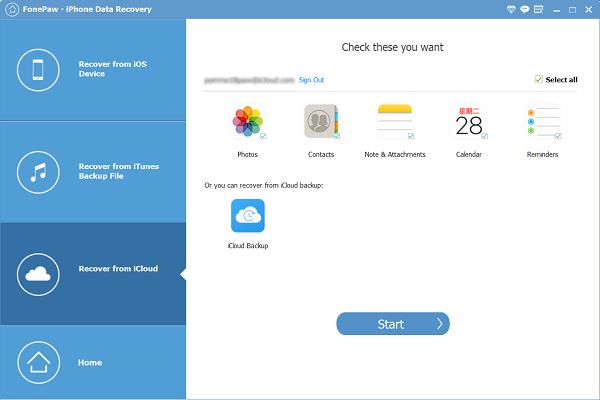
Step 4 Click Start and the data will be shown in the result. Check the data you want and click Recover.
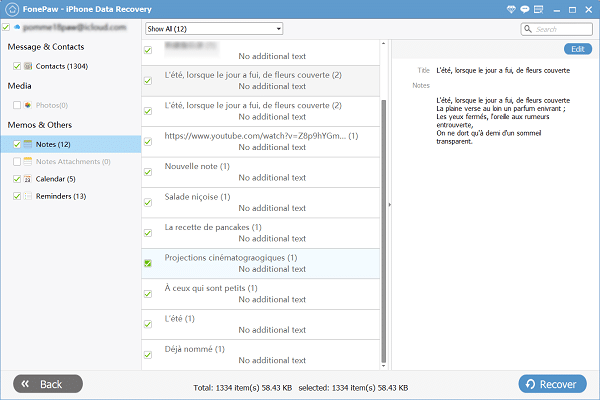
Note:
Only Contacts can be restored to the device and other files will be saved to your computer.
2. Supports to recover WeChat contacts
It would be troublesome to delete the WeChat contacts by accident. Now with the new version of iPhone Data Recovery, you have the chance to recover the WeChat contacts that have been deleted and reconnect with your friends.
Step 1 Launch the program and choose Recover from iOS Device.
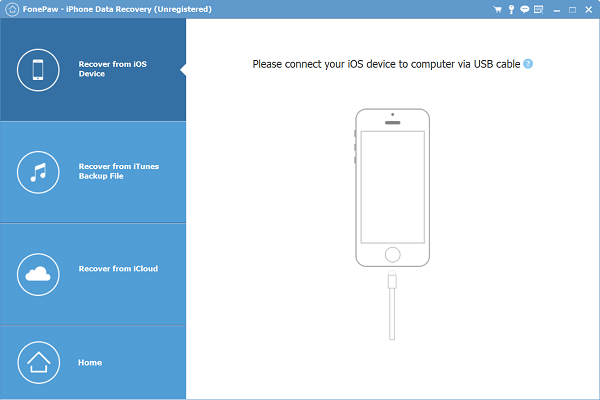
Step 2 Connect your phone to the computer and click on Start Scan.
Step 3 When the scanning is completed, you will see the WeChat Contacts on the right side, and the found data is listed on the left side of the screen.
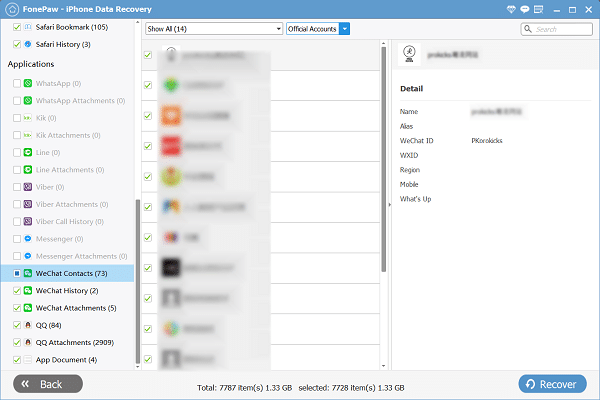
Step 4 Click Recover to restore the contacts.
Note:
WeChat contacts can be saved to your computer as CSV and HTML files.
3. Fixes the issue that the deleted WeChat items cannot be scanned out
In the past, you may find it is hard to recover some items from WeChat with the iPhone Data Recovery. Now, we fix this problem and you can use it to recover WeChat items like WeChat History from your iPhone. The steps are the same as recovering WeChat contacts.
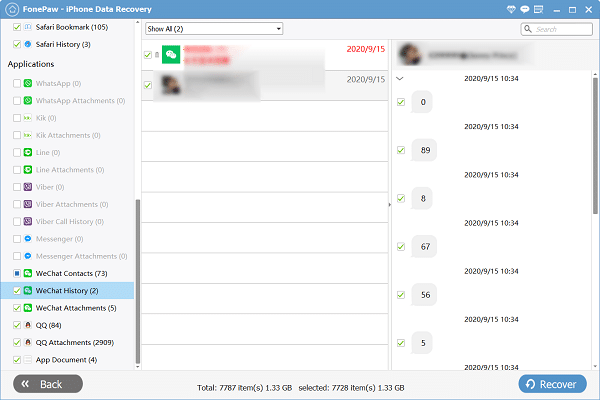
After you connect your iPhone to the computer and the scanning process completes, you will see the WeChat History option on the right side of the screen. Click on it and you will find the chat history on your phone. Click Recover to save it to your computer.
Note:
- The deleted items will be shown in red
- WeChat History can be restored to your computer as CSV and HTML files.
4. Optimizes scanning WeChat feature
Besides, we also improve the scanning WeChat Attachments feature. After upgrading to the new version, you can use it to scan and retrieve WeChat attachments like video, pictures, or files. The possibility of recovering your lost data will be increased at some point.
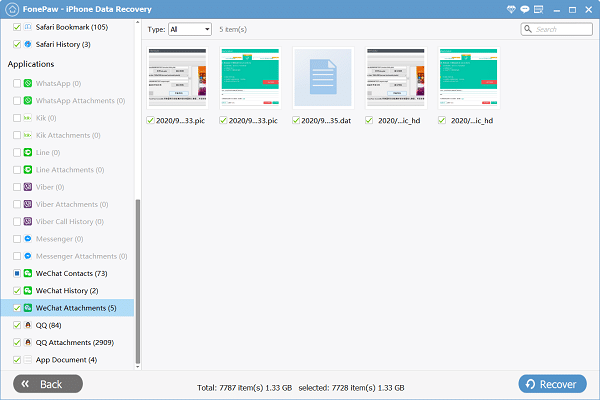
5. Fixes some bugs
After the update, some bugs are fix and the product will bring you a better user experience.
What's new with FonePaw (Mac) 6.1.0?
After the two updates, FonePaw iPhone Data Recovery (Mac) now has the same features as the Windows version.
1. New feature: scan and recover iCloud synced data
In the Mac version, there is also the new feature of scan and recover iCloud synced data. You can recover the Photos, Contacts, Note & Attachments, Calendar, Reminders, and iCloud Backup from the iCloud to your Mac computer.
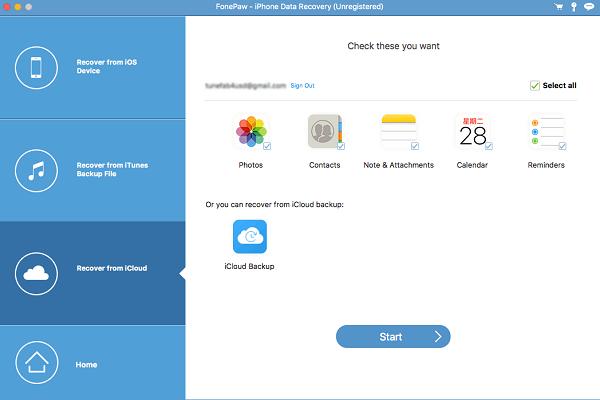
The specific operation steps can refer to the Windows version.
2. Supports to recover WeChat contacts
You can recover the WeChat Contacts with FonePaw iPhone Data Recovery on your Mac as well. And the contacts can be restored to your iPhone or saved to your Mac.
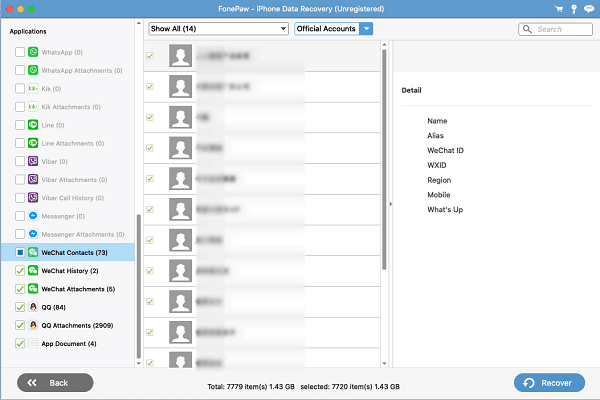
The WeChat contacts can be restored to your Mac computer as CSV and HTML files.
3. Fixes the issue that the deleted WeChat items cannot be scanned out
In the Mac version, you can restore your WeChat History as well. Just connect your iOS device to the computer and scan it. The deleted chat history will be retrieved to your Mac.
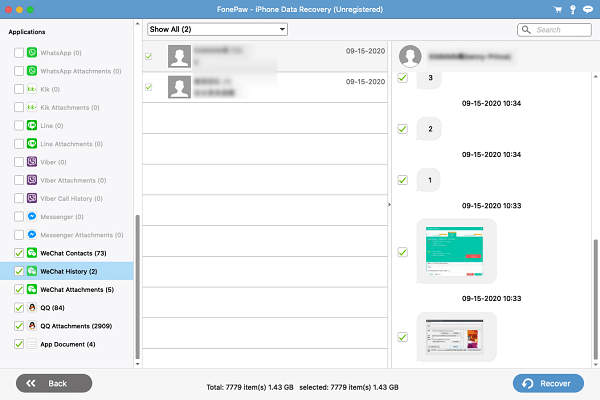
4. Optimizes scanning WeChat feature
There is also an improvement in scanning the WeChat Attachments feature in the Mac version. You can view the deleted attachments like videos and pictures from the scanning result and recover them back to your Mac computer.
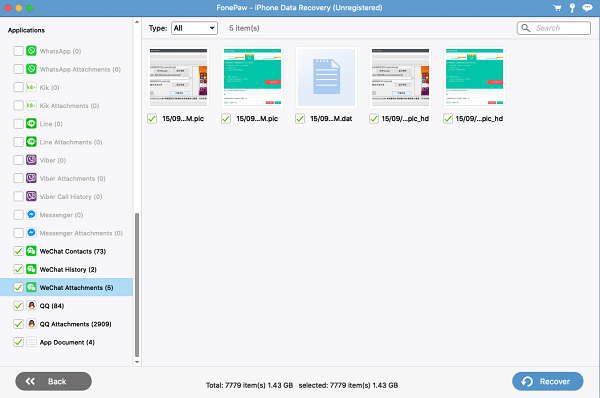
5. Fixes some bugs.
Note:
After the latest update, FonePaw (Win) 7.8.0 and FonePaw (Mac) 6.2.0 are compatible with iOS 14.
























This product is a joke! there is a big difference between the promise, and what you get when you buy the licence... There is no way to get any refund!