Best Free Video Editing Software (No Watermark) for PC (Latest Update)
You may find plenty of free video editing software programs online. However, not all of them are totally free. A considerable number of free video editors are also offered in a premium version, thus the free version has a watermark, maximum size limit, or other restrictions.
In this post, we will show you 7 best video editing software programs for PC, which are totally free-to-use with no watermark. They are all free to download, easy to use, and give no watermark to your videos.
Of course, nothing is perfect. Some of the freeware tools may be relatively simple in functionality, but in general, they are worth a try. This post will demonstrate the pros and cons of each free video editing software and give you a holistic picture.
Can't find a perfect free editor on PC? Try an entry-level video editor that meets most of your needs.
FonePaw Video Cutter: A handy video editor for beginners and experienced users
- Easy-to-comprehend interface;
- Versatile toolbox giving options to cut, trim, rotate, speed up/slow down, crop, merge videos;
- Advanced features include video enhancer; effects, filters, watermark;
- Roundup knowledge base and 24/7 technical support;
- Free trial version available.
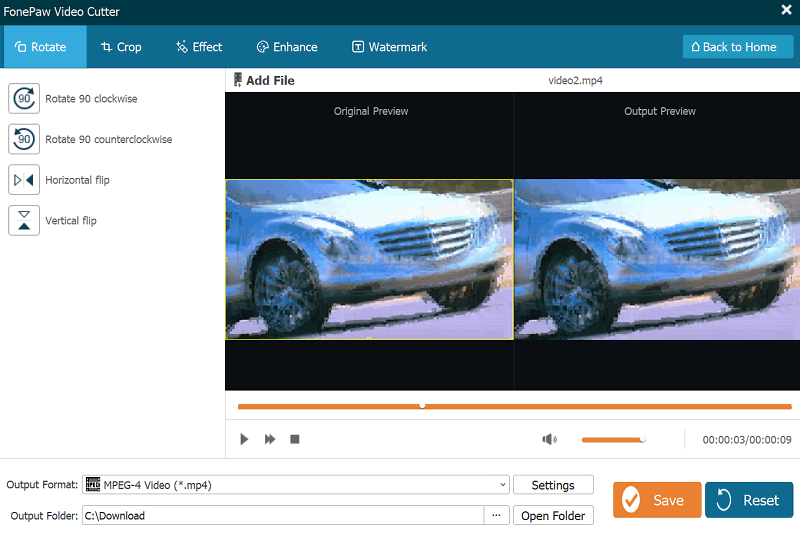
Movavi Video Editor Plus
Movavi Video Editor Plus is the perfect video editing software for an aspiring filmmaker. Whether you’re shooting a film project or simply documenting your memories, this software has many tools to help you assemble it all into a polished product. With features like special effects, keyframe animation, and ready-made intros, plus dozens of powerful editing tools at your fingertips, it’ll take you no more than 15 minutes to master this program.
You can even download royalty-free audio tracks to bring your movie to life, as well as add logos and your own watermark.
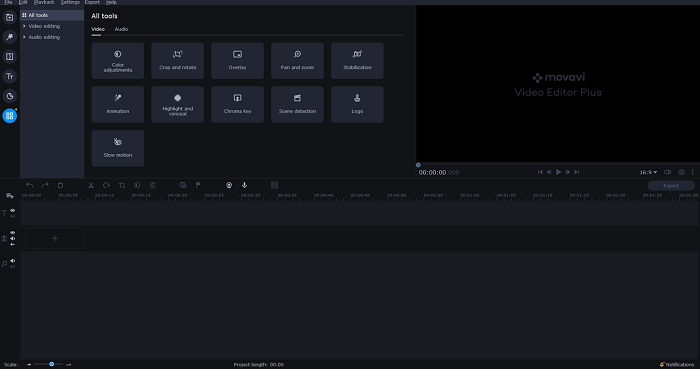
Advantages:
- Simple tools give advanced results. You can apply Chroma Key and keyframe animation in two clicks without the need for tweaking the settings for an hour.
- Audio editing tools: sound autocorrect, noise removal, equalizer, compressor, synchronization, beat detection.
- Customizable aspect ratio presets
- Multitrack timeline where you can edit up to 99 video and audio tracks
- Export to YouTube, Vimeo, and Google Drive
- Windows and Mac versions
- Free & premium version available
Disadvantages:
- A limited number of titles
- You have to pay for extra effects packs
Openshot
Openshot is a completely free open-source video editing software with no watermark. Windows, Mac, or Linux users can take advantage of it. It is powerful and supports audio, video, image in a variety of formats. Basically, it is on par with many paid tools that you can complete almost all video editing tasks. However, you are required to install additional programs for some features to work and Openshot is somehow heavy to load and constantly crashes during video editing.

Advantages:
- Support for multiple tracks for video editing.
- Two interface modes are available: Simple & Advanced.
- Powerful. It can edit and trim videos: copying, pasting, rotating, etc.; adjusting the volume; adding video transitions, watermarks, subtitles; creating your own editing templates, adding keyframes, etc.
- A variety of available output formats, adapting to common formats for Web, DVD, and more.
Disadvantages:
- The operation is a bit complicated. Additional software and tools need to be installed for certain features to work, for example, you need to install Blender to access the Animated Titles.
- It will be slow when adding effects.
- Buggy & unstable. Crashes from time to time when editing a project.
Avidemux
Avidemux is also a completely free open source software that comes without a watermark. It is more suitable for beginners. Even if you have never edited a video, you can use it to quickly do some basic video editing on your videos. Although the editor doesn't offer not many editing functions, there are still some features that make it stand out, that is, the powerful coding options and a clear user interface.
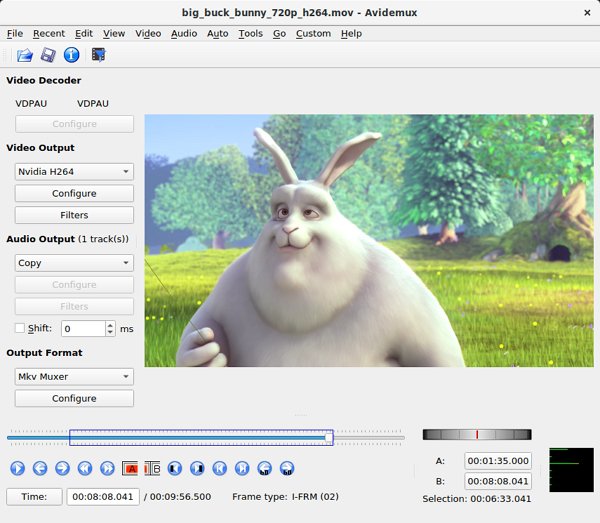
Advantages:
- Clear user interface.
- Audio editing. It provides practical audio editing features, such as noise reduction.
- Variety of output options and coding options. You have complete control over how video and audio are encoded for various platforms and devices.
Disadvantages:
- Only for simple editing. No special effects, transitions, adding subtitles, etc.
- One track only. Unable to work videos, audios, images in multiple tracks.
- No timeline. Difficult to edit a video frame by frame./li>
Blender
Blender is a free 3D animation software for animation, 3D modeling, and more. It is also a free video editor that can add special effects without adding watermarks. Since it largely is a 3D animation and modeling software program, beginners may find it complicated to operate at the first stage. Therefore, if you just want to simply edit a video for YouTube, Facebook, Twitter, or play on PC or mobile phone, this editing software is not for you.
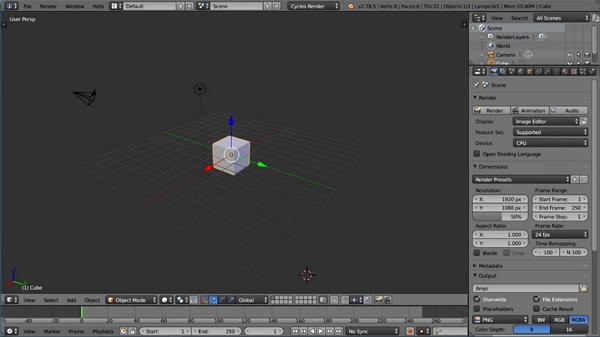
Advantages:
- A tool to get started in 3D modeling: object/character modeling, sculpting, modifiers.
- Small size(100 M). Blender doesn't take up much storage space on your PC.
- Simple video editing features: editing, blending, or merging.
- The special effects can be used as filters.
- Adding text or glow effects.
Disadvantages:
- Complicated to use.
- Since it is open-source software, there is no support team from which we can get assistance when there is a problem.
Shotcut
Shotcut is highly regarded as one of the best free video editors for Windows, Mac, and Linux with no watermark, limit, or ads. In addition to its diverse video editing capabilities, it also supports video recording. In general, Shotcut is a good free professional video editor, although it may be hard to grasp at the beginning for some users because of its oversimplified interface.
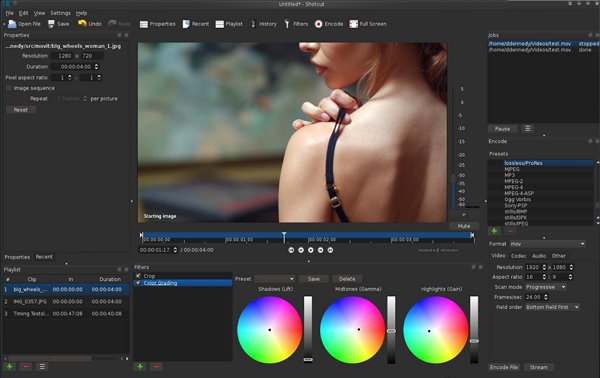
Advantages:
- Variety of video editing features: editing, merging, adding filters, and special effects.
A large selection of filters. - Powerful format support. In addition to the mainstream video format, it also supports HTTP, MMS, RTMP, RTSP, HLS, UDP, and more formats.
- Record videos using your webcam.
Disadvantages:
- The default interface is oversimplified. Users have to add modules to the interface by themselves.
- Lack of user guide. This means that when you are unfamiliar with the video editor, you have to find out how to use the software yourself without any help.
- No configured export profiles for different devices, which makes exporting a video a bit troublesome.
VSDC
VSDC is a powerful video editing software with the free version without watermark or ads, while it also provides a pro version with advanced features. VSDC can edit videos with various visual and audio effects, filters, masks. Moreover, it can fix shaky videos with a video stabilization tool and convert video files with a built-in converter. If you need a professional video editor, VSDC is recommended. But if you only need a simple one to quickly fix your video, VSDC will be difficult for you to use. More importantly, to promote the pro version, the free version is incredibly in processing the videos.
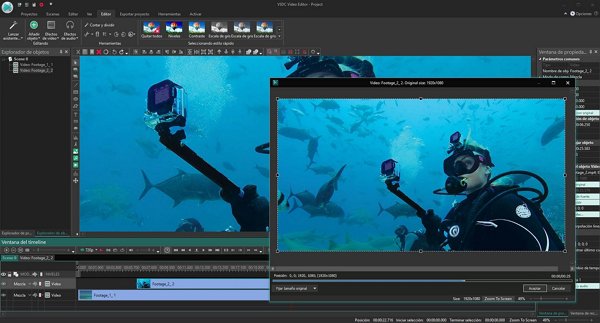
Advantages:
- Powerful and versatile. Picture in picture, video stabilization, color correction, object transformation, etc.
- Lots of special effects and Instagram-like filters.
- Shaped masks to hide, blur or highlight part of the video.
- Prepared export profiles and one-click uploading videos to YouTube.
- Capture desktop video or record video with webcam.
Disadvantages:
- The operation is complicated and unfriendly to beginners.
- Unable to preview the video.
- The free version limits the speed of processing video.
Icecream Video Editor
Icecream Video Editor is free and easy to use, which is suitable for amateurs and beginners. It enables you to flip, trim, rotate, crop, speed up, and slow down the video, etc. It can handle both video and audio. You can export videos for free. But only five-minute clips with no watermark are offered. More full services can be enjoyed in the premium version.
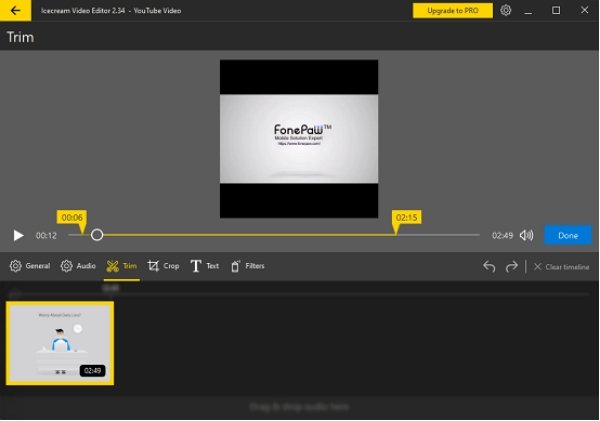
Advantages:
- You are able to edit the parameters of the filters.
- Video can be reversed.
- There are options of output duration.
- The program will save video during editing automatically.
- Capable of importing a mess of file types
- Edit and modify video easily and quickly
Disadvantages:
- Lacks some professional features
- Occasional bugs and issues
- Only support Windows
Among the 7 free video editing software tools, which one do you like? Share your opinion in the comments below.























