Apple App Store for PC and Mac: Download & Access Apps on iTunes
"Help! I'm running iTunes 12.7.0.166 and I synced my iPhone with iTunes regularly. However, I failed to find a way to transfer an app on my computer to my iPhone. The older iTunes can do it easily but the new one doesn't, because the App Store in iTunes disappeared. How can I transfer an app to my iPhone now?"
—an Apple user
Before Apple released iTunes 12.7, users can browse App Store directly on iTunes, which couldn't be more convenient. However, in the newer versions of iTunes(iTunes 12.7/12.8), Apple has removed app management feature in iTunes on Mac/PC. Its latest update was focused on music, movies, TV shows, podcast, and audio books, but not on app management. Since then, you can only accesss App Store on an iOS device.
So how can we download and access Apps on iTunes now? Read on to find the solution! It's really simple to get App Store on PC and Mac.
You May Like:
Tips: How to Downgrade/ Un Update an App on iPhone/iPad
How to Transfer Videos from Computer to iPhone
Get App Store Back to iTunes
Since the problem happened after the release of the iTunes 12.7, you can downgrade iTunes or download iTunes 12.6 on your Mac or Windows PC to get back App Store on PC/Mac. Don't worry, iTunes 12.6 definitely supports newest iOS devices including iPhone 8/8 Plus and iPhone X though Apple won't provide technical support for it. Follow the steps:
Step 1 Download iTunes 12.6.3 for your device.
iTunes 12.6.3 for Mac
iTunes 12.6.3 for Windows(32bit)
iTunes 12.6.3 for Mac(64bit)
Step 2 Run the downloaded installer. Follow on-screen instructions to finish the installation of iTunes 12.6.
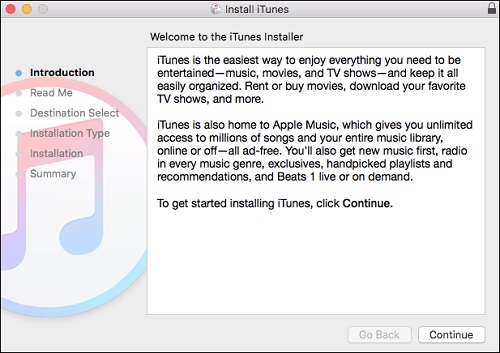
Step 3 When it's done, launch iTunes and select pulldown menu in the top left corner, then select Apps.
Step 4 Then you should see the App Store.
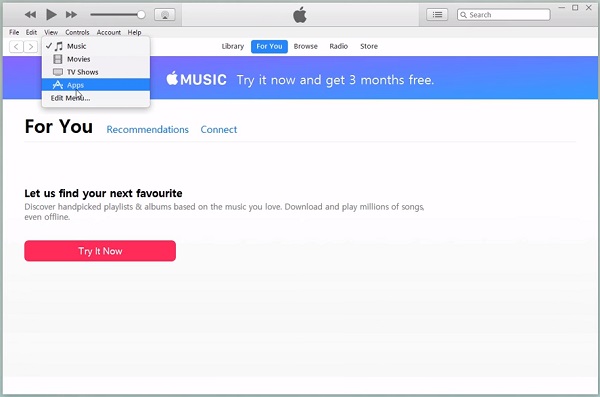
Congratulations! Now connect your iPhone or iPad to iTunes, select your iOS device and access or download the apps directly from iTunes to your iPhone.
How to install apps on iPhone/iPad from PC with iTunes 12.6
Now that you have iTunes 12.6 back on your Mac/PC, read on to know more about how to install or access apps on iPhone/iPad from PC via iTunes. Notice that if you already bought/downloaded the app and you just want to know how to transfer it to your iDevice, jump to step 8.
Step 1 Launch iTunes on your PC or Mac and sign in the same Apple ID as you use on your iPhone/iPad.
Step 2 Click on iTunes Store at the top of the screen.
Step 3 Click on the Music category at the right side of the screen, change it to the App Store.
Step 4 In the drop-down menu, click App Store.
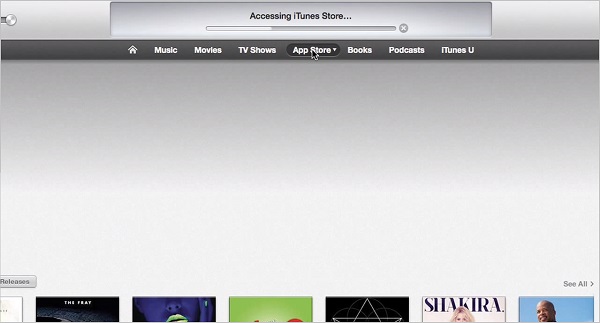
Step 5 Browse apps that you want on your iPad or iPhone. At the top right of the screen is the search feature that you can use to search for a particular app. You can also change the category of apps by selecting All Categories on the menu. Then you can browse specific categories of apps including productivity apps, games or social media apps.
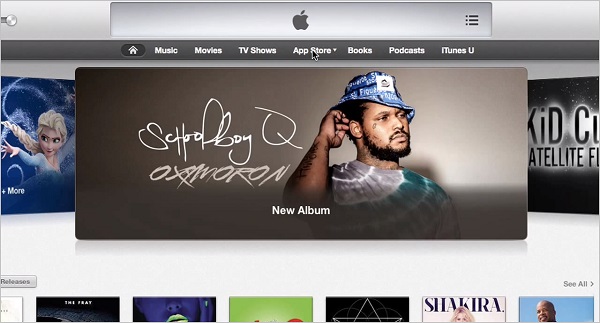
Step 6 Buy the app that you want or on get a free app downloaded.
Step 7 When you purchase the app, it will automatically downloads to your PC or Mac. Then you can transfer it to your iDevice via iTunes.
Step 8 Connect your iPad/iPhone to your PC/Mac and sync the iOS device. To speed up the syncing, you can choose to sync only apps.
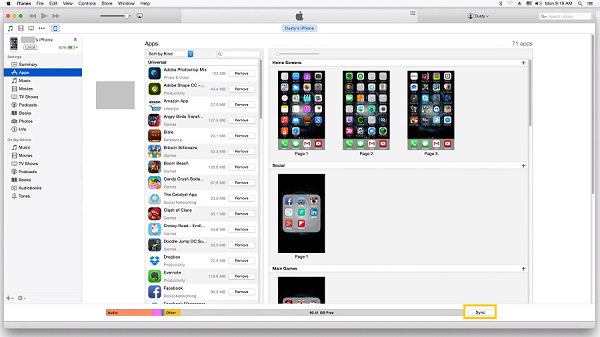
Or if you don't want to sync iTunes with your iPhone, you can download the purchased apps from iTunes on the App Store on your iPad/iPhone. To do this, launch the App Store app on your iDevice and select the previously purchased tab. You should see your most recent purchased apps on this tab, including those installed from iTunes on a PC/Mac. Next to the app icon, you can see a cloud button. Tap it to start the download.
Tips: You don't need to pay again for the apps that you've already bought.
All the above are the solutions to download & access apps on iTunes after the App Store is removed. Does this passage help? Please give us a like and share it to your friends!
























This is it..hope it will turn out well..