FonePaw Video Converter Ultimate Update: New Features, Faster Conversion Rate
Good news for users who need to process and convert video to different formats or rip audio/video from CD or DVD:
FonePaw Video Converter Ultimate has a great update!
So, what's new with FonePaw Video Converter Ultimate 5.0.0? And what makes it worth trying? Let's check out and have a try.
Windows Version DownloadMac Version Download
More Formats to Choose
In the new version, you can choose to convert the video for social media apps like TikTok, Vimeo, Instagram, and even online buying platforms like Amazon, eBay, and Best Buy. In this way, you can convert the videos to specific formats and upload them to these platforms in one click. In addition, more than 200 different output formats are categorized well and clearly, so that you can find the format you want quickly.
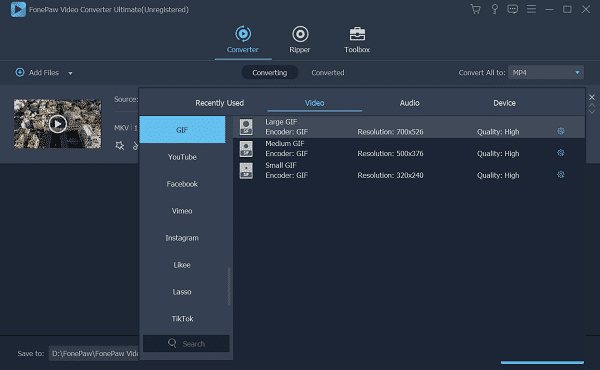
Professional Editor Function
Various filters for video
Except for the basic effect like Contrast, Brightness, Hue that offered in the old version, you can add filters to the clips now.
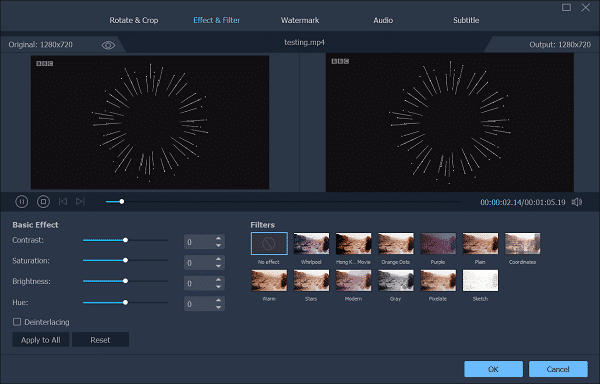
Adjust the audio volume of the video
The video is too loud/ quiet? Now we have the solution. In the new version of FonePaw Video Converter Ultimate, you can manually adjust the volume of the video.
Besides, you can also use it to correct audio lags. For example, when the picture appears but the sound delays for 0.2 seconds, then you can correct and synchronize it. The output video will run smoothly and perfectly.
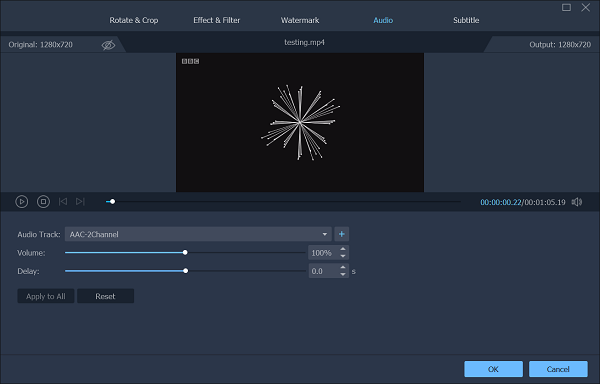
Edit subtitles
In this new update, you can edit subtitles in the video. You can import the subtitle files from your computer or add subtitles that downloaded from the Internet to the program for editing.
In the edit window, you can set the position, font, color, opacity, and delay of the subtitles.
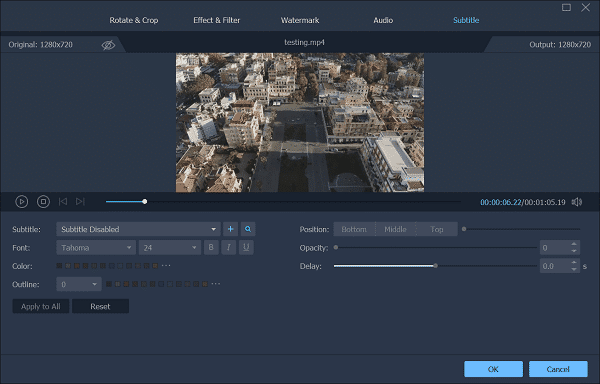
DVD Ripper
In the new version, the DVD Ripper feature is separated so you can access it directly. If you want to extract video from a DVD, just insert the disc, load it in the program and convert the DVD movies to the desired video format.
Note:
Currently, this feature only supports ripping unencrypted DVDs.
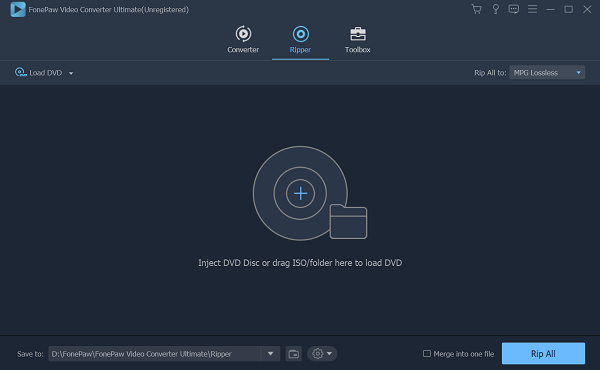
Popular Tools to Try Out
In the new version, all special tools are in the Toolbox tab. You will find amazing tools like video compressor, video enhancer, 3D maker, etc. in this tab.
Media Metadata Editor
In FonePaw Video Converter Ultimate 5.0.0, you can see a new feature called Media Metadata Editor.
Simply put, you can edit the title, artist, album, genre, cover, and even write comments about it. It is just like making a music album and we usually do that for music tracks.
It supports various multimedia file formats including MP4, M4A, M4R, M4B, M4P, 3G2, M4V, MOV, MP3, WMA, ASF, WMV, WAV, and AVI.
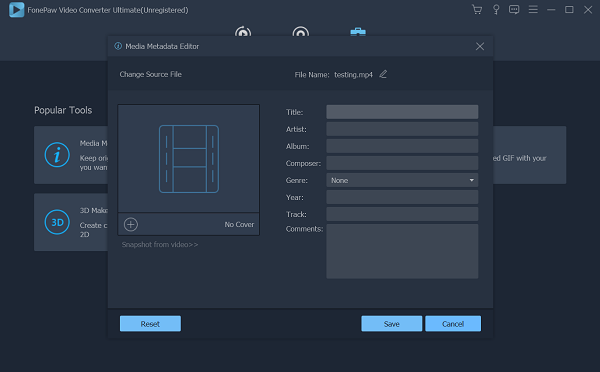
Video Compressor
To be honest, this function is so practical that we can now reduce the video size with this built-in video compressor.
In this way, you don't need to worry about the file size and easily upload the reduced videos to the Internet, Email, or transfer it to other devices.
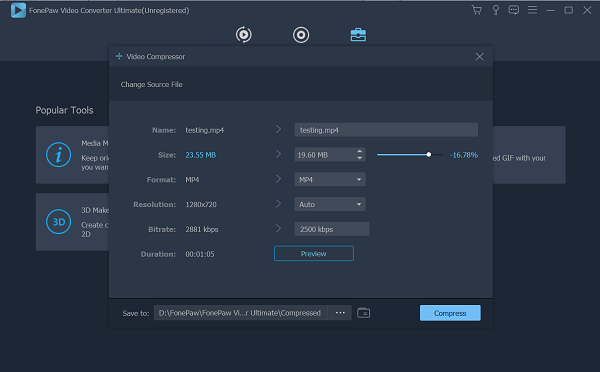
GIF Maker
The newly integrated GIF Maker also changes a lot. Now, you can cut the clip directly from the video. Set the output size and frame rate by yourself. Also, you can add effects to the GIF image.
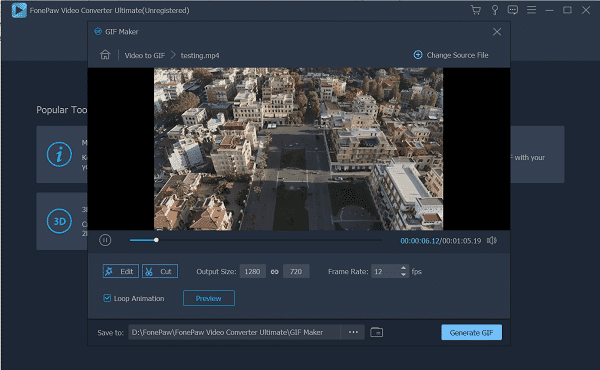
3D Maker
Converting videos from 2D to 3D is pretty much the same as before but what's new is that you can set the output format and quality for the video.
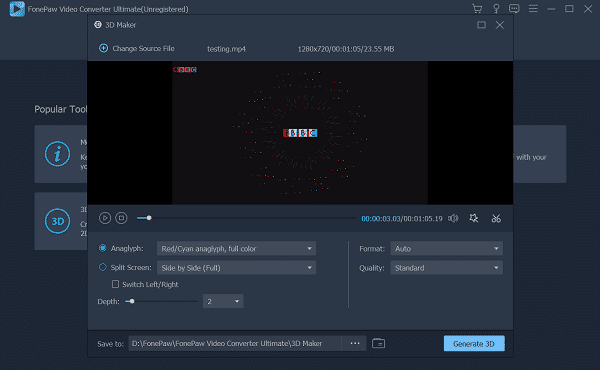
Video Enhancer
You can improve your video quality in the video enhancer. This function is pretty much the same as the old version, but, as we can see, the category is clearer so that you can preview and access it more conveniently now.
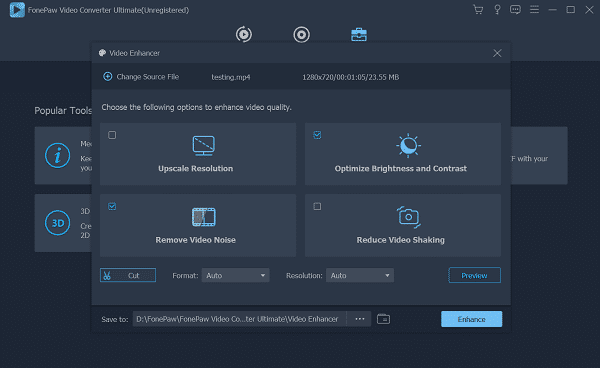
Fast Conversion Speed
In addition to the new features, the speed and stability of the conversion rate is also a big update of the performance. We have tested that the conversion rate of FonePaw Converter Ultimate is much faster.
We compared the performance between the new and the old version by converting the same 4K video (3840 x 2160) in different resolutions. And here is the result:
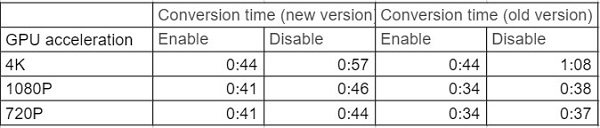
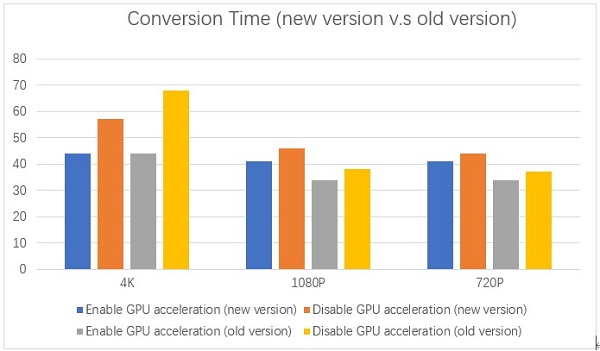
As we can see from the forms, comparing with the old version, the new version has a much shorter conversion time. If you enable the GPU acceleration, you'd be surprised at its speed.
In conclusion, FonePaw Video Converter Ultimate 5.0.0 boasts all the cool and new features stated above.
Simpler, nicer, and obviously more intuitive. It will surely make the conversion experience easier. Why not download the button and have a try?
Windows Version DownloadMac Version Download























