Best Viber Call Recorder for Android, iPhone, PC and Mac
As one of the most popular social media apps, Viber not only provides a mobile version for iOS and Android system but also a desktop program for Windows and Mac.
Sometimes you may want to record Viber video or voice call to demonstrate some steps as a tutorial or record an online meeting. In this post, we are going to introduce how to record Viber call on Android, iPhone, and computer.
1. Record Viber Video & Voice Call on iPhone
With MirrorEase, you can project the iPhone's screen onto a computer and record Viber call on the iPhone.
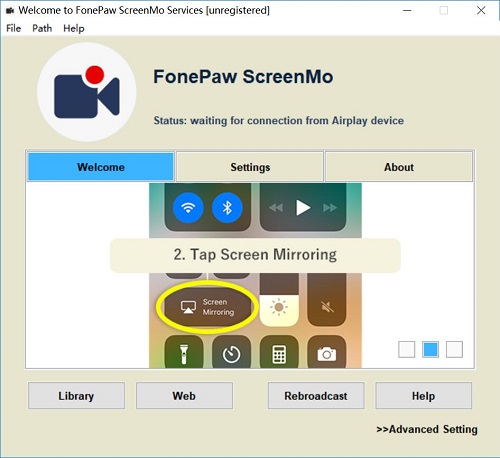
- Connect the iPhone and your computer to the same Wi-Fi network.
- Open FonePaw ScreenMo.
- Find Screen Mirroring in the Control Center of iPhone. Select FonePaw ScreenMo to start mirroring.
- A window of your iPhone screen will pop up on the desktop.
- Launch the Viber app on your iPhone. Start your video talk.
- You can begin to record the Viber call. Click the record button.
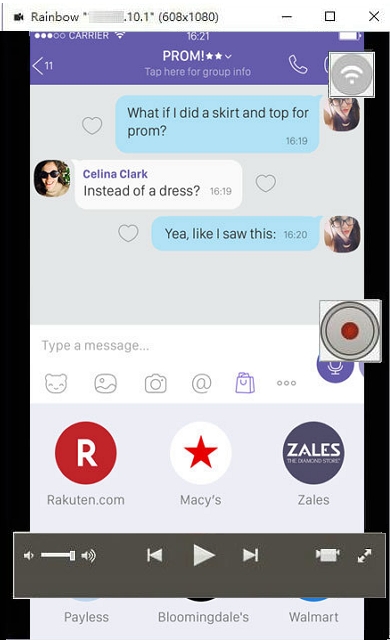
There are some advantages to recording Viber calls through ScreenMo:
- During the recording of video, audio and video will be saved at the same time
- Since the iPhone screen is projected onto the computer screen for recording, it can reduce the pressure of the processor of the iPhone and reduce the risk of video call stuck during the recording process.
- After recording, video calls will be stored on the computer in MP4 format without taking up extra storage space on the iPhone
- It is applicable to all iDevice on iOS 12 or earlier.
2. Viber Recorder for Android
You have a few choices if you are using Viber on Android when you want to record your Viber videos. Today we are going to introduce 3 Viber recording app: Video Call Recorder, Cube Call Recorder ACR and DU Recorder for you to record Viber videos.
Video Call Recorder
Video call recorder is a free app that helps you to capture screen and record any video on your mobile phone. So of course, you can use it to record video calls in Viber. The recording will be saved as MP4 format in your Android.
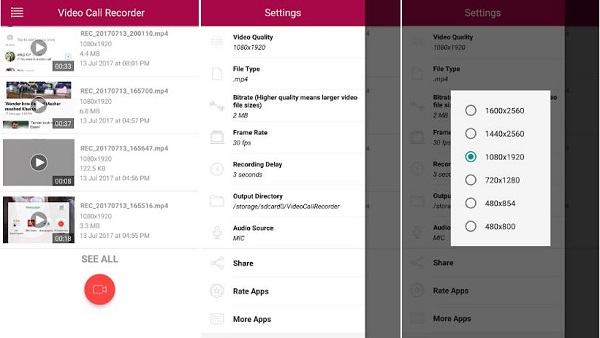
System required:
Android 5.0 or above
Features:
- Capture screen and record video instantly.
- Easy sharing. You can find the share button in the Recorded Video page and share the Viber video to Facebook, YouTube, etc. by one simple click.
- Adjust screen resolution and video quality up to 1080X1920.
Cube Call Recorder ACR
Cube Call Recorder lets you easily record your incoming and outgoing phone calls. It support calls recording via many channels like Viber, WhatsApp, LINE, Facebook etc.

System requirement:
Android 4.1 or above
Features:
- Record calls in MP4 format in different quality.
- Save your recording in Google Drive and you can restore them when needed.
- You can shake your phone while recording your Viber calls to mark important parts.
- Immediate sharing is available.
- Automatic or manual recording supported. You can set up automatic recording at the beginning of a Viber call, or you can record a call manually. When you are under manual recording mode, you can choose to record the entire call or just a part of the call.
DU Recorder
DU Recorder provides a stable and fluid screen recording. You can record video calls with family and friends in Viber.
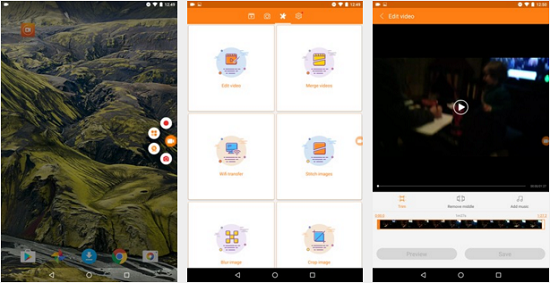
System requirement:
Android 5.0 or above
Features:
- Screen Recording with high-quality video: 1080p, 12Mbps, 60FPS.
- Provides interfaces in more than 20 languages.
- Provides video editor function. You can easily trim, merge, add background music to the Viber call video.
- Screenshots and image editing.
3. Viber Recorder for PC & Mac
Here we are going to introduce a useful tool for Viber call recording on the desktop: FonePaw Screen Recorder.
If you are using Viber in Windows or Mac, you can use this software to record video or audio calls you want.
You can record the video call screen as well the voices of yours and the other contact.FonePaw Screen Recorder supports the system's sound recording, which means you can ensure that your video sound is original and of high quality.
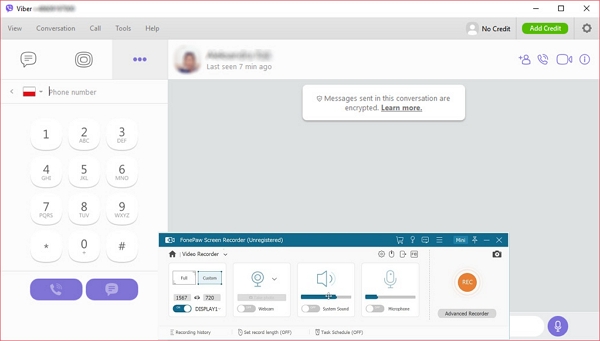
Features:
- Easily record Viber videos with the webcam in HD.
- Simultaneously record with audio from microphone and system sounds.
- Save Viber videos to MP4, WMV, etc.
- You can preset a recording task, which allows the software to automatically stop the recording work after the Viber call ends.
- Support video recording for Viber, Skype, WhatsApp, Facebook Messenger, etc.
Now you can easily record your video or audio calls in Viber and share with your friends!























