10 Must Have Apps for iPhone XS/XS Max
The iPhone XS and iPhone XS Max should be Apple's brightest models this year, with the most advanced processor and the most high-end configurations. However, the best iPhone would be just a useless empty device without the excellent apps. Only the well-designed and interesting apps can bring your iPhone XS or iPhone XS Max truly alive.
So you may wonder what apps should be downloaded on the new phone. Here we've collected 10 must have apps for your iPhone XS or iPhone XS Max, including instant messaging app, multimedia apps, camera app, entertainment apps, security app, and even the management tool. You won't want to miss them. So take a quick look at all these interesting apps and get your new phone ready to use!

Facebook Messenger
Almost everyone has a Facebook account since nowadays we can't really live without the social media sites. If you are also using the Facebook, its own instant messaging app, the Facebook Messenger, is highly recommended to you.
You may want to ask what does it differ from iMessage and WhatsApp. Facebook Messenger not only has a clean and nice-looking interface, but also has all your Facebook contacts so you can both text and have group chats with your Facebook friends anytime without switching to another messaging app on your new iPhone XS and iPhone XS Max. What's more, it is free to download.

YouTube
I'm sure this world-famous video streaming app won't be unfamiliar to you. You are able to watch hundreds of thousands of popular videos around the world in it. With the wonderful 5.8-inch/6.5-inch all-screen OLED display, iPhone XS and iPhone XS Max can surely provide better watching experience for you.
What are you waiting for? Go to enjoy the most creative video on the most advanced cellphone display with just one click! Oh, if the screen seems weird when you play videos on iPhone XS or iPhone XS Max due to the special screen size, you can also change the settings into regular 16:9 aspect ratio.

Google Photos
Although there is already a default photo library app in iPhone XS or iPhone XS Max, we still want to introduce another powerful photo app to you: Google Photos, which not only has a clean interface like the Photos in iPhone does, but also offers a bunch of useful Assistant features.
Google Photos can automatically create photo albums according to the locations and dates of photos, which is quite convenient for you to arrange them. It even has the search function which enables you to locate the photo you want quickly by typing in the keywords.
What's more, Google Photos can help you auto backup all the photos across different devices, so you don't have to worry about the embarrassing situation that you want to present a picture to your boss but you have deleted it on your phone, because you can still find it on your PC as long as you log in the same account.
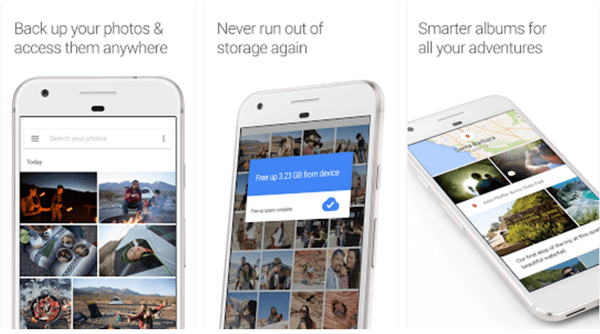
FonePaw App
FonePaw App can be counted as the best iOS management app, so it definitely fits your iPhone XS and iPhone XS Max. It can help you manage your data on the phone and keep the information safe and private.
By calculating and analyzing the storage space on your iPhone, you will know how to better manage the data. To release more space for the phone, FonePaw app can detect the duplicate contacts on the phone book and merge the duplicated numbers into one contact; or identify the similar or the same photos and pictures on the phone, and then you can choose to delete them with only one quick click.
As for the protection feature, with FonePaw app, you are able to set up passwords to lock the secret pictures on your iPhone XS or iPhone XS Max and keep them private.
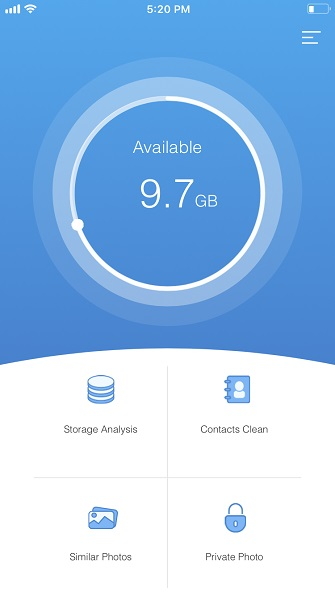
1Password
If you find it head-scratching to remember and recall all the passwords for every account, you may need a password app to rescue you. 1Password is a kind of security app that can help you record and protect all your passwords and important data on the iPhone XS and iPhone XS Max.
You are able to store all your passwords and even to set up a second password for the top-secret information. But don't worry about the security of this app itself. To launch 1Password, you need to enter its own password. Besides, you can also use Face ID to unlock 1Password on iPhone XS or iPhone XS Max.
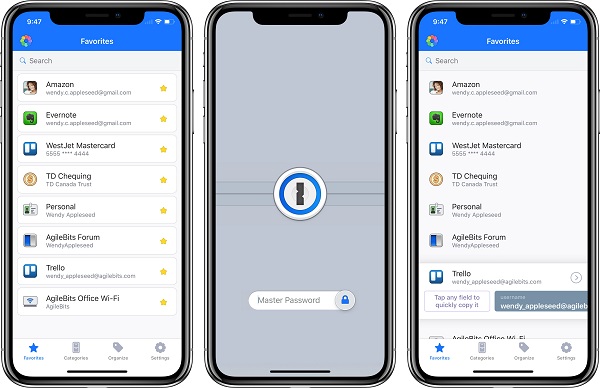
Pocket is a simple reader app, with which you can save all the articles you want to read. It is just like a real pocket to place all your favorite books. After installing it on your iPhone XS or iPhone XS Max, each time you meet the article that you are interested in, simply tap Share and then choose Pocket to save.
In addition to article files, even webpages can be saved into Pocket. But note that the webpage will be left only text and main pictures in it. Both the free version and a paid one are offered for iOS. It all depends on your demand which one to choose.

Halide
If you are a person who loves taking photos, you can't really miss this powerful camera app, because Halide can offer you a different and more wonderful photography experience. This app has been upgraded to fit iPhone X, iPhone XS, iPhone XS Max, so you can also give it a shot on the new iPhone models.
A simple app as Halide is, its well-designed functions can allow you to capture photos easily and more accurately on the iPhone XS and iPhone XS Max, with better control of the exposure and focus. It is not a free app though, costing $4.99.
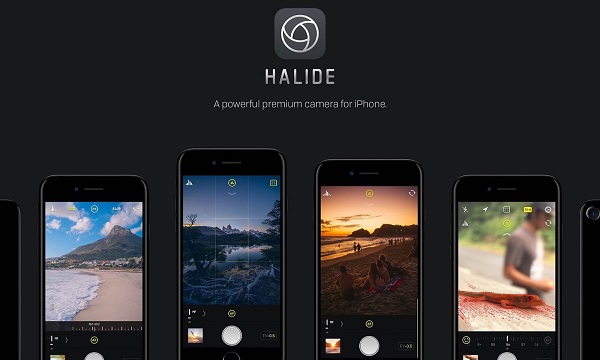
Google Earth
If you are fond of traveling but you don't really have enough time to go out, Google Earth may give a great help. No matter you are sitting in the office or curling up in the couch at home, you are able to explore every corner around the world on your iPhone XS' or iPhone XS Max's high-resolution display.
With the help of satellite and GPS technology, Google Earth can present the Earth in 3D imagery, covering from street views, landscape scenery and even outer space, such as the Moon and the Mars. Just move your fingers on the phone, and you can enjoy any city or village you are interested in by tapping it, zooming it in and rotating from all-rounded angles.

The Talos Principle
By creating a mysterious science fiction world, The Talos Principle, this first-person puzzle game attracts most mobile game players. It not only presents an excellent philosophical story but also contains more than 120 interesting puzzles. Both the fascinating plot and complex puzzles make it more attractive.
The high-quality display of iPhone XS and iPhone XS Max can fully demonstrate the beautiful image designs. And the improved processor makes it more smoothly when you are enjoying the puzzle solving. However, you have to pay $4.99 to get the access to the Talos world.

The Witness
The Witness is another interesting first-person puzzle game, in which you are the player who loses the memory and has to explore the island by solving all kinds of puzzles. Things attractive about this puzzle adventure game are not only the delicate design and art but also the various puzzles that you won't be easily bored even if you are indulged in the game for several days.
With the borderless screen and improved stereo speaker, it can be a great enjoyment to have The Witness on iPhone XS or iPhone XS Max, though it will cost you $9.99.

Do you have any other interesting app that you think is necessary for a new iPhone? Welcome to leave a comment below!























