FonePaw DoTrans Update: Data Transfer Between iPhone and Android
FonePaw DoTrans is updated with support for Android devices, which means that after updating to the newest DoTrans 1.4.0, you can transfer data between Android and PC as well as Android and iOS devices with the tool. Android devices, such as Samsung, Pixel, Huawei, LG, HTC and more.
DoTrans is now a complete data transfer utility that can help you easily manage data for the 2 mainstream mobile operating systems: iOS and Android.
Easily manage Android data on PC
On DoTrans 1.4.0, you can connect Android devices running on Android 2.3 - 9.0 to the utility and after enabling USB debugging on the Android devices, DoTrans will quickly detect the connected devices.
After clicking the connected Android device on DoTrans, you will see the familiar data management interface, in which your Android data are listed in the categories of Photos, Music, Videos, Contacts, Messages. You can select a category to the data and export data from Android phone to computer or import pictures, videos, etc. from PC to the Android phone.
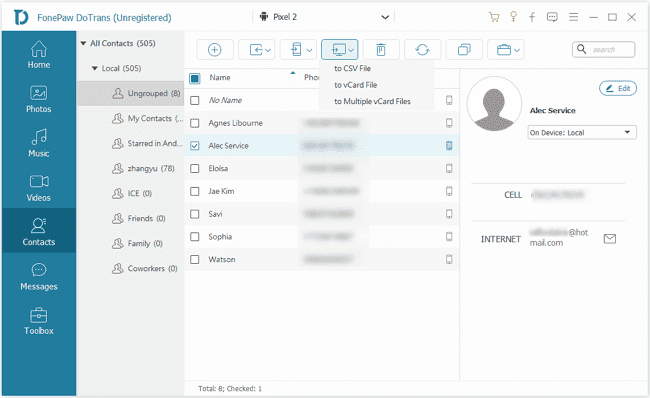
As we all know, we can move files between your computer and Android device via the USB connection without any software. The connected Android device can be found in Windows File Explorer. However, via Android File Transfer, we usually find a bunch of messy folders in the File Explorer, which is difficult to locate the files that we need. The good thing about DoTrans is that it manages your data by category to make Android data transfer more easily and quickly.
More importantly, DoTrans can help you move photos, videos, contacts, songs, messages between Android and iOS devices.
Selectively transfer data between iOS and Android
Cross-platform data transfer can be troublesome without the help of a data transfer utility. DoTrans make data transfer between iPhone, iPad and Android phone as easy as drag-and-drop. Just tick the photos, videos, contacts, or audio files you want to transfer and click Export to iPhone/Android. The selected files will be moved to the target device.
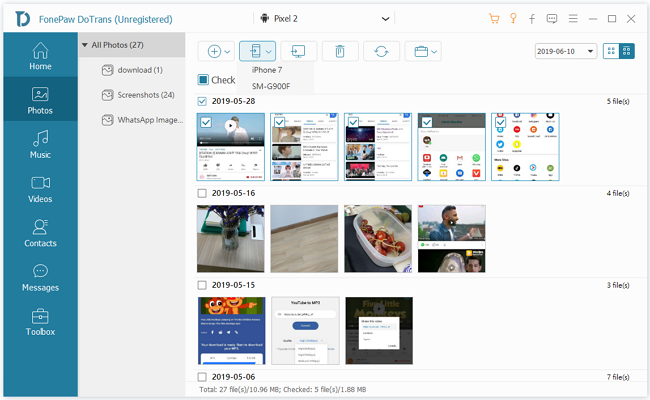
Comparing to Apple's Move to iOS solution, Samsung's Smart Switch, DoTrans is more flexible in moving contents between iPhone/iPad/iPod Touch and Samsung, Pixel, etc. as you can view and select your needed content to decide what to transfer.
Contacts Backup & Ringtone Maker
Similar to iOS devices on DoTrans, Android devices can also make use of the tools that offered by DoTrans to back up & restore Android contacts, make ringtone with audio files as well as convert HEIC photos.
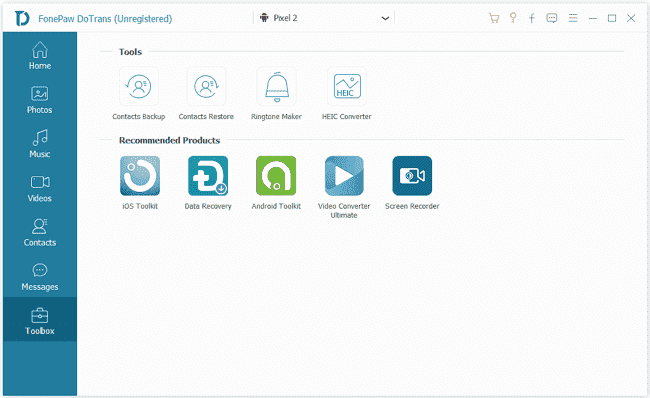
Get the New DoTrans
If you already have DoTrans installed on your PC, click the Menu icon > Check for Update to get the latest 1.4.0 version. If you are new to DoTrans, download this all-in-one data transfer utility from FonePaw. It is free to download right now.























