Volume Licenses Are Available for FonePaw Products
When communicating with our clients, we get much feedback like these:
"I purchased a Single-User License of FonePaw iPhone Data Recovery years ago, which supports recovering data from up to 6 iOS devices on one PC. I have used the program to save deleted data from 6 devices (my own iPhone, iPhones/iPads of my friends). Now my wife also needs the program to recover some really important messages from her iPhone 7. Is there any way that I can add more devices without purchasing the program again?"
To meet various needs of our clients, FonePaw launches Volume Licenses of our products, which allows registered users to use products for more devices if the products they are using have exceeded the limited number of devices. It saves users' trouble of purchasing and installing the products again in order to support more devices. Currently, Volume Licenses only apply to the registered users of:
1. Single-User License(supported 6 device and 1 PC) of FonePaw iPhone Data Recovery (Win)
2. Single-User License of FonePaw iPhone Data Recovery (Mac)
3. Single-User License of FonePaw iOS System Recovery (Win)
More products will be updated with Volume Licenses in the future. Go on reading for more specific information about Volume Licenses of FonePaw products.
How many devices can I add with Volume Licenses?
Currently, there are four kinds of Volume Licenses available: 6-Devices Added Service, 12-Devices Added Service, 18-Devices Added Service, 24-Devices Added Service, which allows users to use the products for 6, 12, 18, 24 more devices respectively, in addition to the original 6 devices of Single-User License.
If you want to add more than 24 devices or more PCs, please contact [email protected] for customized Volume Licenses.
Can I directly get Volume Licenses without purchasing the Lifetime Single-User License?
No. Currently, Volume Licenses only apply to registered users who have purchased Single-User License (support 6 device & 1 PC) of FonePaw iPhone Data Recovery & FonePaw iOS System Recovery. New users please register on the programs first before asking for Volume Licenses.
I am a Single-User License user. How can I get Volume Licenses?
Firstly, update your iPhone Data Recovery or iOS System Recovery to the newest version (Win 3.6.0/Mac 2.5.0). Then click the diamond icon on the top right on the main screen.
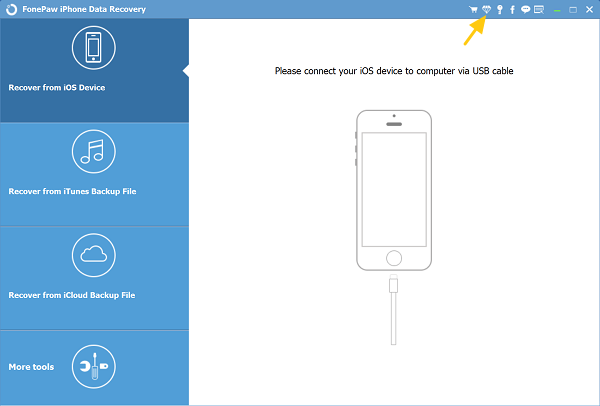
On the pop-up window, click "Buy Now" and you'll be leaded to the Volume Licenses page of our website.
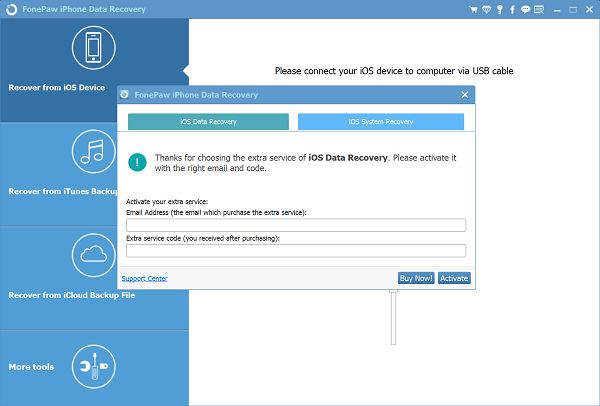
Besides Volume Licenses, any more updates about the new version of FonePaw iPhone Data Recovery?
FonePaw iPhone Data Recovery is updated to Win 3.6.0 and Mac 2.5.0. Besides supporting Volume Licenses, it also supports detecting data from encrypted iTunes backup files of devices running on iOS 10.2, which means that you can now recover or extract data from encrypted iTunes backup. What's more, the new version has fixed the crash issue on launch.
Subscribe to FonePaw.com or follow us on Facebook to get more updates about FonePaw products and useful Android & iOS solutions.























