[Free Way] VidPaw - Download Videos from YouTube/Facebook
As one of the largest video streaming websites, YouTube attracts more than 30 million visitors per day. And almost 5 billion videos are watched on YouTube every single day, millions of them are shared on the Facebook or the other platform. The only drawback is that videos from YouTube and Facebook are only available on their official websites and their applications; there is no option to download videos from YouTube.
Never mind. Here a YouTube video downloader - VidPaw Free Online Video Downloader can help you to free download online videos from YouTube, Facebook, Vimeo, Instagram and so on.
CONTENTS:
What is VidPaw Free Online Video Downloader?
How to Freely Download Online Videos on Windows/Mac?
How to Download YouTube Videos to iPhone/iPad?
How to Download YouTube Videos to Android Phone/Tablets?
What is VidPaw Free Online Video Downloader?
VidPaw Free Online Video Downloader is really an all-rounder, providing totally free video downloading service for users, supporting Windows, Mac, iPhone, iPad, Android Phone/Tablets. It allows downloading videos, playlist, audio, subtitles from over 1000 sites with high quality, for example, download public and private Facebook video, download Instagram video, video from Vemo.
Moreover, you are allowed to save the downloaded videos in MP4/3GP/WEBM format or save audio files with M4A/WEBM. What's more, you can choose video quality - 144p, 240p, 360p, 720p, 1080p, 1440p, 2K, 4K,8k, and audio quality - 64kbps, 96kbps, 128kbps, 256kbps, 320kbps.
What can be downloaded from YouTube?
With VidPaw Free Online Video Downloader, you can easily download YouTube videos, audio, closed caption, playlists and so forth.
NOTE: Downloaded closed caption will be saved with ".srt" output format.
Supported Sites
VidPaw Free Online Video Downloader offers free video download service from more than 1000 sites such as YouTube, Facebook, Vimeo, Instagram, WhatsApp and so on. You click HERE for the full list.
How to Freely Download Online Videos on Windows/Mac?
As a YouTube video downloader for PC and Mac, it is supported by any browser on Windows 10/8/7 and Mac 10.13/10.12/10.11/10.10. With this one-stop online video downloader, you just need few simple steps to download your favorite videos from YouTube, Instagram, Vemo, Facebook, etc. online.
Step 1. Open VidPaw Free Online Video Downloader on Chrome/Foxfire/Safari.
Step 2. Paste the link of the video on the blank sheet. And then, click on "Start" button.
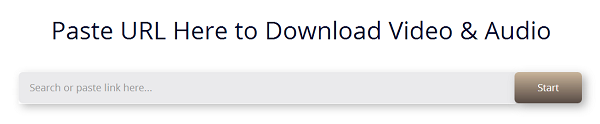
Step 3. Select an output format and quality of the video to download. Video-only and audio-only options are available.

Step 4. Click on the "Download" button next to your option.
TIPS:
Also, VidPaw offers video downloader extensions for Google Chrome, FireFox, Safari. You may install and enable the VidPaw extension on your browser to easily download and save videos playing on YouTube, Facebook or other websites.
How to Download YouTube Videos to iPhone/iPad?
VidPaw can also download YouTube, Instagram, Facebook videos on your iPhone/iPad, you might need Documents application to serve as a file manager to make sure the download is successful.
Here is how to save your favorite YouTube videos to iPhone 8/8 Plus, iPhone 7/7 Plus, iPhone 6s/6s Plus or iPad Pro/Air/mini and watch them without any limitation.
Step 1. Download Documents app from App Store.
Step 2. Open Documents. Tap on the Safari-like icon to navigate to VidPaw.com.
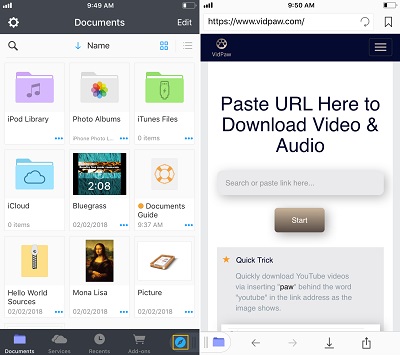
Step 3. Paste the URL address of the YouTube video into the blank box.
Step 4. Choose your favorite format and quality for the video. And then, tap on "Download" button. The video will be saved in Downloads folder.
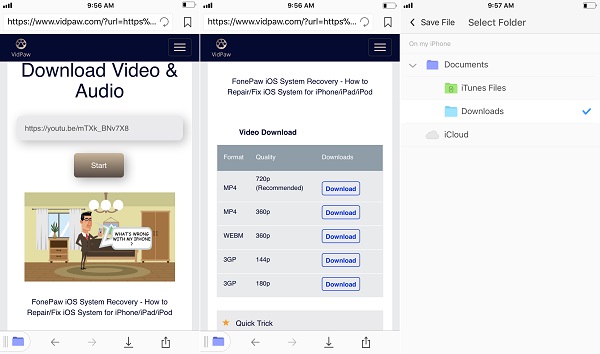
Step 5. If you want to save it the YouTube video in your Camera Roll on the iPhone/iPad, go to Downloads folder and tap "Edit"> select the video > tap "Move" icon > choose Camera Roll as the destination.
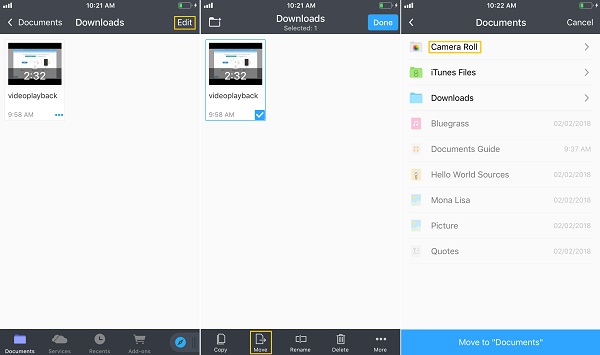
How to Download YouTube Videos to Android Phone/Tablets?
On Android Phone/Tablets, you can more easily download and save YouTube video than that on iPhone/iPad.
Step 1. Launch a browser app on Android Phone/Tablets.
Step 2. Go to VidPaw.com.
Step 3. Paste the link of the video you want to save.
Step 4. Choose a format and desired quality to download.
Step 5. Tap on "Download" button to start downloading the YouTube video to your Samsung Galaxy S9/S8/S7, HTC U12, LG G7 and more.
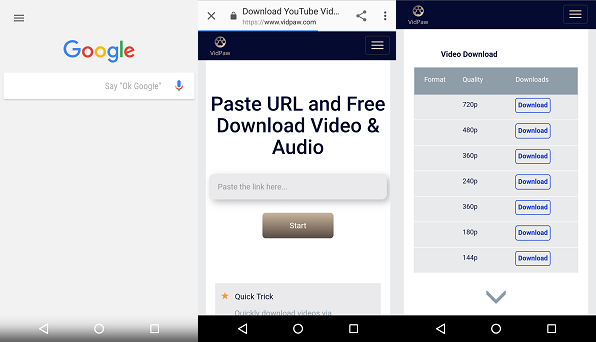
If you are looking for a solution to download videos from YouTube, Facebook, or other sites, you can't miss VidPaw Free Online Video Downloader.


















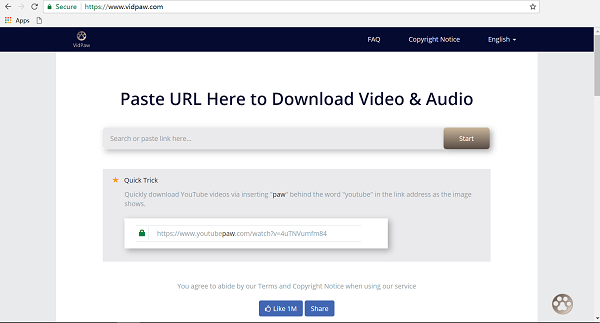






Hi,at a point,I was about loosing my home ,I got in contact with LADYPAMY15 AT GMALE ,and she helped me that my wife has been going out with another man,you can also contact her .
Hi,at a point,I was about loosing my home ,I got in contact with HACKERSUSAN78 AT GMALE ,and she helped me that my wife has been going out with another man,you can also contact her
It would be better to make an Android App, so that you can click "Share" on YouTube, select VidPaw app and it would simply open the proper URL in browser to download.
Otherwise Share → Copy link copies shortcutted version, youtu.be/blabla, and you can't simply type youtupaw.be, you need to change it to youtubepaw.com, add "watch?v=", and that's cumbersome already.