How to Use Phone Less with Android P's Digital Wellbeing Features
You may agree that with the prevalence of smartphone, we have spent way more hours with our phones than we should. Phone addiction has attracted social attention, yet no effective solution is suggested.
On the latest version of Android, Google pays attention to "digital wellbeing" of Android users and develops several new features to tackle phone addiction. Let's dig into Android P's new features that are designed to make people use phone less.

Dashboard & App Timer
Dashboard is a new app in Android P that can show you how much time you spend on the phone on one day and how the time is spent on each app with a pie chart. When you select an app on the Dashboard, it will show the time you spent on the app on the hourly or daily basis, the number of notifications sent by the app on the day.
If you realize that you have spent too much time on the app, such as YouTube, Instagram, Twitter, WhatsApp, you can use its App Timer feature to set time limits for an individual app. Once your Instagram or Twitter time is up for one day, the app icon will become grey and if you tap it, it will prompt you that your daily allotment of using the app is running out and you are unable to open the app. To unlock the app, you can go to app management and reactivate the app.
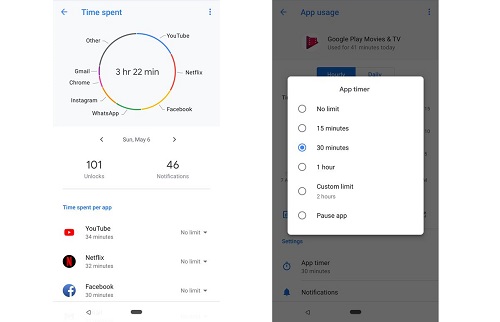
It is sure that the Dashboard and app timer feature cannot stop people from using the phone. However, it still can be alert by showing people how much they are addicted to their phones.
Shush Mode
As a new update to Android's Do Not Disturb mode, Shush is a new gesture that put your phone in Do Not Disturb mode by turning the phone screen-down on a flat surface. It is a quick way to put your phone into Do Not Disturb status, which will block all notifications, messages, and calls. If you are afraid of missing important calls or messages from families or friends, you set them as Starred Contacts, whose messages and calls will get to you even if the phone is in Do Not Disturb mode.

Wind Down Mode
Another addition of Do Not Disturb mode is Wind Down mode, a new feature that greys your phone screen when it is your bedtime.
First, you should set a bedtime, then when the time comes, the phone will be fading to grayish, making it difficult to see so that you may want to put down the phone and go to sleep. And the phone will automatically return to normal mode in the morning.

I can't remember how many times I couldn't put down my phone late at night and I believe many of you have the same problem. So the Wind Down mode can be very useful for users like you and me.
Two Apps to Limit Phone Usage without Android P
If your phone won't update to Android P, you can still limit your time of phone usage with phone usage apps. Here are two apps that can track your phone activity on Android & iPhone.
Forest
Forest is an app that can limit your phone usage in an interesting way. Here is how it work.

When you are working on a project and need to restrain yourself from frequently checking your phone, you can open the Forest app, set a session and tap Plant. A countdown timer will show with an animated picture of a seedling growing. If you finish the session without opening the phone, the seedling will grow into a tree, which will add to your "forest". However, if you open the phone during the session, you'll see the messages telling you to go back to work and if you open other apps without completing the session, the plant will die.
It sounds childish but it does add some fun to the painful process of controlling phone usage.
Space
Space is an app that controls your phone usages based on your habits. When you install Space on your phone, there is a short questionnaire about your habits of using a phone. After finishing it, you can select a user type that best matches your habit. Then you can set screen unlock goals and time use goals for different apps. If you meet the goals, there are achievement badges for you.

Space is now available on Google Play Store.























