5 Ways to Make Your Browsing More Private and Secure
Have you ever felt like your computer or phone is listening to you? Does it feel odd that you receive advertisements for something after googling it the day before? From cybercriminals looking to steal your login credentials to platforms like Facebook harvesting your data, there are more threats than ever to our privacy and security.
But it shouldn't be that way. It's possible to browse the web without third-parties tracking your every move. And here's how you can do it.
Why is Privacy Important?
Many people believe that none of these privacy intrusions matter because they "have nothing to hide." Okay, so you don't mind big corporations harvesting data to show you personalized advertisements. But there's a more significant issue here — security.
In the last few years, some of the biggest companies, including Yahoo, Marriott, and eBay, suffered massive cyber-attacks. If attacks like these can happen to companies with large IT departments and billions of dollars at their disposal, it can happen to you.
And that's the reality. Cybercriminals focus on individual users whose online activities are easy to track. They then use the information they collect to:
- steal identities
- implant malware on your devices
- blackmail you
- impersonate you for financial or other gains.
- sell your browsing data
That's why "I have nothing to hide" is not a valid excuse anymore. You need to take cybersecurity into your own hands.
1. Use a VPN
A VPN or virtual private network is your best long-term solution to private browsing. VPNs enable secure and private connection to the internet. At the same time, they prevent others on the network and even your internet service provider from seeing your activity.
VPNs use secure encryption technologies. They make it nearly impossible for anybody to track your browsing. There is a wide variety of VPN downloads for Mac, Windows, and mobile available — again, no excuse not to use one.
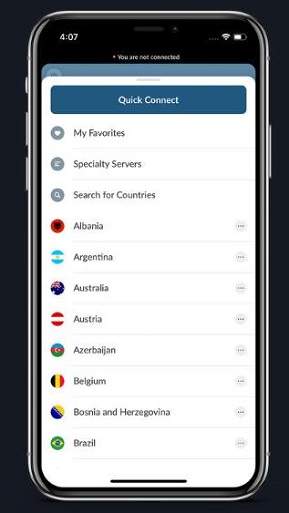
2. Use Incognito Mode
Incognito Mode, also known as Private Browsing and by other names, is a built-in feature on most browsers. This mode prevents browsers from saving any data submitted to the website. That includes names, addresses, and credit card information along with cookies and your browsing history.
Be aware, though: Incognito Mode doesn't stop other people from seeing what you're doing. Network admins, ISPs, and other parties can still see what sites you visit online. The only difference is that the browser doesn't store this information locally.
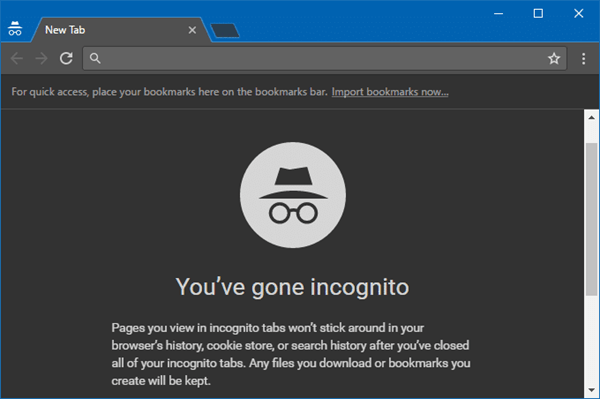
3. Use a Privacy-Focused Browser
Everyone is familiar with the most popular browsers — Chrome, Safari, Firefox, and Edge. But there are hundreds of other web browsers out there, each with different features and settings.
If you want to increase your privacy, check out the Epic Browser. It is the equivalent of always using Incognito Mode. It goes further by deleting all browsing data when exiting the browser and by storing as little data as possible while browsing.
Epic Browser's built on Chromium source code, so it has a familiar look and feels to it. So you don't even have to worry about a learning curve to get used to it.

4. Private Search Engines
Google and other search engines are the biggest culprits when it comes to privacy intrusions. These companies are the reason you see targeted ads after searching for something. Google's defense is that these features give you a better online experience tailored to your needs. It's no surprise they also make most of their revenue from advertisements.
But that's where the search engines like DuckDuckGo come in handy. Like the Epic Browser, DuckDuckGo also emphasizes privacy by removing personalized search results. In effect, you see what everybody else sees. And DuckDuckGo never sells your user data — because it doesn't collect any in the first place.
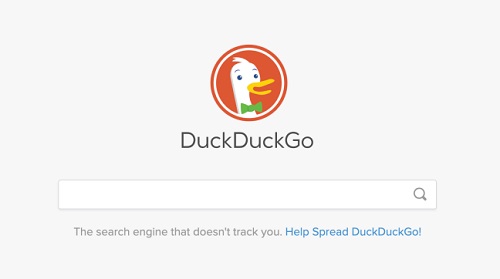
5. Compartmentalized Browsing
Compartmentalized browsing is a growing trend involving browsing the internet via two or three browsers on the same device. The goal is dedicating one browser to one type of internet activity and another to a different kind.
You use one type of browser for any activity that involves logging in, such as emails, social media, financial accounts, and so on. You then never use this browser for internet surfing or random activity — only for accessing those accounts.
Then you use the other browser for your everyday browsing. But you never log into any website. It makes it difficult for companies to track your activities. It's especially true if you strengthen the "everyday browser" with privacy extensions, use incognito mode, and block any trackers.
It takes a little time to get the hang of it, but it's an excellent (and free) way to enhance your privacy.
Ensuring the Privacy of Your Online Browsing
There's nothing you can do to ensure 100% security and privacy. But a little effort can go a long way. Begin by using a VPN across all your devices. Then use these other strategies, particularly when you don't have access to your VPN. Together, these techniques will make it much more difficult for anyone to track your internet activities.























