Four Ways to Remove Google Search Bar on Android (Marshmallow, Nougat, and More)
No matter what kind of Android phone you are using, Google's Pixel or Samsung, it's hard to ignore the Google Search bar on the home screen. That search bar takes up almost one-third of the whole home screen. If it is removed, we can have more free space to put our favorite apps or some useful widgets.
For Google's own brands, such as Nexus phones or Pixel phones, removing the Google Search bar may not be so easy because it is a built-in feature of their stock Android system. Stock Android system refers to the Android system developed by Google itself. By contrast, Samsung, LG or any other Android brands use the custom Android which is modified based on the stock Android system. Although custom Android usually keeps the Google Search bar, users can easily disable Google Search bar in Settings.

Anyway, it doesn't matter if you're using a stock Android or a custom Android; there's always a way to get rid of the space-consuming Google Search bar on your phone's home screen. Here we've concluded four effective ways to remove Google Search Bar on Android Pie 9.0, Oero 8.0, Nougat 7.0, Marshmallow 6.0.
Recommendations:
Android Data Recovery Software That You Should Know
Screen Recorder for PC to Record Screen Video with Audio
1. Remove Google Search Bar from Home Screen on Custom Android
Except for those with the stock Android, many phones allow you to disable the Google Search bar from Home screen directly on the Settings. But the process may be different on different devices. Now we'll take Samsung and Sony as the examples to show how to remove the Google Search bar on custom Android.
On Samsung phones:
- Touch and hold on the Google Search bar on the home screen.
- Tap the "Remove from Home Screen" showing up above the search bar.
- Magically, you'll see the search bar just gone.
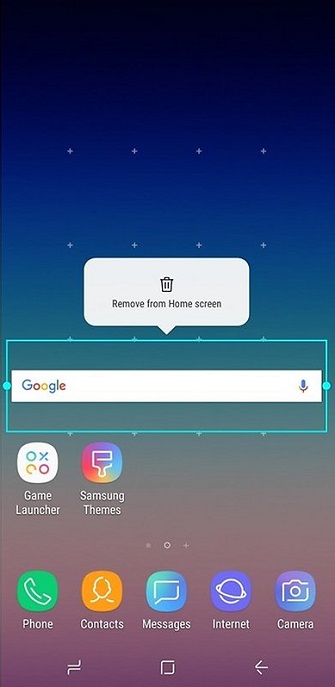
On Sony phones:
- Long press on your home screen.
- Touch and hold the Google Search bar at the top of the screen.
- Tap the option of "Remove from home screen" at the top.
- Press your home button and you'll see the search bar disappeared.

Some users find another super easy way to hide the Google Search bar from Settings. You may also have a try to see whether there is any option like "show Google toolbar on home screen" on your Settings; if any, deselect it and the problem solved.
2. Disable Google App
If you cannot find any workable options on your Settings, you can try to directly disable the Google App on your phone to get rid of the Google search bar. DO NOTE that you cannot adopt this method on your stock Android, such as Nexus or Pixel device. It is likely to break down your phone by doing so.
- Open Settings on your phone.
- Tap "Apps".
- Scroll to "All" tab.
- Select Google Search or Google App and tap "Disable".
- Restart your phone and you'll find the Google Search bar is turned off.
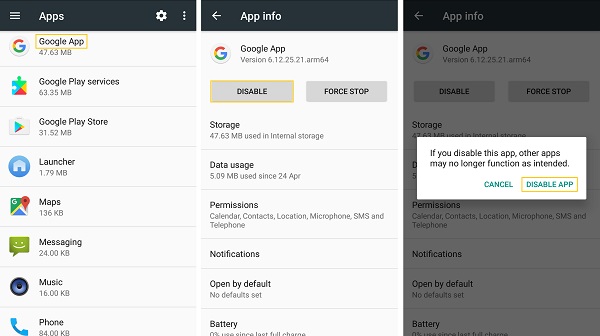
NOTE: Disabling Google App will influence other Google features, such as Google Home and others.
3. Use Custom Launcher
So what about stock Android? Can't I remove the Google Search bar if I am using a Pixel phone? That's not the case. For Moto phones whose system is very close to stock Android, the best way to get rid of the Google Search bar is to install a third-party launcher. And this is the only way for Nexus and Pixel phones to remove Google Search bar from Home screen.
With a custom launcher, you can customize the settings on your phone as you like, for example, change the theme of the interface, add new widgets or shortcuts and of course, remove the Google search bar.
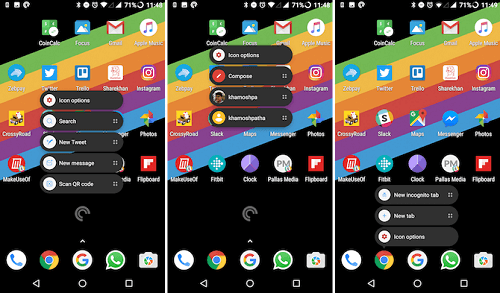
There are a variety of launchers available in the Play Store. But you should pay attention to which Android version that launcher requires when you choose one.
For example, Google Now Launcher and Nova Launcher are suitable for Android version 4.0 or higher, including Marshmallow, Nougat, and Oero. Remind you that when the launcher is used in some higher Android versions or the latest one, there may be bugs because the launcher cannot keep up with the new system.
It doesn't matter if you are still using the phone running older Android system, Android version 2.0, for example. There are also launchers that support these systems, such as GO Launcher EX, ADW. Launcher or Zeam Launcher.
Learn about 9 best Android launchers on 2018.
4. Install Custom ROM (Root Required)
The last method is to install a custom ROM on your Android phone, with which you can completely control all parts on your phone, not to mention the simple move of removing the Google Search bar. Installing a custom ROM requires rooting, so you have to root your phone first.
Have you removed the Google Search bar successfully with these four ways? If you have better ideas about removing the Google Search bar, welcome to leave a comment.
























none of this are working
@monsterhaggis:disqus, vê isso
Vou ver, valeu!
I wish people would quit if u don't really know.
I have been racking my brains on this one and would love to see if someone knows what they are talking about. here goes I have a new blu G9 and I'M not able to move delete or slide the google search bar at ALL. If i'm stuck with this then I'LL be making my switch back to a flip phone.. thanks!
Use Nova Launcher or some other launching app from Play Store. BLU uses a stock Andorid, that's why it doesn't let you remove Google search bar from home with it's default Launcher3.
They are repeating each other's answers in those articles. Everybody mentions same 3 brands of phones - mine is NOT one of them, it's a Nokia. Everybody suggests Nova Launcher (btw, it works well - Google bar is gone). I wonder what they are getting out of this brainless labor - income from advertising?
I have a ZTE Prestige 2 phone and I downloaded the Nova app and it worked. I am so glad to have that search bar off of my screen. Now I can have the backgrounds I want for my phone.