Hyper-V Snapshot vs Checkpoint - What Is the Difference?
Organizations of all types and sizes use virtual machines (VMs) because of the functionality and performance benefits they bring. The technology of snapshots is among the main advantages of virtualization solutions. What is a checkpoint in Hyper-V? Is a snapshot different from a checkpoint? Can checkpoints and snapshots be treated as backups? How to reliably protect data in a Hyper-V environment? In this post, we’ll answer those questions.
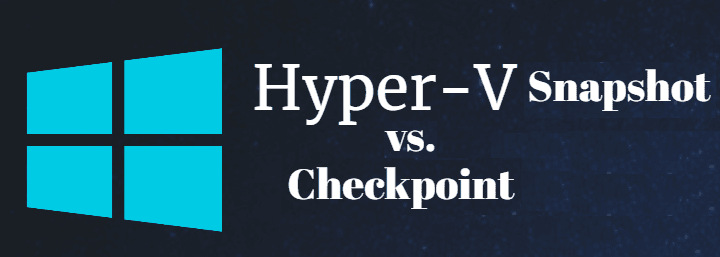
What Is a Hyper-V Checkpoint and How Is It Used?
In simple words, a checkpoint is a point-in-time copy of a virtual machine. When a checkpoint is created, the hypervisor “memorizes” the state of a VM’s OS, apps, RAM data, and other objects at that particular moment. The data is saved to a virtual disk. Whenever necessary, you can roll back a virtual machine to the moment when a snapshot was taken.
In case you are not a virtualization pro, you can find it easier to perceive a snapshot as a regular restore point in Windows OS. That restore point comes in handy when, for example, a driver or OS update installation goes wrong. You can use the previously made restore point to discard the latest changes and launch a fully functional operating system. The same principle works for virtual machines.
The most common use case for checkpoints is the creation of point-in-time copies before you update the operating system or application on your VMs. If an update of a critical VM goes wrong and there is no checkpoint to roll back the OS, an organization’s IT infrastructure can suffer unplanned disruptions. Otherwise, a Hyper-V checkpoint can be used to restore the functional system state, support production performance, and minimize financial losses.
Another field where Hyper-V checkpoints can and should be applied is testing. You can create a VM with the required conditions and settings, save one or two checkpoints and then test IT updates and tweaks on that machine. Therefore, your main environment continues functioning while you can roll back a test VM until the functionality of the required updates is ensured.
What is the Difference between a Hyper-V Snapshot and Checkpoint?
A Hyper-V snapshot is not different from a Hyper-V checkpoint in any way. In case you are new to virtualization, you might get confused with these two definitions. A snapshot is also the name of a similar tool in VMware environments, which may cause additional misunderstanding.
Calling point-in-time copies of VMs “Hyper-V snapshots” is relevant for systems like Windows Server 2008, 2008 R2, and 2012. Starting from Windows Server 2012 R2, Microsoft renamed snapshots to “Hyper-V checkpoints”. Consistency was the purpose: the company aimed to prevent possible misunderstandings regarding the Hyper-V snapshots and VSS (NTFS) snapshots.
To sum up, a Hyper-V checkpoint has been the official name of a virtual machine’s point-in-time copy since 2012. Calling those copies “snapshots” if you are still running earlier Windows Server OS versions is also right. Still, keeping up with the new definition can help to avoid confusion with VMware snapshots, which are the equivalent of Hyper-V checkpoints in the competitor’s solution.
Can a Hyper-V Checkpoint Be a Backup?
Hyper-V checkpoints are not backup instruments, and you should not use them that way unless you want to lose your data. This should be highlighted in every post on topics such as Hyper-V checkpoints, VMware snapshots, and VM data protection guides. Why? Because many might believe that checkpoints can replace a dedicated backup tool given that they enable admins to restore the functional state of Hyper-V VMs and discard software errors. But checkpoints are not backups and cannot replace a full data protection solution.
The point is that checkpoints need virtual disks undamaged to function properly. This means that a checkpoint becomes inaccessible and unusable in case a disruption occurs above the level of a guest OS or VM. For example, when the malfunction hits the hypervisor, the host hardware, or the storage disk, you can’t use a checkpoint to deal with the data loss issue.
Therefore, the architecture of checkpoints itself makes them unsuitable for backup purposes. To organize VM data protection efficiently, you need backups that don’t rely on the organization’s production infrastructure elements in any way. A backup should be reachable and recoverable even when you don’t have access to your main server.
The quickest and most efficient way to organize the backup process for an organization is to use a contemporary all-in-one solution. The solution for Hyper-V backup from NAKIVO can serve as a suitable example. Modern solutions enable you to:
- Automate the creation of regular app-aware incremental backups of your corporate data and infrastructure elements, including VMs, hosts, servers, and clusters
- Store backups onsite, offsite, or in the cloud to keep up with the 3-2-1 rule, increase the reliability of your data backup system and get a higher chance for successful recovery
- Recover full infrastructures, separate VMs or individual files automatically and on-demand
- Automate and orchestrate disaster recovery (DR) workflows for various disaster scenarios to minimize recovery time
- Enable immutability for backups to boost anti-ransomware protection of critical backup data
- Encrypt backup data in flight and at rest to avoid third-party access
- Control and schedule data protection workflows of an organization from a single dashboard to simplify management, save time and maintenance costs
Instead of relying on Hyper-V checkpoints, install a contemporary all-in-one backup solution and adjust data protection procedures according to the needs of your organization. Automation of backup and recovery processes is key to keeping corporate data safe and recoverable on demand. Meet the organization’s needs and regulatory requirements with advanced data protection functions of modern software solutions.
Conclusion
Hyper-V checkpoints and snapshots are the same. A Hyper-V snapshot is the outdated name of a point-in-time copy of a VM. That name is relevant for Windows Server 2008, 2008 R2, and 2012. In version 2012 R2, Microsoft renamed Hyper-V snapshots to checkpoints.
One should not use checkpoints as backups, since a checkpoint is not a data protection tool. To protect an organization’s data reliably, you need a data backup that is completely separated from the production infrastructure. Contemporary backup and recovery software solutions, such as NAKIVO Backup & Replication, are worth your attention if you’re considering the data backup strategy for a Hyper-V environment.























