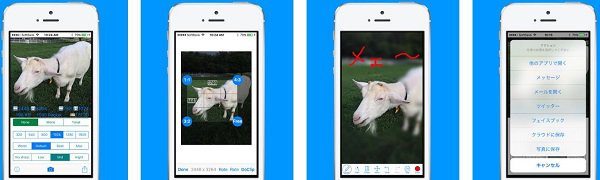Resize Image on Android/iOS: Top 10 Photo Resizer Apps (2019)
There is no built-in photo resizer on either Android or iOS devices. To resize a photo on your iPhone or Android phone, you can either visit an online photo resizer or install a photo resizer apps, both ways can reduce your photo size so that you can send or upload the photos without limit.
Free Online Image Resizer for Android/iPhone
If you don't want to download an app to your mobile phone that has limited storage space, you can resize images on your phone with an online resizer - FonePaw Online Photo Compressor. It can shrink photo size by up to 92% without losing quality. Up to 25 images can be resized for one time. End to end encryption is provided on the resizer to protect your privacy.
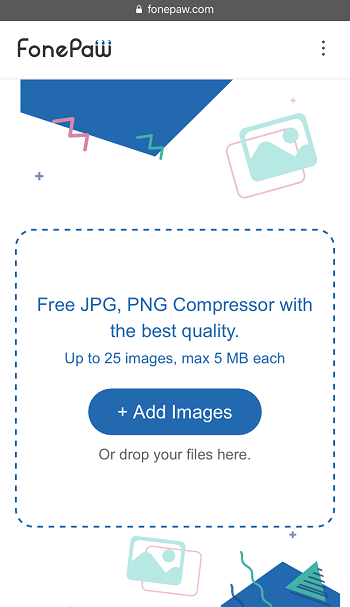
- Open FonePaw Photo Resizer.
- Tap Add Images and select images from your photo library.
- The images will be resized to a smaller size.
- Tap the Download button to get the resized photos back to your phone.

If you need to resize photos from time to time, it is a good idea to bookmark the online resizer so that you can find it anytime you want. The FonePaw Photo Compressor is totally free to use.
Top 5 Apps to Resize Photos on Android
If you prefer to resizing photos with an app, here are 5 image resizers for Android.
Photo Compress 2.0
This three-in-one app cannot only resize the photo by percentage or pixel but also compress photos to small file size and crop unneeded part from the photo. When using the app to resize a photo, you either choose a size from the presets or enter a custom size. The app shows the file size of the original photo and the resized version, from which you can tell if the photo has been resized to 100KB, 50 KB or even smaller.
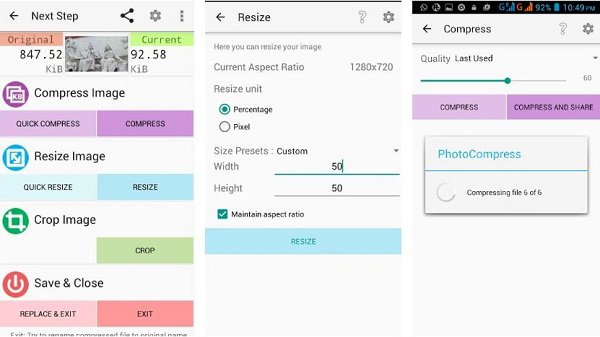
Image Size - Photo Resizer
This photo resizing app lets you resize your photo by pixels, millimeters, centimeters, inches while maintaining the original aspect ratio. You can shrink a photo by changing the width and height of the photo. And you can see how much file size has been reduced under the photo.
Also, the photo resizer is equipped with basic photo editing features, such as adding filters, texts, and stickers, rotating the photos by 90 degrees.

Photo & Picture Resizer
This Photo & Picture Resizer for Android resize images by resolution or width x height. Once you add a photo into the app, you'll get options to resize the photos to different resolutions. By choosing a lower resolution, you'll get a resized image with larger file size loss yet the lower quality. On devices running on Android 4.4 or above, the app supports batch resizing to shrink multiple images at the same time. You can make a 2MB picture reduced to about 100 KB with the app.
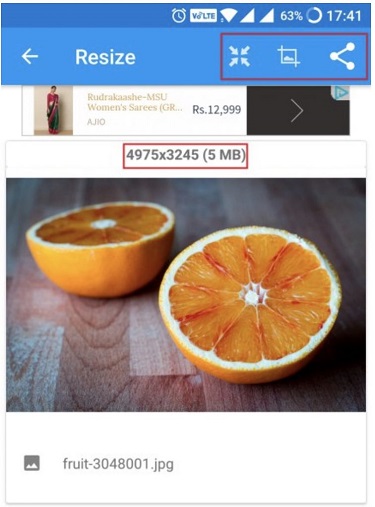
Reduce Photo Size
The app is mainly used to make photos smaller on Android by changing the resolution of the photos. You can resize either existing photos on your phone or new photo taken by phone camera. Beside resizing photos, it can also crop or rotate photos and share the resized photos to Twitter, Facebook, emails.
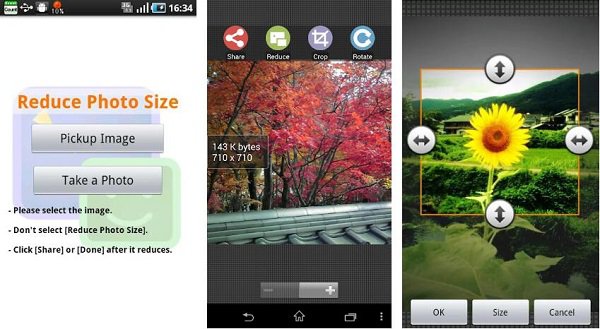
Image Shrink
This is a very simple app that only serves as an image reducer. It allows you to choose quality for the resized photos and information such as GPS, time and location about the photos can be saved or removed from the resized version. The resized pictures are saved in another location so that the original pictures won't be overwritten.
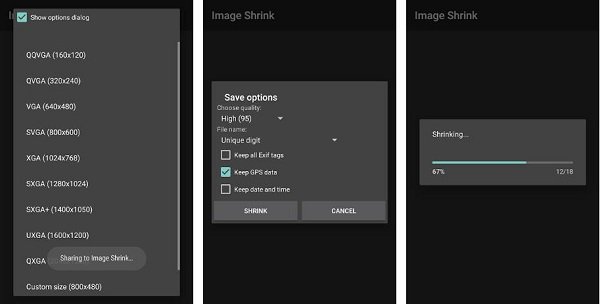
Top 5 Apps to Reduce Photo Size on iPhone
Photo Compress - Shrink Pics
This app can compress JPG file size while it doesn't support PNG or GIF images. It provides you specific information about the file size of the original photos, how many percentages of image size will be reduced after compressions, free disk space on your iPhone/iPad. It gives you a preview of the resized photos so that you can redo if you are not satisfied with the result. It works on iPhone, iPad, iPod Touch on iOS 10.3 or later.

Resize Image
The image resizer helps you resize an image in two ways: one is through adjusting pixel value, the other is by choosing the percentage of the image size loss. You can set up 5 presets to reduce image size. The app is not ad-free. To remove ads, you need to purchase the app. The resizer supports iOS 8 or later.

Image Size
The app is pretty the same as its Android version. It enables you to shrink photos by pixels, millimeters, centimeters, inches. You can also use it to crop images. It is compatible with iOS 9 or above.

CropSize: Photo Resizer Editor
This is a full-featured app that can not only resize photos but also edit photos with filters, controls, and effects. It has three modes to resize photos: Stretch, Clip and Insert. You can manually enter image size to shrink the images to your preferred size. It can also flip or rotate photos, remove information such as GPS, EXIF, TIFF, JFIF from the photos. The app is priced at $4.99.

ImageResize
This app provides preset sizes for you to choose from to compress the photos on your iPhone, iPad, iPod Touch on iOS 11 or later. It can remove the Exif and GPS information of the resized photos. You can easily share the resized images with Facebook, Instagram, Mail or other apps. The resizer is free to use.