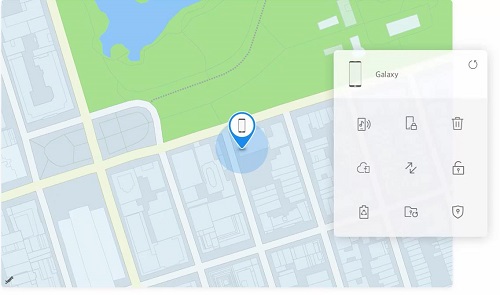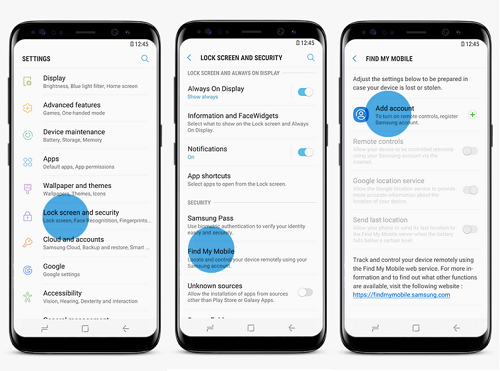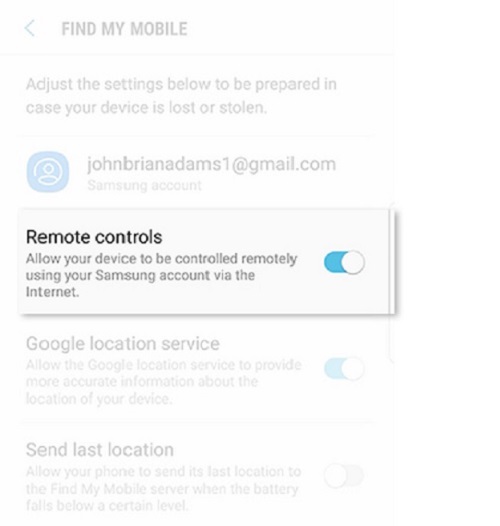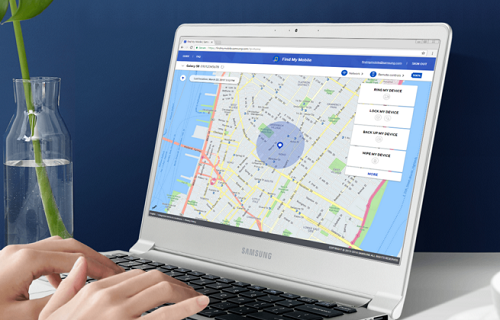How Do I Find My Lost Samsung Phone?
If your Samsung mobile phone is lost, don't panic, because Samsung supports "Find My Mobile" (Remote Controls), which can help you find your mobile. If your Samsung phone has enabled this function before it lost, it will be able to locate the location of your phone and delete the data to minimize the possibility of your personal information being disclosed when the phone is lost.
Part 1. Turn on Find My Mobile on Samsung
Just like buying insurance, we need to turn on Find My Mobile before losing the phone, which is to prevent unnecessary losses. Read on to learn how to enable the service.
- Go to the Settings.
- Choose Find My Mobile.
- Enter your Samsung account& password, and then tap Confirm.
- Tap the slider beside the Remote controls to enable Find My Mobile.
Apart from Remote Controls, which can remotely control your mobile phone by any browser, Samsung also provides users with this option "Google location services", which enables Google to use its location services to estimate mobile's location and improve search results and other services. If you turn on "Send last location", it will monitor the battery of your mobile and send the last known location to "Find My Mobile" before the battery falls below a certain level. It is recommended that you turn on these two options which play a great role in locating your phone when it is lost.
Part 2. Locate Lost Samsung Phone with Find My Device
When your Samsung S9, S8, S7 or others is lost, you can log in Find My Mobile with your Samsung account.
In Find My Samsung, you can have the following options:
- Locate My Mobile
The mobile phone will open the GPS function to track location.
- Lock My Screen
The mobile phone will be automatically locked, and you must use the unlock password to enter the cell phone.
- Ring My Device
Even if the phone is set to a quiet mode, the ringtone will ring at the loudness of the maximum volume for 60 seconds, and the phone holder can hang up the ringtone.
- Message Transfer
If the mobile phone is lost, the short message sent to the original number will be transferred to the newly set phone number.
- Call Record
You can view all the phone calls records in a week.
- Back up Data
You can back up data from your device to Samsung Cloud server
- Wipe Out the Data from Mobile Phone
The mobile phone will enter the recovery factory setting state, this function should be used with caution. After erasing the phone, the Remote Controls will also fail.
Note:
According to different Samsung models, there are different remote control functions. To use these functions, you must ensure that the lost mobile phone is still on, has a stable network connection and you must add Samsung account in your phone's account section.
When you lose your Samsung mobile phone, the above method is very convenient. A mobile phone is not only an asset for us, but also contains lots of personal data information. Thanks to advancements in mobile security, you can now track and lock your Samsung mobile phone.