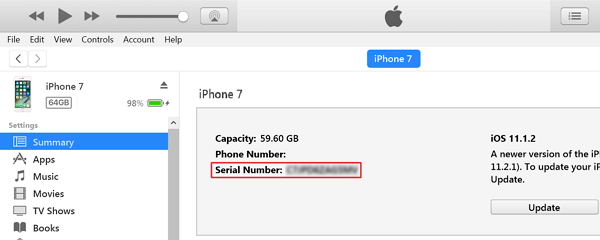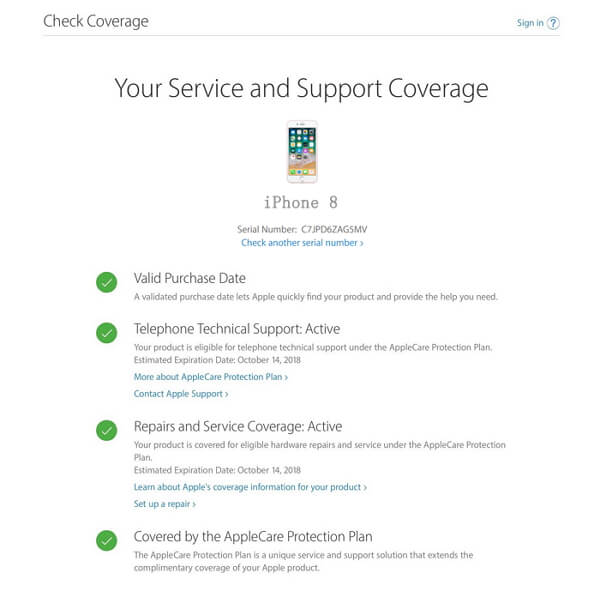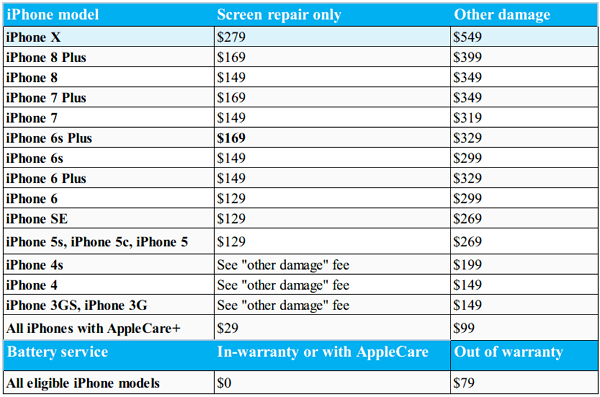iPhone Warranty: All You Should Know About
A great product should include high-quality hardware and software as well as a desirable after-sales service. Being an iPhone owner, you must know of the Apple Limited Warranty. Every iPhone enjoys one-year warranty from the date it is bought, which covers iPhone and Apple-branded accessories against manufacturing defects, but not against damage caused by accidents or unauthorized modifications.
You May be Interested In:
The Apple Limited Warranty is subject to rights provided by consumer law but also has its own regulations. I know that Apple has elaborate and informative explanations and instructions to Apple Limited Warranty. However, they are separated on pages making unexpected confusion when you're looking for help. Here I'd show you what you want to know and what you're going to do.
CONTENTS
Part 1: How to Check Your Warranty Status?
Part 2: What Is Not Covered By Warranty?
Part 3: How Much Will iPhone Repair Cost?
Part 1: How to Check Your Warranty Status?
Apple provides a website - Check Your Service and Support Coverage - for users to quickly have a knowledge of their Warranty coverage. Normally, the duration of the Apple Limited Warranty is one year since the date you bought your product. If you want to extend the coverage further, you can opt for AppleCare Protection Plan or AppleCare+.
Before you go to the site, you should know the serial number of your iPhone. So, how to find your serial number? There are three ways to go:
Method 1: On iPhone, go to "Settings" > "General" > "About" > "Serial Number".
Method 2: In iTunes, connect your iPhone and go to the "Summary" page to look up "Serial Number".
Method 3: Log in the Apple ID you're using on your iPhone in Apple Account Page. Scroll down to the "Devices" section and select your iPhone to check "Serial Number".
After you get your serial number, let's go and check the warranty status and eligibility. Here's how:
STEP 1. Open "Check Your Service and Support Coverage" page on your browser.
STEP 2. Select your country, for the warranty coverage varies from country to country.
STEP 3. Enter your serial number and verification code to continue.
STEP 4. Now you can check out information including "Valid Purchase Data", "Telephone Technical Support", "Repairs and Service Coverage" and whether covered by the AppleCare Protection Plan.
Part 2: What Is Not Covered By Warranty?
As mentioned above, the Apple Limited Warranty doesn't cover damage caused by accidents or unauthorized modification. To be more specific, this Warranty does not apply to situation including:
- Consumable parts, such as batteries or protective coatings that are designed to diminish over time, unless failure has occurred due to a defect in materials or workmanship;
- Cosmetic damage, including but not limited to scratches, dents and broken plastic on ports unless failure has occurred due to a defect in materials or workmanship;
- Damage caused by use with a third party component or product that does not meet the Apple Product's specifications (Apple Product specifications are available at Apple under the technical specifications for each product and also available in stores);
- Damage caused by accident, abuse, misuse, fire, liquid contact, earthquake or other external cause;
- Damage caused by operating the Apple Product outside Apple's published guidelines;
- Damage caused by service (including upgrades and expansions) performed by anyone who is not a representative of Apple or an Apple Authorized Service Provider ("AASP");
- An Apple Product that has been modified to alter functionality or capability without the written permission of Apple;
- Defects caused by normal wear and tear or otherwise due to the normal aging of the Apple Product;
- If any serial number has been removed or defaced from the Apple Product;
- If Apple receives information from relevant public authorities that the product has been stolen or if
- you are unable to deactivate passcode-enabled or other security measures designed to prevent unauthorized access to the Apple Product, and you cannot prove in any way that you are the authorized user of the product (eg. by presenting proof of purchase).
Note: Source from Apple
Part 3: How Much Will iPhone Repair Cost?
Apple has its own pricing list according to which part needs to be repaired. All prices are in U.S. dollars and are subject to tax and a shipping fee of $6.95. If you're interested in the quotation, let's see the following chart.
I'd suggest you go to an Apple Repair Center, an Apple Store or Apple-authorized Service Provider for repairing iPhone. Also, it's recommended to go to Apple's "Get Support" page to start an inquiry or arrange an appointment in advance.