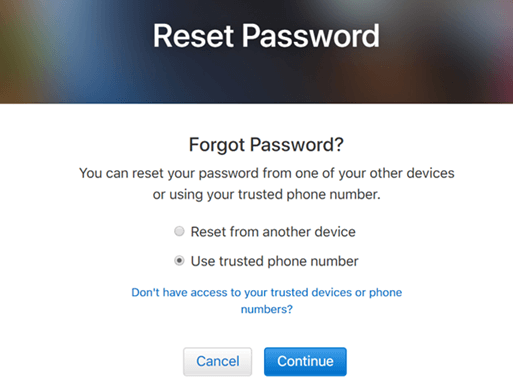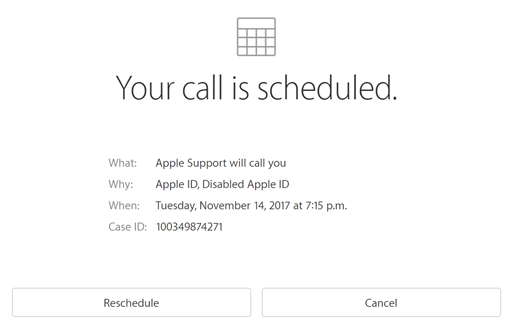Apple ID is Disabled? This is A Time & Money Saving Guide for You
If multiple attempts to access your Apple ID failed, or Apple ID is logged in another location, or your Apple ID is potentially used by malware, Apple will lock or disable your Apple ID temporarily due to security reasons. To look on the bright side, it prevents your privacy from being leaked out, stolen or maliciously used. If so, you may receive one of these alert messages:
- "This Apple ID has been disabled for security reasons"
- "You can't sign in because your account was disabled for security reasons"
- "This Apple ID has been locked for security reasons"
You May be Interested In:
Take it easy. This is not a big deal. You can fix the Apple ID Disabled issue via the following three workable solutions. Now, let's move on.
CONTENTS
Solution 1: Unlock Apple ID Account On Your Own
Solution 2: Directly Contact Apple Customer Service
Solution 3: Submit Your Request and Let Apple Get to You
Solution 1: Unlock Apple ID Account On Your Own
If you don't want any tedious ask-and-answer stuff, you can go to iforgot.apple.com as to unlock your existing password or to reset your password all by yourself. It's easy to go.
STEP 1. Open the iforgot.apple.com on your safari.
STEP 2. Enter your Apple ID account and the verification code.
STEP 3. Click "Continue" and confirm phone number (or other preset questions).
STEP 4. Select "Reset from another device" or "Use trusted phone number".
STEP 5. Reset your Apple ID account with a new password.
Solution 2: Directly Contact Apple Customer Service
If you prefer to oral procedures, you can directly put yourself in touch with Apple Customer service. However, before you call, you should have your serial number ready and know that you may be charged when calling from a mobile phone. What's more, if there are many calling for help, you may have to wait for quite a while. There are the Apple Customer Service numbers for users in United State below. If you're looking for more numbers in other regions or countries, see here: Contact Apple for support and service.
- U.S. iPod, Mac, and iPad technical support: (800) APL–CARE (800–275–2273)
- U.S. iPhone technical support: (800) MY–IPHONE (800–694–7466)
Solution 3: Submit Your Request and Let Apple Get to You
If your Apple ID is disabled or locked due to a malicious attack, which happened in the past, there may be quite a number of people contacting Apple at the same time so that you have to wait for a long time. Some have said that they've been waiting for half and an hour to get help. Time is money. I don't think you'd like to wait for so long.
In fact, you can submit your request online and then wait for Apple to get to you, That's good, isn't it. Better yet, you don't have to pay for the extra charge and waste your time. Therefore, why not kill two birds with one stone? Here's how to schedule a call online.
STEP 1. Go to getsupport.apple.com.
STEP 2. Select "Apple ID" and then "Disabled Apple ID".
STEP 3. Choose "Schedule a Call" to make an appointment.
STEP 4. Select Date and Time when it's convenient for you.
STEP 5. Finish the form with your personal information.
STEP 6. Tap "Continue" to see your disappointment information.
Note that don't forget the Case Number displayed after you submit the form.
FonePaw Blog sticks to offering iOS and Android tips and news for you. If you have any problems, welcome to contact us. If your friend is in trouble with the Apple ID Has been Disabled issue, you can share this essay with him/her.
Advance Notice: The upcoming article is about the use of AssistiveTouch. It's a great pity if you don't know such a neat feature. If interested, keep an eye on FonePaw.