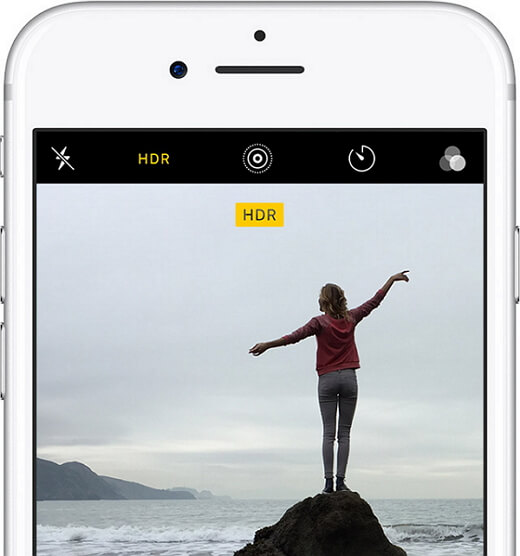HDR: Must-Know About High Dynamic Range Imaging
Here's the ultimate guide on iPhone Photography Tutorial, you can keep pace with new articles coming up.
Have you ever been curious about the "HDR" option in your iPhone camera? What is it? How does it work? What is it for? Or you're just like the majority of iPhone users who tend to ignore it and pretend as if you've already known it? As part of iPhone photography, this is a great feature that you should know how to make use of.
The previous post: Live Photos: An Image That Will Never Die
The upcoming post: Smartly Use Flashlight to Create Perfect Lighting
So, what is HDR on iPhone?
HDR is short for "High Dynamic Range". The dynamic range in photography is the of differences in vision between the brightest parts of the scene and the darkest parts. Human eyes are able to see a much larger dynamic range than a camera. That's why you may find a subject underexposed or overexposed sometimes in camera but normal in our eyes. HDR comes in to bridge the visual difference between human eyes and a camera.
How does HDR work on iPhone?
HDR (High Dynamic Range) is used for balancing the exposure of the image in straight sunlight or backlight. When you enable it on your iPhone, the device will take three pictures in a split second and then blends them together to come out with an exposure-balanced photo with better color and detail.
These three pictures are respectively taken at normal exposure, underexposed and overexposed. If you still cannot get the idea, you can look at the images below to gain a straightforward impression.
When to use HDR on iPhone?
Want to take a picture of flying birds under the bright sky? Want to photograph a person against the sunlight? Want to capture the moment when you're walking down a dark alley? HDR is used to balance high-contrast scenes whenever you find the subject is underexposed or overexposed. Here are some situations in which you can try HDR.
- Landscapes. The sky and the land have a lot of contrast between them. HDR is capable of capturing the light of the sky and the dark of the land in one shot that doesn't make either the land too dark or the sky overexposed.
- Objects in Direct Sunlight. Sunlight casts shadows creating a wider range of contrast in a photo. Using HDR brings balance to all the elements, both light, and shadow.
- Scenes with Backlighting. The same principle as above applies to the reverse situation. If you have a scene that's bright in the background, HDR will lighten the foreground without making it look overexposed and washed out.
You can keep HDR always-on or automatically on when needed. Also, if you want to keep the original photos taken without HDR, you can toggle on the "Keep Normal Photo" option in "Settings" > "Photos & Camera".