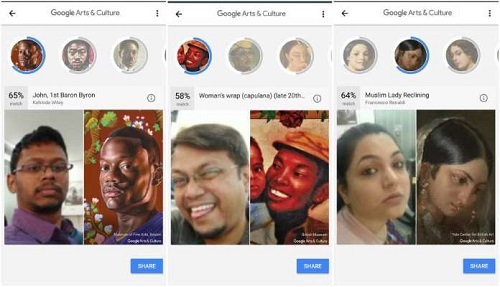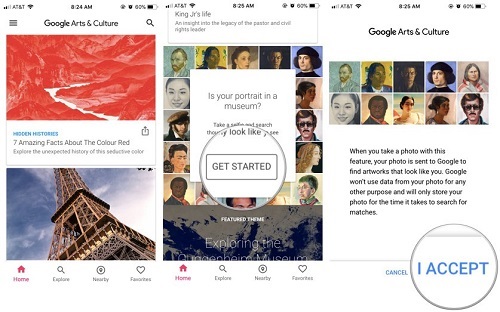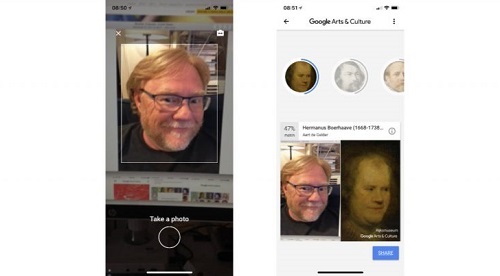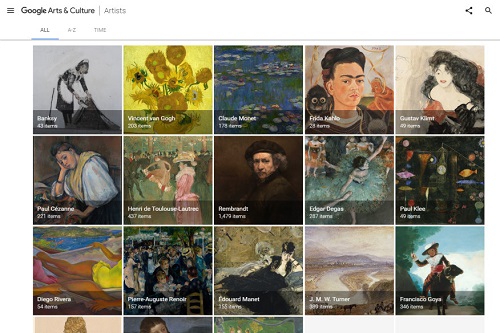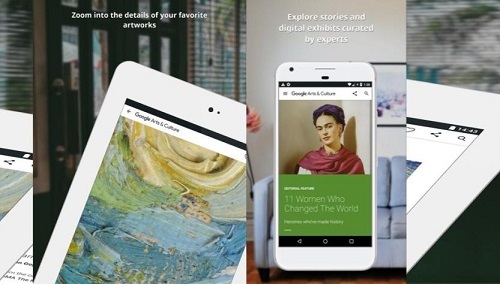Google Arts & Culture App: Matches Your Selfies with Museum Paintings
Recently, a new feature of Google Arts & Culture app "Is your portrait in a museum?" is trending, as people get a lot of fun from it. This feature uses facial recognition technology to accurately match your face to a famous work of art. It selects from the collection of over 70,000 paintings around the world.
This feature now is available only in few countries, such as America, Australia, Canada. Let's explore this Google Arts & Culture app carefully.
How to use Google Arts & Culture Selfie app?
Let's pour attention to these steps and know how to use this interesting app.
Step 1: Download the Google Arts & Culture App from the Google store on your phone.
Step 2: Launch this app, and then move to the home screen.
Step 3: Scroll down the page and stop when you see Is your portrait in a museum?
Step 4: Tap Get started.
Step 5: Tap I Accept. You accept to send your photo to Google, so that this app can find artworks that look like you.
Step 6: Take a picture with the front-facing camera.
Step 7: See your matches. This app will choose some similar paintings to match your self-portrait.
Step 8: Share your new-found twin with your friends or social media.
What else can Google Arts & Culture do?
In terms of this Google Arts & Culture app, except the selfie feature, it still possesses other attractive and useful features.
One of the notable features is that it embraces over 1,200 international museums, artworks, and institutions from 70 countries, so you can view these art exhibits online to broaden their horizon and gain more knowledge of art. When you see some favorite artworks, you can save them and share your collections with your friends. You also can browse these artworks by selecting them via the time period and color.
Furthermore, you can use this app to find the museums and some cultural events nearby your living house. It even offers the Art recognizer features. When you go to the museum (at select museums), you can point your phone camera at artworks to know more about them, even offline.
Additionally, this app supports the Zoom views, thus you can watch the world's greatest treasures clearly. And you can use Google Cardboard viewer to immerse yourself in the world of arts and culture.
Ultimately, it provides the daily digest, so you can learn a lot from them. You also can subscribe to receive updates to learn more arts and culture stories.
However, only some countries can use the face match feature now. Instead of waiting for Google to make it available, people outside these countries may use a VPN or virtual private network to download this Google Arts & Culture app on iTunes or Google Play. (Check How to Configure VPN Access on your iPhone or iPad) As the VPAN can make you appear in the United States, this Selfies feature is available to you. Why not try it to find your museum artwork twins now? Go forth and find out!