How to Configure VPN Access on your iPhone or iPad
New shows and movies, hot trends, live streaming, public Wi-Fi, click, like, share!
We are truly living in a digital world where everything seems to change every now and then and everyone tries to keep up with this. To do so is to have a handy tool which can access the internet immediately without causing hassle and delay. Using cellular phones, specifically, Android or iOS is a solution which addresses this problem. However, using Android and iOS no matter how personal they seem is still vulnerable to the prying eyes of thieves of information and hackers. Furthermore, traveling overseas may cause some sites not to be accessed to internet censorship in specific countries as well as blocked sites due to topographical locations.
Speaking of locations, different countries have different levels of scrutiny for internet activities. It depends on the data-shifting system within which the locale is under. As to Poland, an open democratic country, the government is not focused on the critical monitoring of World Wide Web. Conversely, Poland is under EU and the Polish are subjected to the EU's fast-changing data retention commands and copyright administration. Whether or not the ISPs or Internet Service Providers have the privilege or legal rights to keep a close monitoring of the customers' activities and store their information is up for a debate. The legitimacy of the policies was questioned by the European Court of Justice in 2016.
As an effect of the situation in digital privacy and intellectual property rights causes cross-border torrent downloading and video streaming a vulnerable case which gives an opportunity for hackers. Two choices are given to stay safe in browsing the internet. Either you give up on live streaming and downloading files and data with torrents, or continue with these pleasure-seeking activities but use VPN or Virtual Private Network to cover up and keep away from information-draining virus, malware, and cyberpunk.
VPN or the Virtual Private Network has been a key to keep the linkage between two or more devices without the fear of interference, prying, and censorship issues. Since VPN hides the IP address and location, it obstructs third-party sites giving amenities which costs money and show advertisements that come with the location. Also, it guards data by encrypting them making it less susceptible from being disturbed and destroyed. Furthermore, blocked websites can still be viewed using VPN.
The 5 best VPNs for Poland are NordVPN, TorGuard, ExpressVPN, IPVanish, and ibVPN. To discuss some of the pros and cons of these VPNs, here are the following information that may help: First, for NordVPN, it can get to Netflix, it allows six concurrent connections, it has server in 61 countries, it kills switch, and it has 30-day money-back assurance; the con is that the client support can be slow. Second, TorGuard, it has Ad, tracker, and malware blocker, it allows five instantaneous connections, it has servers in 55 countries, it has apps for Windows, iOS, Mac OS X, and Android, it has seven-day money-back assurance, and 50% off all services and add-ons; the con is that it can be difficult to install. Third, ExpressVPN, it has no logs, it gets into Netflix, it has servers in 94 countries, peer-to-peer protected, and has 30-day money-back assurance; the con is that it is quite expensive. Fourth, IPVanish, it also has no logs, kills switch, and gets into Netflix, it has servers in 60 countries, has seven-day money-back assurance, and 2-year plans for only $3.33 a month; the con is that it is US based. Finally, ibVPN, it gets around regional limitations, has a 24-hour free trial, it has browser allowance type, it has additional smart DNS, and has 15-day money-back assurance; the con is that it takes time to determine all of the features.
Now that the VPN has been discussed as well as the best servers in Poland, how then, can it be configured for iPhone and iPad?
Apple makes it stress-free to format a VPN client that uses L2TP, PPTP, and IPSec. For iPhone and iPad the user-friendly VPNs are ExpressVPN, Opera VPN, or Tunnelbear. After you download one of those applications, install it on your iOS device, open it, and it starts here. Once you have signed into your account, you will be asked to give the authorization to add a VPN configuration on your iPhone or iPad. To automatically have the VPN configured on your device, tap "Allow". The passcode must be entered, or the Touch ID must be activated once you are asked to enter your passcode or Touch ID to authorize changing your VPN settings. When the VPN is enabled, you can access and connect it round-the-clock without the need to open the app again.
To change location and adjust other settings:
1. First, Setting must be launch from the Home screen.
2. Then, tap General.
3. Next, tap VPN.
4. Select VPN client you opt to use, if there are more than one.
5. Finally, switch on the Status.
Follow the directions to turn the VPN off once done using. It must always be turned off when not in use, especially on free, limited plans.
To configure VPN in iPhone or IPad manually:
1. First, Setting must be launch from the Home screen.
2. Then, tap General.
3. Next, tap VPN.
4. Afterwards, tap Add VPN Configuration.
5. Then, tap Type.
6. From IKEv2, IPSec, or L2TP select your VPN type.
7. To go back to the preceding screen, tap on the upper left corner with Add Configuration.
8. Succeeding, enter the VPN setting information with the remote ID, server, and description.
9. Together with the username and password in the Authentication Login.
10. If using a substitution, depending on your likes, enable it by clicking Manual or Auto.
11. Then, tap Done.
12. Finally, toggle the Status switch on which is under the VPN Configurations.
Once done, return to the Settings then VPN to turn it off. When using it all over again, go to Settings and click on the Status switch on.
Doing this may require extra effort and time which may seem like a hassle when you are in a hurry. But sparing a few minutes can provide a long-term effect for your own protection in the hazardous world of internet.


















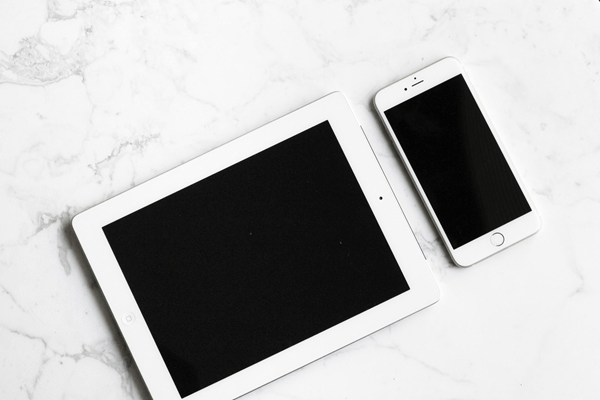






Yeah I ve tried nordvpn on my mac it is really easy to set up. Once you did it you can forget about it
HACKERSANDRA32 AT GEEMAIL DOT COM BEST OF BEST