Why Firefox Not Opening? Proven Ways to Fix the Issue
Mozilla Firefox, a totally free-to-download and open-source browser, is one of the most popular browsers around the world. However, some users also complained about its annoying Firefox not opening problem. When you find your Firefox will not open, you might try these proven ways to fix the crashig Firefox.
People Also Read:
- 6 Powerful Solutions - Mozilla Firefox Keeps Not Working
- Extensions to Download YouTube Videos for Chrome/Firefox/Safari
Errors You May Run into
When Firefox will not open, there is usually a error poping up. Here are the errors you may run into when Firefox crashes and doesn't open.
- Mozilla Crash Reporter - Error message will show when Firefox is shuts down unexpectedly.
- "Firefox is already running but is not responding" error message appears when your Firefox profile is locked.
- No profile can be loaded with a message, saying "Your Firefox profile cannot be loaded. It may be missing or inaccessible".
- Failed to read the configuration file.
- "XULRunner - Error: Platform version <x.x.x.x> is not compatible with minVersion <x.x.x.x>". This error often comes up after a software update.
- "Error opening file for writing…" - This error occurs on Windows system requiring you to log in Firefox with administrator account.
- Other errors which are caused by extensions, themes or hardware acceleration, such as "XML Parsing Error: undefined entity Location", "Secure Connection Failed … uses an invalid security certificate".
- No error message is shown, but Firefox will not open.
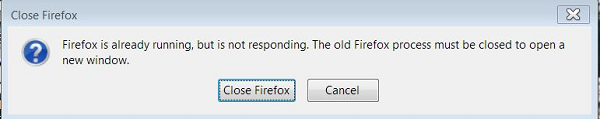
How to Fix Firefox Not Opening Issue?
When your Firefox shows the above errors and keeps crashing on Windows 10/8/7 (32-bit and 64-bit) or Mac 10.9/10.10/10.11/10.12/10.13, please follow the solutions below to fix.
Solution 1. Refresh Firefox on Win/Mac
As we know, simply refreshing Firefox can help to easily fix most problems. Follow instructions below to refresh Firefox on Windows 10/8/7 or Mac 10.9/10.10/10.11/10.12/10.13.
Step 1. Launch Firefox browser.
Step 2. Navigate to the menu.
Step 3. Click on "Help">"Troubleshooting Information".
Step 4. Click on the "Refresh Firefox..." button, and then, Firefox will refresh itself automatically.
Step 5. Select "Finish" after finishing.
Refresh Firfox will restore the browser to default state by creating a new profile folder for your settings and personal information.
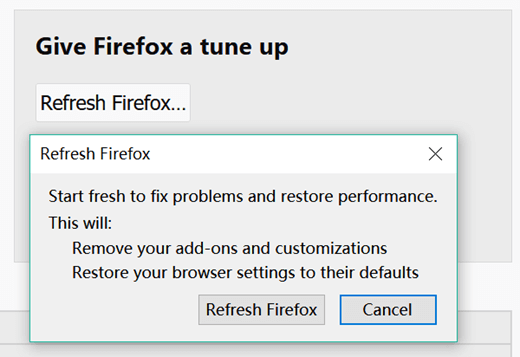
Solution 2. Use Firefox in Safe Mode
As we know, Safe Mode of Firefox is designed to help users to troubleshoot problems. By using Firefox in Safe Mode, all extensions, themes, hardware acceleration will be disabled and some settings will be reset. If Firefox can restart normally in Safe Mode, the crashing problem is likely because of an extension, theme or hardware acceleration.
Step 1. Open menu. Click on "Help".
Step 2. Choose "Restart with Add-ons Disabled...", and then, click on "Restart".
Step 3. Select "Start in Safe Mode" in a pop-up window after restarting Firefox.
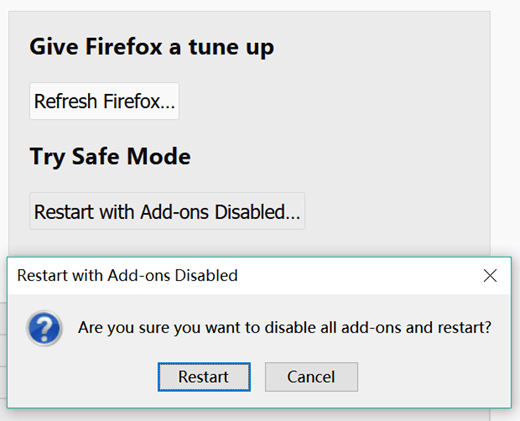
Tips:
You are able to press down "Shift" key when Firefox is opening to start Firefox in Safe Mode.
Solution 3. Remove Incompatible Add-ons
Sometimes incompatible add-ons are the reasons why Firefox will not open. When you find that Firefox won't start after you installed an extension, theme, or plugin, you'd better remove it. Or it will lead to Firefox not opening problem.
What's more, if Firefox is running properly in Safe Mode, a faulted extension, theme, or plugin is possibly the cause.
Step 1. Click on Menu button.
Step 2. Activate "Add-ons Manager" tab by clicking on "Add-ons".
Step 3. Choose the add-on you want to remove in "Extensions or Themes" panel.
Step 4. Click on "Remove" button and select "Restart now".
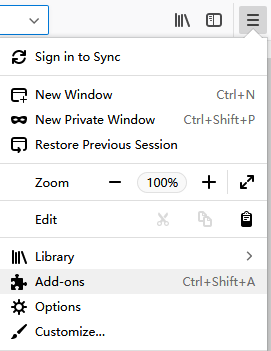
Solution 4. Reinstall Mozilla Firefox
If Firefox still will not open after the above solutions, you might need to reinstall Mozilla Firefox on your Windows PC or MacBook/iMac.
- Uninstall your Mozilla Firefox.
- Install a proper version of Mozilla Firefox from Firefox website.
After reading reliable solutions above, it is not difficult to troubleshoot Firefox not opening problem, right? Sincerely hope that you can get helpful information in this article.























