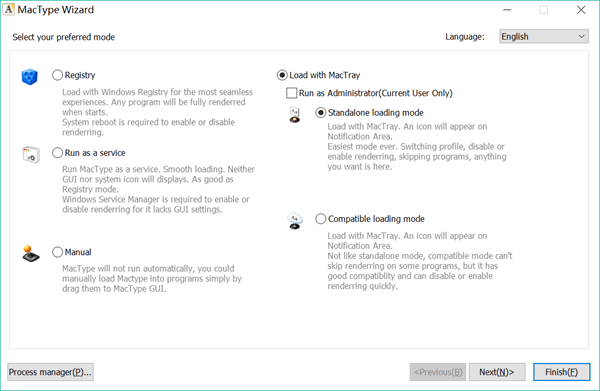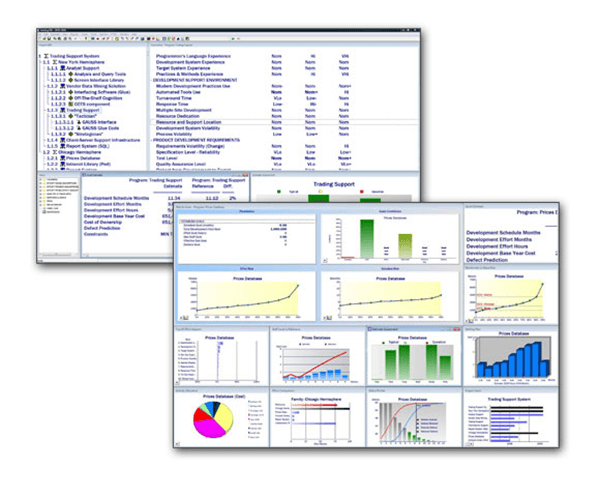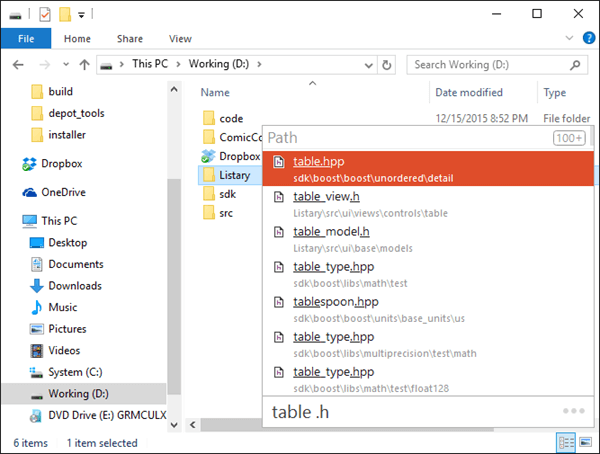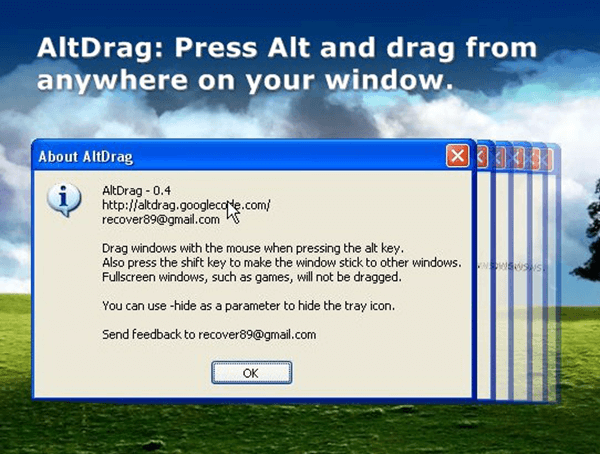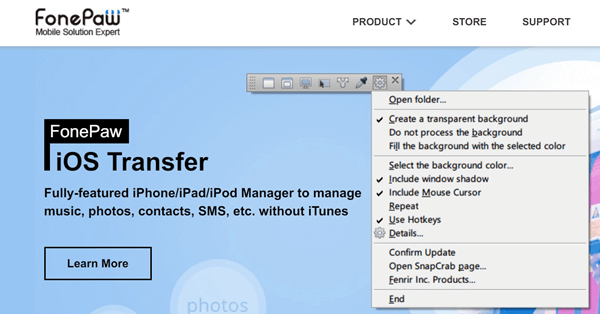[Don't Miss] Make Your Windows As Smooth and Elegant As Mac
Mac enjoys a great popularity in the world for its beautiful design and outstanding software. As for me, I am fascinated with the smoothness of performance and the elegance of the design on Mac computers. I own a MacBook Pro at home but have to use a computer running Windows 10 at work. Therefore, I was often wondering whether I can turn my Win into Mac making it work as quickly and efficiently as a Mac does?
Don't Miss Out:
Luckily, I find these five brilliant applications available on Windows. Even you don't want to turn a Mac out of your Windows computer, you can have a try on these apps to make your computer running more efficiently and smoothly. Better yet, there are all free of charge.
CONTENTS
Beatify Font and Text on Windows
Use Space Key to Preview Files
Instantly Search and Access Files
Easily Drag Windows When Pressing Alt
Take Screenshots with SnapCrab
Beatify Font and Text on Windows
I think most people would agree that texts and fonts in macOS look much better as opposed to Windows operating system. Also, a good-looking text leaves a good impression in the beginning and makes us want to read more. If you're looking for a software that can provide better front, MacType must be your prior consideration.
MacType is a freeware that it's able to change the fonts in Windows and make them similar to those in macOS. You just need to download and install it and follow the instructions. After that, select "Load with MacTray" and opt to "Standalone loading mode". Then, preview all available fonts and pick up a favorite one.
MacType: 5.99 MB File Size. Free and compatible with Windows 10/8/7.
Use Space Key to Preview Files
One of the convenient features on Mac is that users can preview a file without opening it via pressing the Space key. That's really a smart and useful feature, which can avoid wasting time and efforts in opening and viewing files, especially when your computer is having a smooth performance.
Seer brings this feature to Windows computers. Seer has a good compatibility with files of formats, including JPG, PNG, PDF, TXT, Audio, Video and MS Office. After installing Seer on your Windows computer, you can preview files via pressing the Space key without launching it.
Seer: 24.4 File Size. Free and compatible with Windows 10/8/7/Vista.
Instantly Search and Access Files
A computer is like a database including all kinds of files and folders. Sometimes, we need to open a folder after a folder to reach a file. Or, there are times that you're not sure the exact path of a file that has been unoccupied for long. Mac offers the Spotlight feature to instantly and accurately locate a file even if you don't know the specific path.
Though Windows provides instant search utilities as well, they're a bit disappointing compared to Spotlight. Here I recommend you a powerful software - Listary. This freeware is able to boot up your workflow and improve efficiency. It functions as a launcher as well as a file manager that makes finding your files and launching applications blazing fast.
Listary: 3.4 MB File Size. Free and compatible with Windows 10/8/7/ Vista/ XP SP3
Easily Drag Windows When Pressing Alt
AltDrag offers a Focus-Follows-Mouse (FFM) function for Windows PC/laptop, which means the focus automatically follows the current placement of the pointer. It allows users to easily deal with multiple windows. FFM is applied to Win 10 and macOS. However, Windows operating systems later than Win 10 don't have such a convenient feature. With the help of AltDrag, windows are all under your control.
AltDrag: 190 KB File Size. Free and compatible with Windows 10/8/7/ Vista/ XP
Take Screenshots with SnapCrab
I believe that most of you may find that somehow the screenshots from a Mac seem much better than those from a Win. Screenshots taken by Mac are more three-dimensional with shade. Here I'd like to introduce SnapCrab to you. This multifunctional software provides a more elegant solution with tons of options for users to customize when taking screen captures.
Whether to snap the entire screen, a single program, or a single window, it's cinch to get it done. SnapCrab allows you to take screenshots with transparent or colored backgrounds. To have a further knowledge, why not give it a shot by yourself.
SnapCrab for Windows: 2.03 MB Size File. Free and compatible with Windows 10/8/7/ Vista/ XP
These powerful applications are all free to use. Why not get them installed on your Windows and give it a go! There are able to let you make the most of your Windows.
Advance Notice: I'm going to show you how to improve the security of your iPhone in the upcoming essay. Hope you would like it. Thanks for your support.