How to Remove or Hide Notch on Android Phone & iPhone X
Notch is a cutout at the top of the mobile phone's display, which initially is Apple's design of sensor housing for its face recognition used in iPhone X. But since iPhone X has introduced this design, many Android smartphone manufacturers follow, such as OnePlus, Huawei, OPPO, etc., which seems like a trend in the future. For Android phones, however, the notch doesn't provide any actual value or function.

A few users dislike the annoying notch for it does not cover the whole width at the top and looks unpleasant, and they wish to remove or hide it. Currently, there are two ways to hide the notch, the one done within the phone's internal settings, such as in OnePlus 6 and Huawei P20; the other one with the use of third-party apps that specialize in hiding the notch, such as noNotch and Notch Remover.
With this guide, you can easily remove or hide the irksome notch on your smartphone, no matter it is an Android phone or the iPhone X.
How to Hide Notch on OnePlus 6
Luckily, OnePlus 6 has included the removal functionality of notch in its internal settings.
- Open Settings on the phone.
- Swipe up to the Device sub-menu.
- Tap Display > Notch Display.
- Tap the option of Hide the notch area.

Then you'll see the surrounding areas of the notch have been darkened and the top of the display has turned into a black bezel.
How to Disable Notch on Huawei P20/P20 Pro
Huawei P20 has also implemented the functionality of hiding the notch in its internal settings, so its users don't have to install an extra app to hide it.
- Open Settings.
- Head to the Display and brightness section.
- Tap on the Notch.
- Choose the option of Hide Notch.
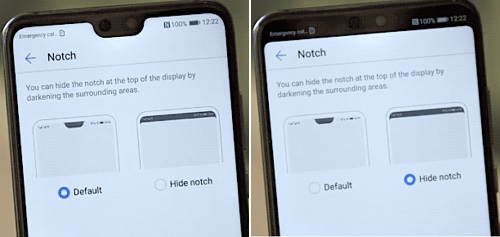
Now the white space around the notch has been filled in black and a black bezel appears at the top of the display.
How to Hide Notch on Any Android Phone
If your Android phone doesn't contain the removal functionality itself, there is a useful app called Nacho Notch that can help you hide the annoying notch.
- Download the Nacho Notch app from the Play Store, which is free to download now.
- To make the Nacho Notch function normally, you have to add the Nacho Notch tile first.
- Swipe down the notification shade to expose all the quick tiles.
- Tap on the Pencil icon to edit quick tiles.
- Locate "Hide Notch" and then drag the tile into the active section.
- Tap the tile, and then you can see the notch is hidden.
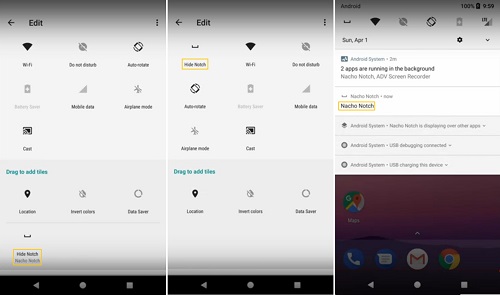
How to Remove Notch on iPhone X
Although iPhone X is the first one to use the notch display design, a number of iPhone X users still can't get used to it. Two apps used to remove or hide the notch are recommended here, one for non-jailbroken iPhone X, and the other one for jailbroken iPhone X.
For non-jailbroken iPhone X – Notch Remover
If your iPhone X hasn't been jailbroken, an app called Notch Remover can be used to help you remove the notch.
Notch Remover works like a picture editing app, which resizes an image chosen by the user to the iPhone X wallpaper format and adds a black bar at the top of the image to cover the notch area as well as the left and right empty space. Although it only has effects on the Lock and Home screen, not affecting other app's interfaces, it is still useful in dealing with the notch. Followings are 7 detailed steps to use Notch Remover.
- Download Notch Remover from App Store and launch it.
- Tap on the option of Select Image.
- Choose one of the pictures in your Photos library to use as wallpaper.
- Tap on Save to store the converted picture.
- Replace the wallpaper through: Settings > Wallpaper > Choose a New Wallpaper.
- Choose the new picture converted by Notch Remover, and adapts the new picture's black bar to the
- top of display correctly by zooming in or out.
- Tap on Set, and choose Set Lock Screen, Set Home Screen or Set Both according to your own preferences.
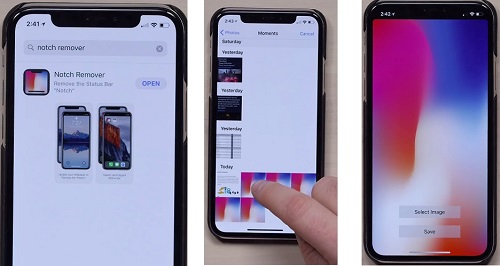
For jailbroken iPhone X – noNotch
The noNotch is a new free jailbreak tweak that hides the notch by using a black bar to fill out the top of the display, and makes the interface more pleasing by rounding the top corners of every interface when using the phone.
Directly download noNotch from Cydia's BigBoss repository, and then put into use. Remind again, it is intended only for jailbroken iPhone X. And the source code of noNotch is also open-sourced by its developer on GitHub for anyone interested.
The current version of noNotch doesn't have any options to configure, so it is easy to operate. Since the oversimplified functions and the bugs in landscape orientation, further upgraded versions still remain to be developed.
If this how-to guide is helpful for you to deal with the notch, please feel free to share it to more people!
























I advice you to contact hackersusan78@gmail .com for more information