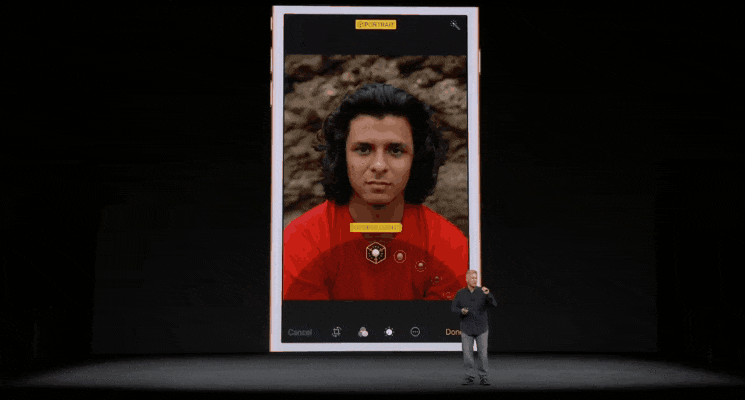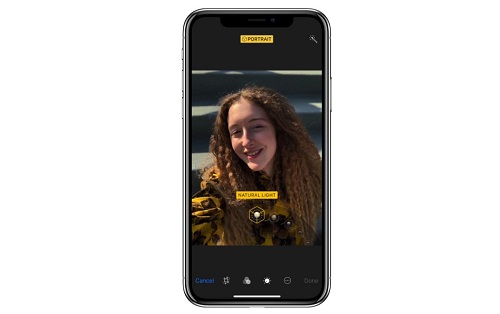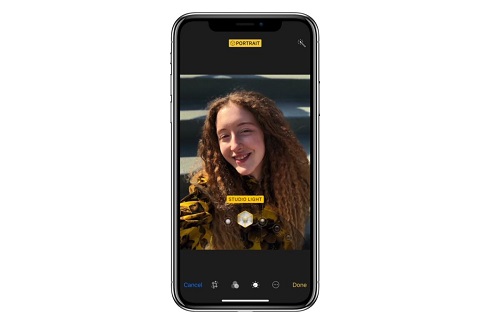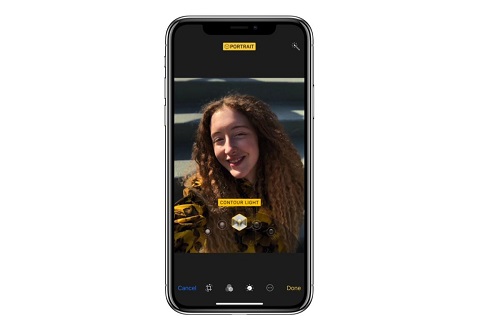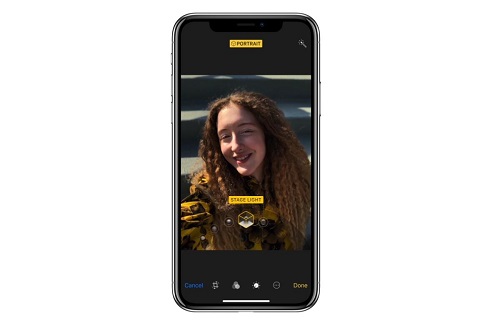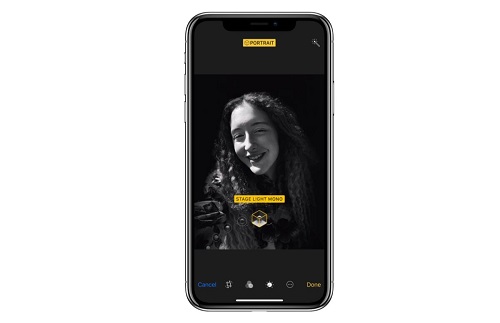iPhone 8 Plus/X Portrait Light: Everyone Can Be A Photographer
The new feature of iPhone 8 Plus/X is professional level of lighting effects, which offers you a good chance to be a professional photographer. With the help of the Portrait Light, you can take diverse photos that show different shooting effects.
1. Portrait Light on iPhone 8 Plus/X: What Is It?
The Portrait Light is the latest feature of iPhone 8 Plus and iPhone X, which uses the phone's dual-camera system to adjust the lighting around your subject to add different effects. It has added five professional lighting modes, like Natural Light, Studio Light, Contour Light, Stage Light and Stage Light Mono.
The Portrait Lighting mode isn't a filter, but an enhancement of Portrait mode of iPhone 7 Plus, whose shooting effects are similar to DSLR or mirrorless camera in creating aesthetic blurry backgrounds. With the addition of Bionic Chip, as well as the advance of ISP Algorithm and facial recognition technology, iPhone 8 Plus/X not only can take a deeply blurry portrait photo but also can photograph various photos by adding deeper shadow or spotlight.
The Portrait Light can use in iPhone 8 Plus and iPhone X. But it still can't be exerted on iPhone 7 Plus, even if upgrading to iOS 11, as its processor is the old A10.
2. Portrait Light on iPhone 8 Plus/X: How to Use?
You can use different Portrait Lighting Modes to take beautiful photos. Also, you can see a preview of the effect.
Step 1. Launch the Camera app.
Step 2. Select the Portrait Mode.
Step 3. Tap on Natural Light to get the slider to swipe through the effects.
Step 4. Slide and choose a suitable lighting mode when you switch between the effects.
Step 5. Preview the shooting effects and hit the shutter button.
After you take a picture, you also can move to the editing function to re-select the lighting mode to modify the pictures.
3. iPhone 8 Plus/X Camera Test: Photos Shot with Portrait Light
There are five light modes in iPhone 8 Plus and iPhone X, including Natural Light, Studio Light, Contour Light, Stage Light and Stage Light Mono. Let's pay a close attention to these various shooting effects.
- Natural Light Mode
Natural Light Mode blurs the background and focuses face precisely, which can make the subject more elegant. Natural Light mode is a base photograph mode with softer lighting.
- Studio Light Mode
Studio Light Mode is probably the best effect. It mainly adds soft light on the subject's face to lighten up the face. This effect brings out more details in the person's face. From our tests, this kind of mode is suitable to photograph outdoor environment with a lot of light since it can strengthen the brightness of figure's face.
- Contour Light Mode
Contour Light Mode has improved the contrast of light and dark to the subject's face and highlights the edges of the face with deeper shadows. Therefore, the users can take more graceful pictures in this mode.
- Stage Light Mode
Stage Light Mode simulates the spotlight on stage to illuminate the subject and create a black background to highlight the portrait, thus the subject becomes the focus of photos. When people use the Stage Light mode to take photos, the camera of iPhone 8 Plus/X will recognize and analyze the subject's face at first and then take the photos based on the analysis, which is different from Portrait mode in iPhone 7 Plus.
- Stage Light Mono Mode
Stage Light Mono Mode is very similar to Stage Light, only that the former will create a black and white photo effect. If you want a black and white portrait that only shows your face, and turns everything else dark, this mode suits you. This shooting mode creates a special and classical effect.
From our tests, the Portrait mode of iPhone 8 Plus has made a great progress in the algorithm for face analysis, so that the camera can precisely identify the edge of the subject and the background and thus create more natural blurred backgrounds. With Portrait Light, your photo can look like that it is taken a professional photography.