How to Open PSD File without Photoshop
PSD is a very popular file format, but unlike other photo formats, such as PNG, JPG, and BMP, which can be opened by nearly every photos viewer and editor, PSD can only be opened by certain apps, such as Photoshop. However, Adobe Photoshop is a quite expensive program. If you don't need to edit PSD files and just need to take a look at the PSD pictures, here are PSD file openers that can help you to open PSD file without Photoshop on a computer, and even Android or iPhone.
You May Like:
PSD Recovery: Easiest Way to Recover Unsaved Files in Adobe Photoshop
Best Apps to Remove Unwanted Objects & People from Photos (iOS & Android)
5 Ways to Open PSD File without Photoshop on Computer
If flattened image viewing is all you need, you can try the following 5 PSD file viewers to open PSD files without Photoshop on Computer:
1. GIMP
2. Paint.NET
3. XNVIEW
4. Google Drive
5. Photopea Online
1. GIMP
If you want to open and edit a PSD file for free, GIMP (GNU Image Manipulation Program) is definitely the way to go. GIMP is open source software and easy to maintain, available across Windows, Mac, and Linux. With PSD support built into the app, GIMP can easily open PSD file nd edit every layer of the PSD file without the help from third-party plugins or anything.
As great as it is, GIMP cannot work exactly like Photoshop. The app cannot read some layers of a PSD file so that it has to rasterize the unreadable layers before it can view or edit the layers, which may ruin the PSD file so that you can't open it on the Photoshop later.

2. Paint.NET
Paint.NET is a very powerful graphical editor that can open a PSD file. Unlike GIMP, the program plays nicely with layers and allow you to edit, add effect, text to a PSD file. And it is much easier to master than Photoshop and GIMP.
However, Paint.net doesn't open PSD files on its own, you need to install a third-party plugin to work with Paint.net. You will need one plugin: the PSD plugin, which is also free.
Just download the PSD plugin file and copy it into the Paint.net\FileTypes folder. Then, when you open Paint.net, you should be You open PSD files without a hitch when you install a plugin. Paint.NET works fine as a Photoshop viewer, however, it doesn't support all of Photoshop's features.
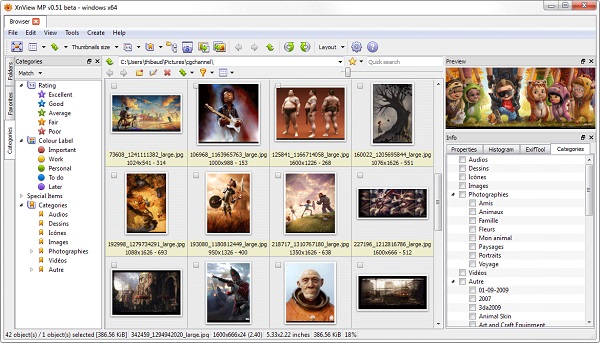
3. XNVIEW
XNVIEW is a free image viewer and converter. There are many benefits of using XNVIEW as a PSD file opener:
Open the layers of a PSD file and save every layer individually;
Able to do basic editing on a PSD file;
No need to download extra Photoshop add-ons, plugins;
Work with 500 formats and can convert a photo to over 70 formats.
XnView offers three setup types: Minimal, Standard, and Extended. The Minimal takes the smallest space on your computer, while it is good enough to open PSDs.
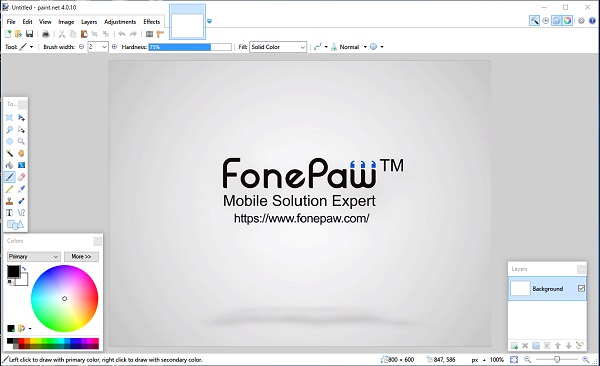
4. Google Drive
It's not common that using Google Drive as a PSD file viewer. But when you aren't on your own PC and can't install any other software, you can definitely do that and it works badly well. Here is how to do so.
- Visit the Google Drive page. (PSDs are viewable through Google Drive on the web.)
- Click My Drive > Upload files.
- Upload a PSD file and click Open. You can then be able to view the PSD file.
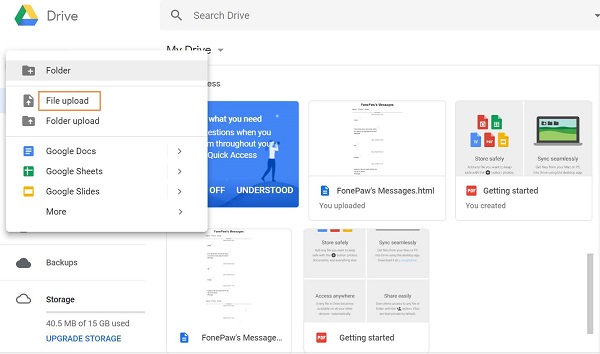
5. Photopea Online
If you are looking for an online PSD viewer and editor, Photopea Online a good choice. It's not as good and effective as desktop apps like GIMP, but it's still useful. It can read individual layers, which is an up-to-date feature of an online web app, and allow you to edit your PSDs. It's very easy to open a PSD file.
-
- Go to Photopea Online.
- Click File and find the PSD file that you want to open.
- Click Open.

Open PSD Files on Android/iPhone
Do you know how to open PSD file on Android phone or iPhone? Adobe Photoshop Mix is a very practical app from Adobe. Here are some useful functions of this app.
- Open PSD files on your phone.
- Providing editing tool, including cutting the images, combine different layers, changing colors.
- Send images to Photoshop CC on your desktop for more photo editing.
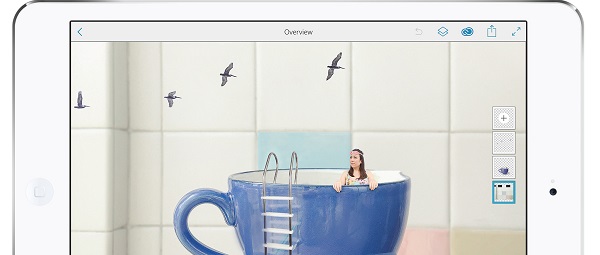
If you want to try, you can download it in Google Play or Apple App Store.























