IGTV: What Is It and How to Watch or Upload Videos on It
If you are active in the social networking site, it is not hard to notice that Instagram recently launched its new devoted video app, IGTV. What exactly it is and how to use it are probably the most concerned questions for IG-lovers. Now let's take a look at this new app.
1. Instagram IGTV: What Is It?
Simply speaking, IGTV is a long-form video app that aims at providing users with high-quality vertical videos, which can be up to 1 hour long. Although such a video feature in Instagram has already existed, which is known as the IG stories, the videos created in stories are limited within 1 minute. Since the users are not simply satisfied with still pictures anymore, in IGTV, they can freely watch long videos without any post or feed. Now IGTV is free of charge for users and no ads yet.

2. How to Download and Use IGTV?
IGTV has developed its iOS and Android versions to meet different users' needs, and both versions are already available in App Store and Google Play Store. Just download the app directly and launch it.
Or if you don't want a separate app, you can also update your Instagram to its latest version, in which the IGTV feature has been built. Tap the new IGTV button after the upgrade and enjoy the feature.
Firstly you have to log in with the same account you use on Instagram. Then, tap "Continue" to enter the IGTV world. There are four main features you can enjoy while watching videos on IGTV.
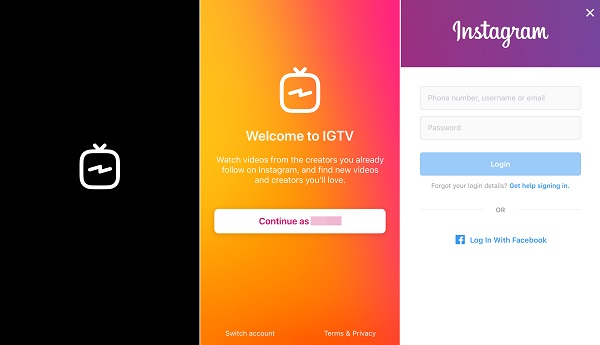
- In "For You" tab, there are various recommended videos for you to scroll through and select the one you are interested in to watch.
- In "Following" tab, videos created by the people whom you have already followed on Instagram show up.
- The "Popular" tab is similar to the "Explore" section in Instagram, which provides the most trending videos that are watched by other users, and helps you to discover new interesting accounts to follow.
- When you have selected a video to watch, directly tap on the screen to remove the tiles, making the video full screen to watch. Tap on the center of the screen for a pause.
- The "Continue Watching" tab can help you save the unfinished videos, and you can continue to watch them in that tab.
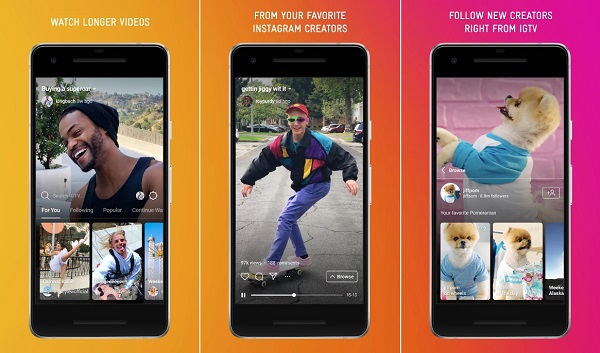
Other little features are also provided to add values to the user experience.
- You can know more about the video which you are interested in by tapping on the video title on the top of the screen to read the extra information that the video's creator adds.
- The function of Like and Comment remains the same as on Instagram. Tap the heart or comment button at the bottom of the video to like the video or say something to it. Emoji reactions are also supported.
- IGTV also has the similar sharing capacity as Instagram does. You can send a direct link to a video through a direct message on Instagram.
3. How to Upload Videos to IGTV?
If you want to upload and share your interesting videos to IGTV, you have to create your own channel first. You can create your channel through the main Instagram app, or the IGTV app, or directly on Instagram's website.
Here's a simple instruction of setting up an individual channel through IGTV app.
- Tap on your profile picture on the right side.
- Head to the landing page, and create your own channel.
- Tap the plus "+" button to upload videos.
- Notice that you cannot directly record or make a video within IGTV so far. You can only choose the recorded videos from your camera roll.
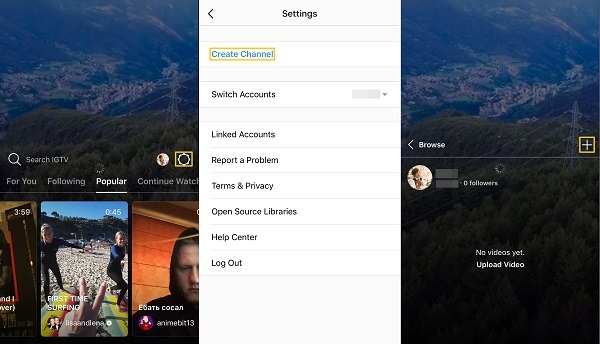
IGTV has some requirements for the uploaded videos.
Video Length: 15 seconds to 10 minutes for ordinary users and smaller accounts. 15 seconds – 1 hour for verified users and larger accounts.
Aspect Ratio: Vertical videos only. The minimum aspect ratio is 4:5, while the maximum reaches 9:16.
Video Format: MP4.
File Size: Maximum file size for videos less than 10 minutes is 650MB; for those up to 1 hour is 5.4GB.
IGTV is apparently an innovative action of Instagram, which is trying to drive a new trend of enjoying vertical videos in social media. If you are also a frequent user of Instagram, why not share this article with your friends, and ask them to explore the IGTV together?
























great article
http://instagramlogin.com
This is a great post on IGTV. You have really done a good job in explaining everything very clearly. I hope some more information might not hurt the users. So, here you go:
http://techcords.com/instagram-launched-igtv/
Hope it helps the users.