How to Install Incompatible Apps on Android (No Root)
It can be frustrating to find the app you want to download is unavailable in Google Play Store. There are three common situations of the incompatible apps: 1. Country-restricted, some apps can only be downloaded in certain countries, such as some bank apps; 2. Minimum version of Android system, if your device's operating system is too old to meet the app's system requirement, the app may be incompatible on your device; 3. Non-supported device, some apps are only compatible with certain devices.
Even though you are in any of the situations like this, it does not necessarily mean that you cannot get the app you want. Several methods of how to install incompatible apps on Android (no root) are covered for you below. But note that the following methods are not 100% effective. Some apps are really incompatible with your device and no matter what you do it won't work at all or may not work properly.
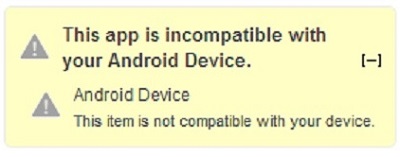
1. Install Country-Restricted Apps
If you receive the prompt saying "The app is not available in your country", it means this app is only allowed to be downloaded in certain regions. There are basically two ways to solve that: using a VPN to pretend your device is in an available country or downloading the app's APK file outside from Google Play Store.
Using a VPN
By using a VPN, you can mask your location and pretend that your device is in the approved country. Search the app on Google Play Store again and you'll find it is available now. There are lots of VPN apps you can choose from in the market; just download the one you favor the most. Do not disconnect the VPN until you have gained full access to the region-restricted app. But remind you that if you use cellular network connectivity, Google Play Store can still identify your real location.
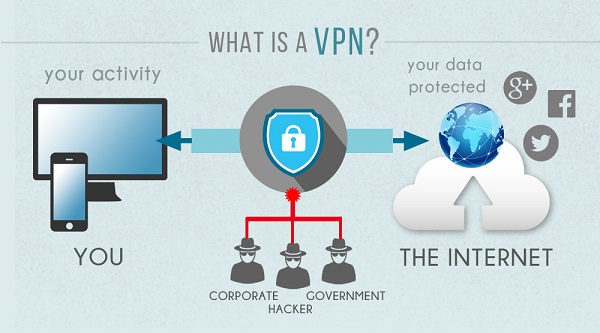
If you find the app is still unavailable in your country even though you have connected a VPN, clear the cache of the Play Store and try again.
Install APK File
Another method is to download the app's APK file from a trustful source and then install it on your device. However, for security reason, our phone is not allowed to download apps outside of the Google Play Store from unknown sources by default. Thus you have to enable the use of unknown sources on your device first:
- Open Settings > Security.
- Scroll down to find the "Unknown sources" and toggle it.
- A warning about security risk will pop up and tap OK.
- Now you can download the app's APK file from its official website or other reliable websites, and then install the app on your device.
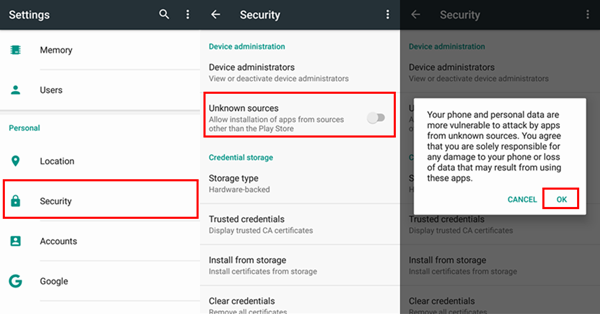
If you cannot get the download link of the APK file from those websites, try APK Downloader. Copy the app's URL address from Google Play Store first. Paste the URL into APK Downloader site and then you'll see the download link.
2.Install Apps That Are Not Compatible with This Version
Some apps may have requirements of the device's operating system version, such as only available on the latest version. In this case, you need to upgrade your Android operating system, either through your device's update prompt or using a third-party ROM.

If your device no longer provides an official update, you can install a third-party ROM, such as CyanogenMod to upgrade your device to a newer version. After the update, you may download the incompatible app you want.
3.Install Apps That Are Not Compatible with Your Device
App developers may limit the use of some apps on certain devices. That's why you are told "The app is not compatible with your device" when you are downloading some apps. How to deal with this situation? There is an amazing app called Market Helper can make your device appear to be another device which is available for the incompatible apps. Note that Market Helper app requires root access of your device.
When you finish the installation of the incompatible apps you want, don't forget to restart your phone and to bring it back to itself.
Does any trick above work for you? Or do you have any other tricks for installing incompatible apps? Leave a comment to let us know!
























This are professional investigator .. was able to get my wife phone.. Contact hackertom10 AT GMAiL com, if you need assistance,,,,,,,,
Market Helper has been dead for 5 years,
it can only face Samsung Galaxy S3, which is also obsolete by now.
Are You here because of Grid autosport for android?
No. You should play it on console
I need to get Roblox on Android 4.2.2 but I think it's not possible :l
I THOUGHT YOU SAID NO ROOT
They wasted my time as well. What kind of horse crap is this?.