FonePaw DoTrans: Fast Way to Transfer Data from iPhone, iPad, iPod
How to quickly transfer data from iPhone to iPhone, from iPhone to PC has been a problem for iOS users. To solve the problem, we have FonePaw iOS Transfer, which is a great alternative to iTunes that can turn an iPhone, iPad, iPod into a storage device and let you transfer data from iOS device to PC or another iOS device as easy as using a USB drive.
Now FonePaw decides that it is time to level up and introduces you a more powerful data transfer tool for iOS devices - FonePaw DoTrans. DoTrans is more than just a file transfer utility for iPhone, iPad, iPod Touch. It is versatile with contacts backup and restore, ringtone maker, HEIC converter, duplicate contacts remover. Read on to check it out.
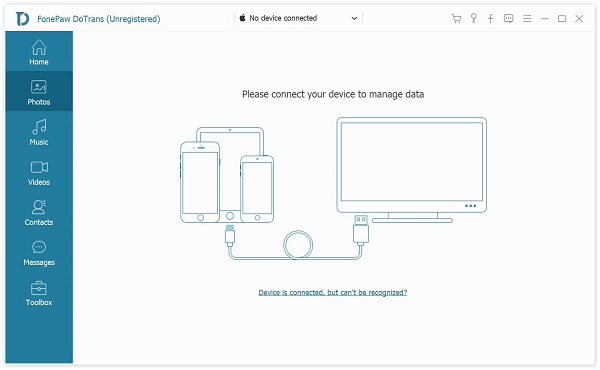
FonePaw DoTrans is now free to download. Click to download the free trial version.
Transfer Data Among Multiple iOS Devices
FonePaw DoTrans makes it easy to transfer data among different iOS devices. You can connect multiple devices, for example, an iPhone and iPad, to a computer, then use DoTrans to freely transfer photos, music, videos, contacts, etc. between the two devices.
Supported devices: iPhone, iPad, iPod Touch of all models.
Supported data: photos, videos, panoramas, screenshots, music, iTunes U, Podcasts, ringtones, audio books, voice memos, TV shows, movies, music videos, contacts.
2 Ways to transfer
- Select specific data to transfer: You can view iPhone, iPad, iPod Touch data on FonePaw DoTrans and select those you need to move to another device.
- Transfer in one click: Click one button to transfer all data from one iPhone to another.
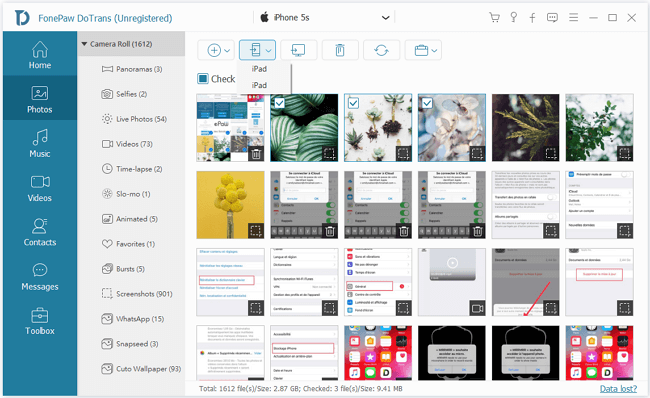
Transfer Data Between iOS Devices and PC
DoTrans allows you to transfer data between iPhone, iPad, iPod Touch and PC without syncing. Similar to moving data between iOS devices, there are also two ways to move data between iOS devices and PC. First, you can select the data that you need and import or export them to iPhone, iPad, iPod Touch. Second, you can choose to export all data on an iPhone, iPad, iPod Touch to a computer.
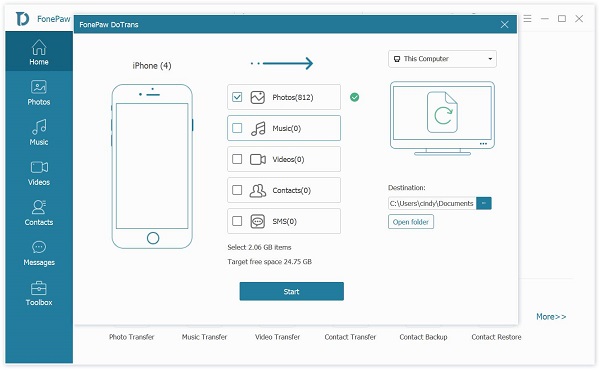
Contacts Backup and Restore
DoTrans toolbox is equipped with Contacts Backup and Contacts Restore which allows you to back contacts on iPhone to PC and restore the backup on one click. Contact names, phone numbers, email addresses can all be backed up.
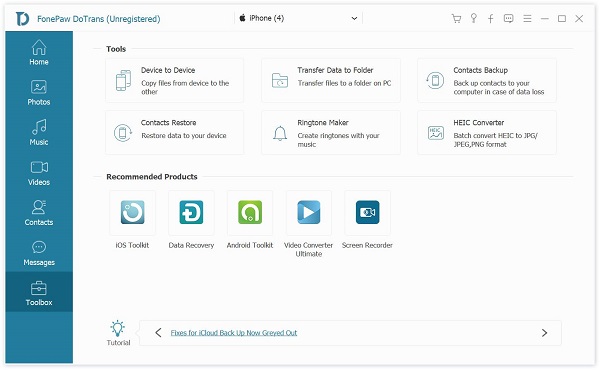
Ringtone Maker
With DoTrans, you can create your own ringtones with any songs you like for your iPhone. You can add music files to make ringtone from iPhone, PC or other devices.
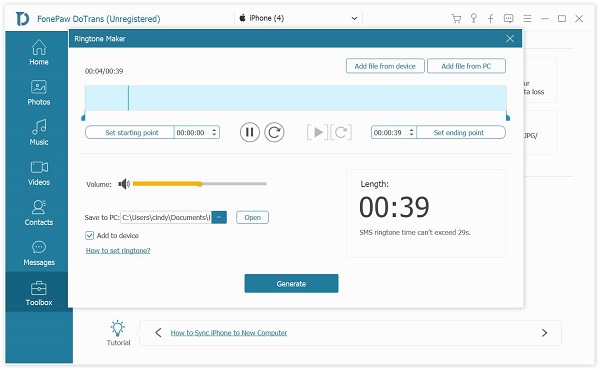
HEIC converter
Since iOS 11, photos taken by iPhone, iPad can be saved in HEIC format. However, HEIC photos are not supported by many software and devices. So you may want to convert HEIC to JPG or PNG. DoTrans has HEIC converter that can convert HEIC photos on your iPhone, iPad, iPod Touch to JPG, JPEG, PNG.
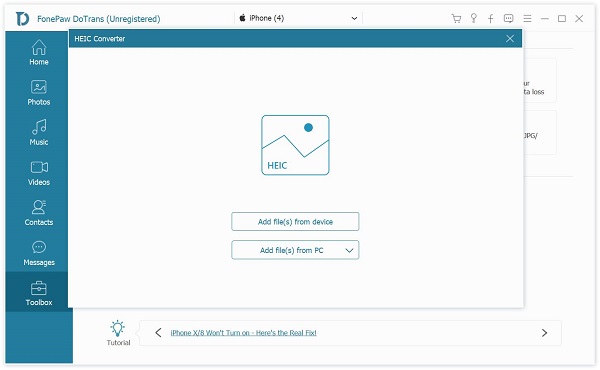
What do you think of FonePaw DoTrans. Leave your opinion below.























